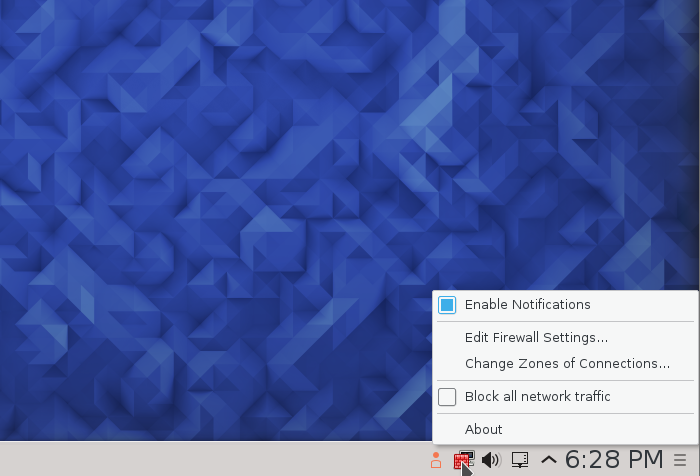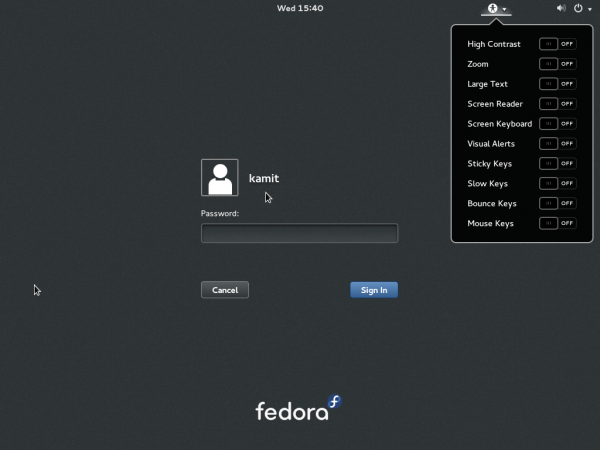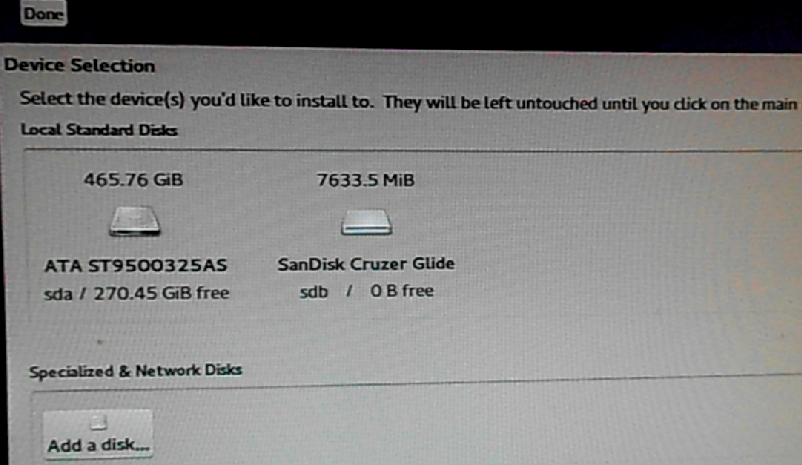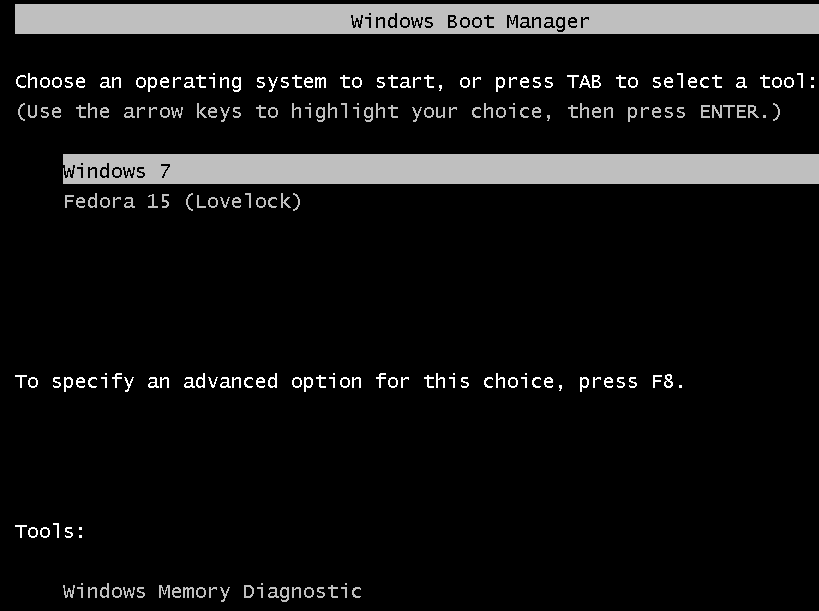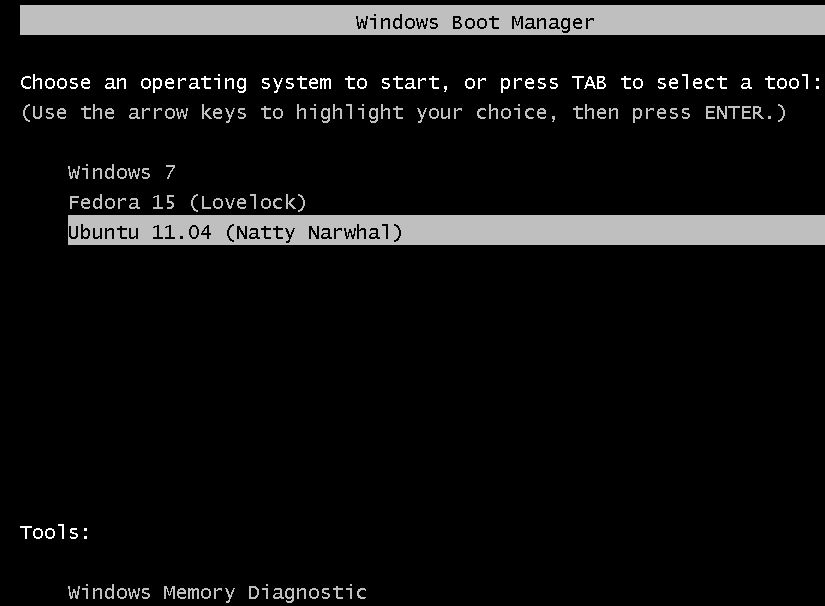Fedora 23 is the latest edition of the Fedora Linux distribution, released just this week.
The first screenshots from a Fedora 23 test installation that I posted are from the Cinnamon Spin, which you may view here.
In this post are screenshots from a test installation of Fedora 23 KDE, the most popular of the Fedora Spins.
Fedora 23 KDE features the latest KDE Plasma 5. Figure 1 shows the login window.
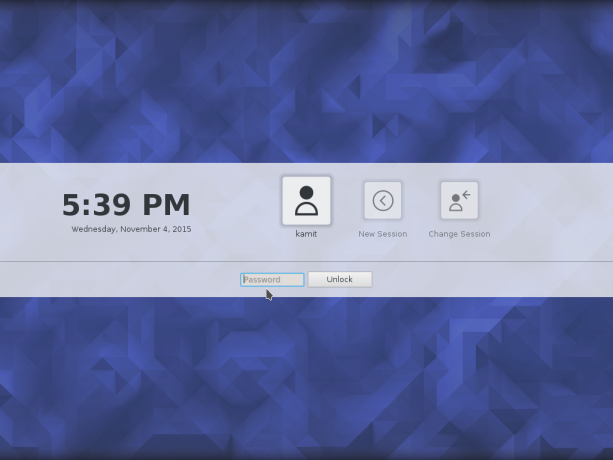
Figure 1: Fedora 23 KDE login window
The desktop showing the panel calendar.
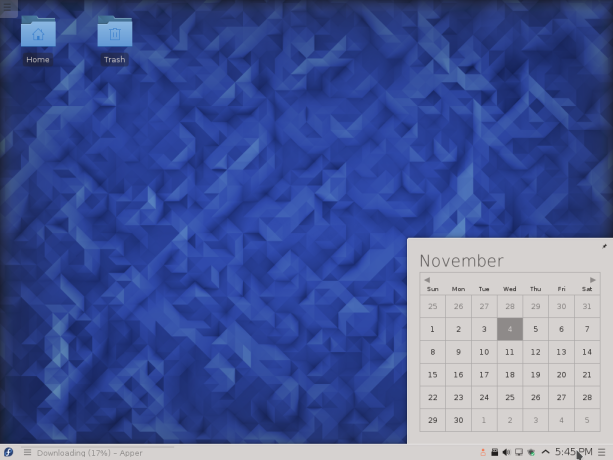
Figure 2: Fedora 23 KDE desktop showing the panel calendar
The kickoff menu is the default menu style on Fedora 23 KDE.
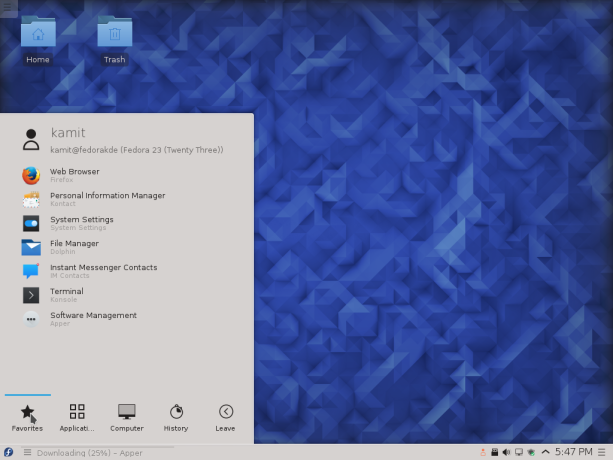
Figure 3: Fedora 23 KDE desktop showing the default menu
Adding widgets to a KDE 5 panel is a 3-step process.
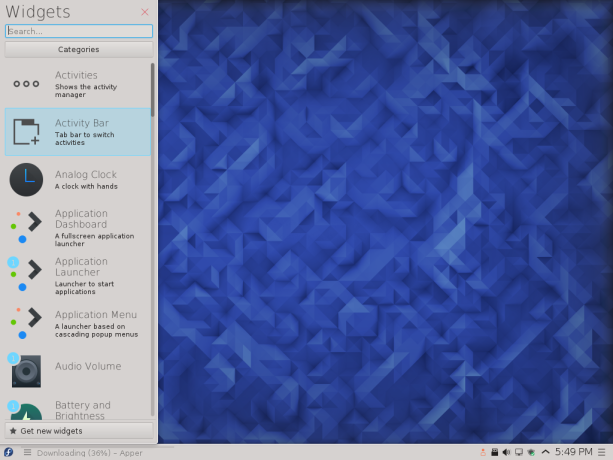
Figure 4: Adding widgets on Fedora 23 KDE
A widget you can add is the Application Dashboard, a fullscreen application launcher that’s just about the best available.
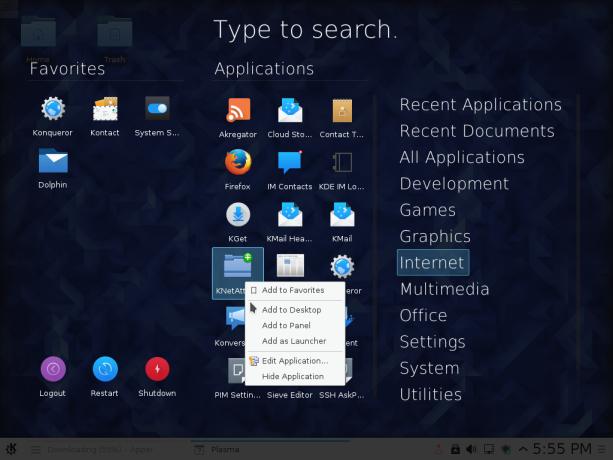
Figure 5: Fullscreen application launcher on Fedora 23 KDE
Dolphin file manager.
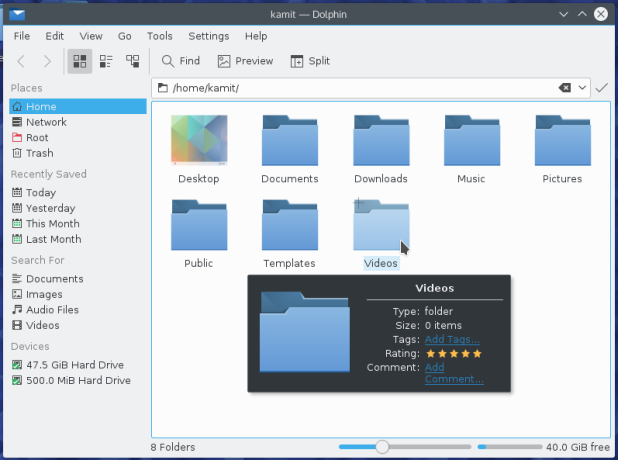
Figure 6: Dolphin file manager on Fedora 23 KDE
Apper is the installed graphical package manager on Fedora 23 KDE.
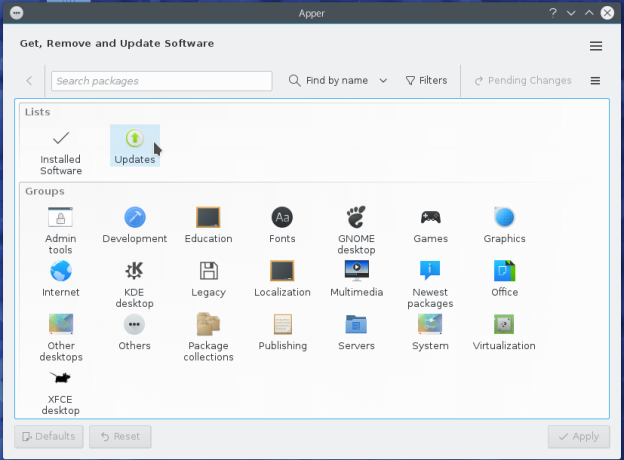
Figure 7: Fedora 23 Apper package manager
Packages updates on Apper.
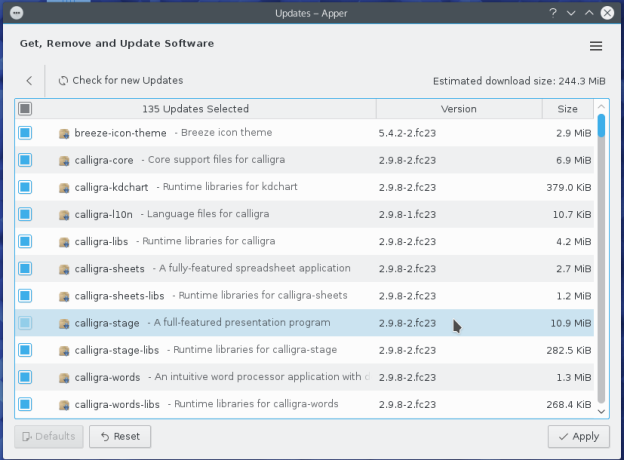
Figure 8: Apper graphical package manager on Fedora 23 KDE
System Settings on Fedora 23 KDE.
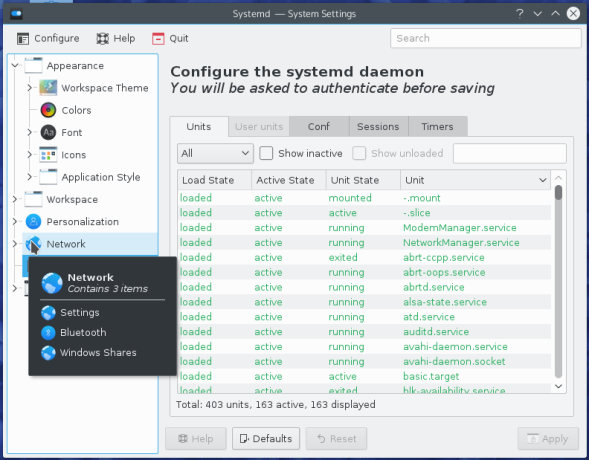
Figure 9: KDE System Settings on Fedora 23
FirewallD is the default firewall application on all Fedora editions, and Firewall Applet is the systray component.
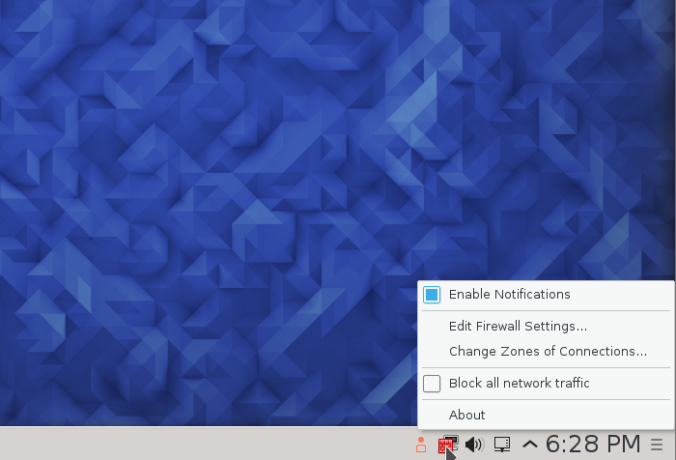
Figure 10: FirewallD’s firewall-applet on Fedora 23 KDE
Impressed by these screenshots and want to take Fedora 23 KDE out for a spin? ISO installation images are available for download from here.