It’s the first day of October 2015, the month when the second and last release (for the year) of all Ubuntu-based distributions are released. That won’t be until the tail end of the month, but the last pre-stable editions have already being made available for testing.
As best as I can, I’ve been doing my own testing, and accumulating screenshots.
In this article, I’ll share with you some of the screenshots I took from a test installation of Kubuntu 15.10 beta 2. Kubuntu is an Ubuntu derivative that uses the K Desktop Environment. This last pre-stable edition features the latest KDE Plasma 5, so some of the screenshots are a showcase of the latest and greatest from the KDE developers.
Figure 1 shows the login window.
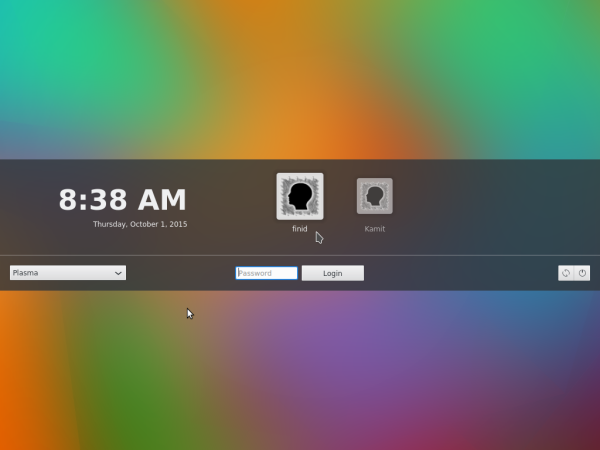
Figure 1: The KDE Plasma 5 login window on Kubuntu 15.10
The default desktop showing the panel calendar.
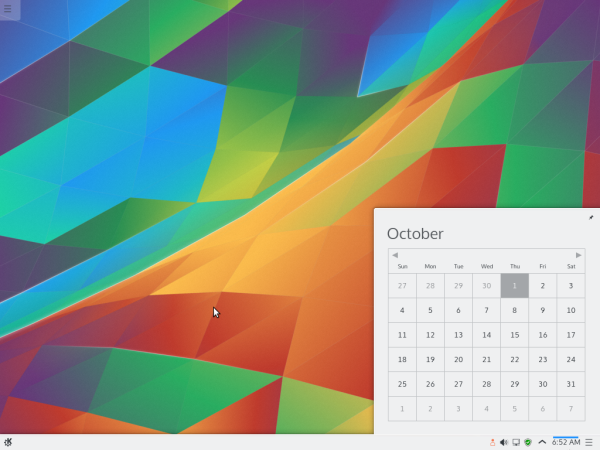
Figure 2: The default desktop of Kubuntu 15.10 showing the panel calendar
The same desktop showing the default menu style.
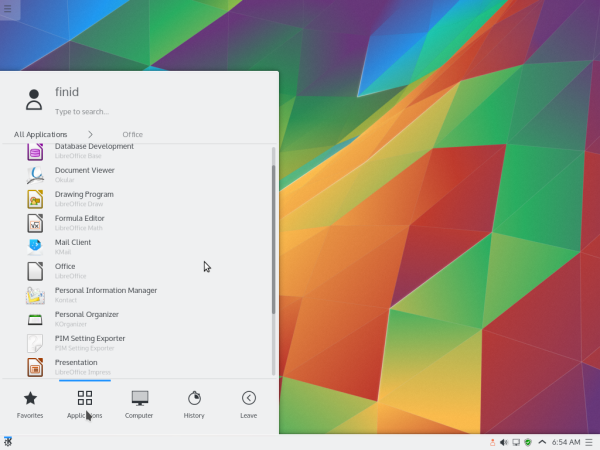
Figure 3: The desktop of Kubuntu 15.10 showing the default menu
An alternate menu style offers popup features.
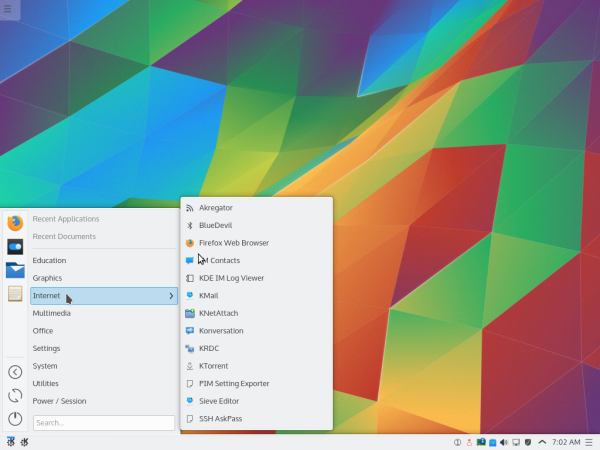
Figure 4: Another KDE 5 menu style on Kubuntu 15.10
Probably the best menu that KDE Plasma 5 has to offer is the Application Dashboard, a fullscreen app launcher that’s available via a widget.
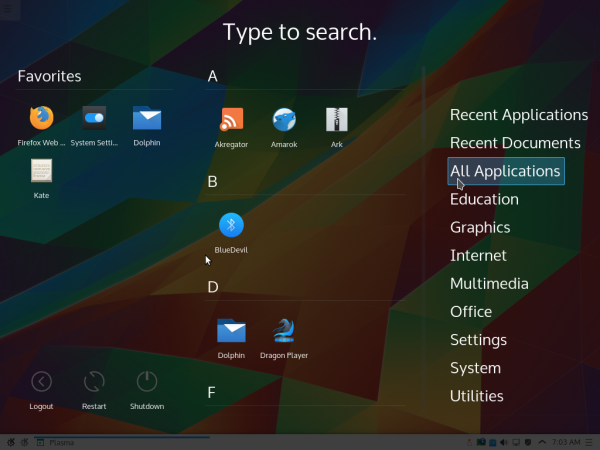
Figure 5: The Application Dashboard is a fullscreen app launcher for KDE 5
KRunner on KDE Plasma 5 is missing some features of the KDE 4 version, but I’m sure that will be taken of before very long.
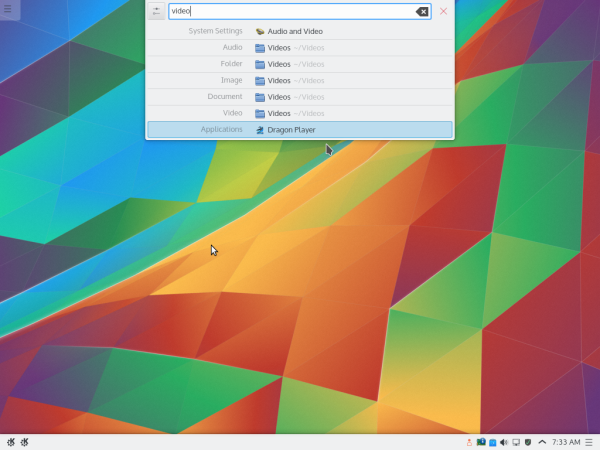
Figure 6: KRunner on Kubuntu 15.10
The Dolphin file manager.
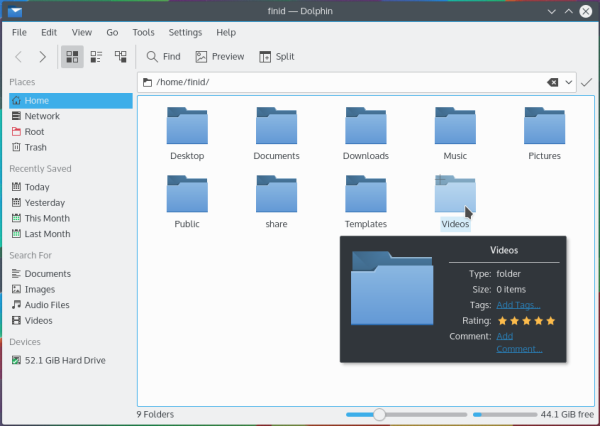
Figure 7: Dolphin file manager on Kubuntu 15.10
KDE Plasma 5 System Settings in icon view mode.
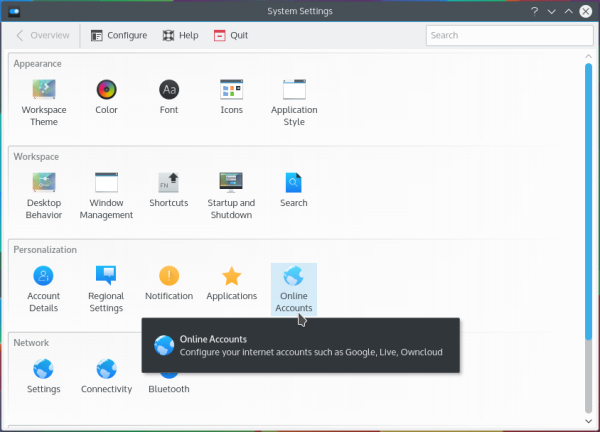
Figure 8: KDE Plasma 5 System Settings in icon view mode on Kubuntu 15.10
KDE Plasma 5 System Settings in tree view mode. I prefer tree view to icon view.
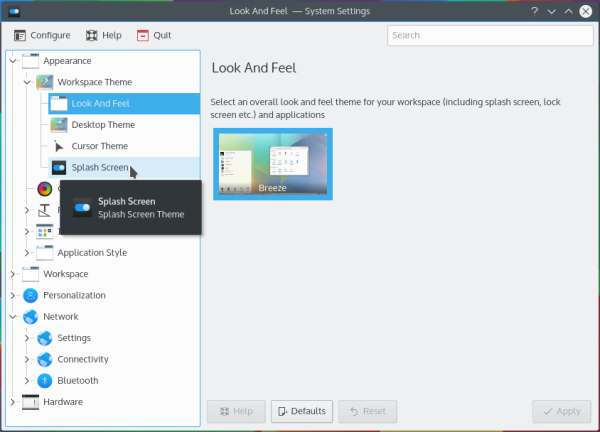
Figure 9: KDE Plasma 5 System Settings in tree view mode on Kubuntu 15.10
The Online Accounts module of KDE Plasma 5 System Settings has support for IBM Sametime, Office 365, and Telegram services.
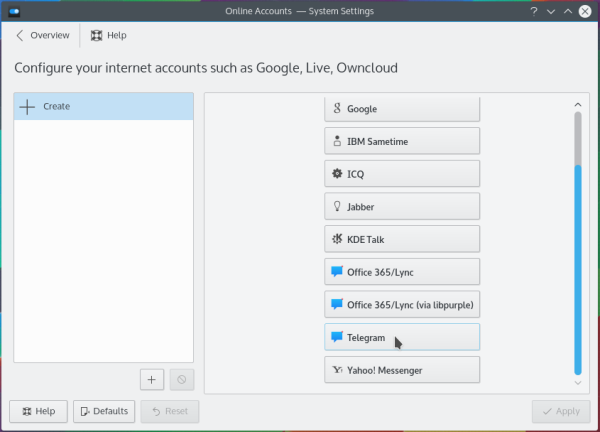
Figure 10: Supported online accounts of KDE Plasma 5
The User Manager module looks good, but no choice of avatars just yet.
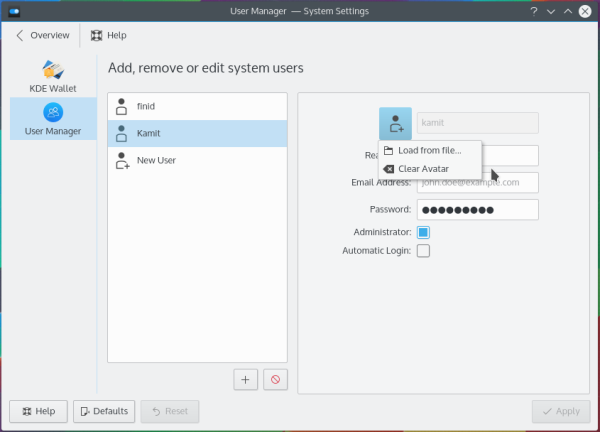
Figure 11: User Manager module of KDE Plasma 5
Muon Discovery is the graphical package manager on Kubuntu 15.10. Now looks and feels much better than Ubuntu’s Software Center.
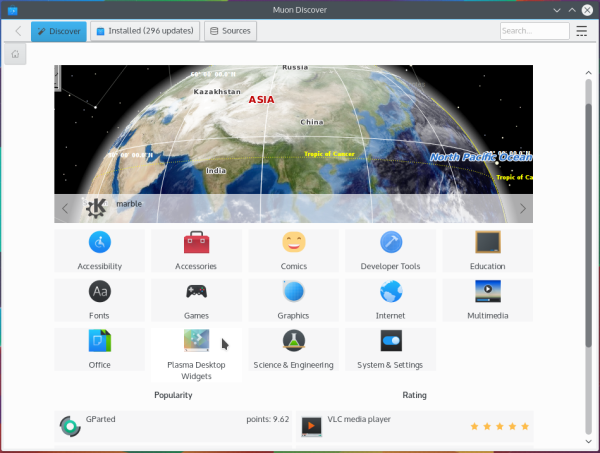
Figure 12: Muon Discovery Kubuntu 15.10
From Muon Discovery, you can actually install KDE Plasma 7 desktop widgets.
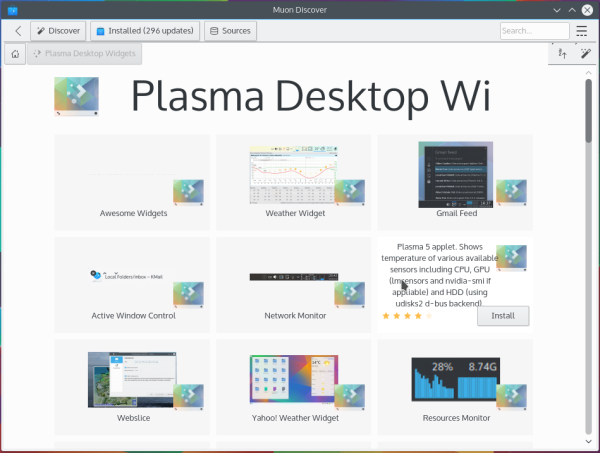
Figure 13: Muon Discovery Kubuntu 15.10
That’s all the screenshots I have to share form Kubuntu 15.10 beta 2. Want to take it for a spin yourself? Then download an installation image from here.

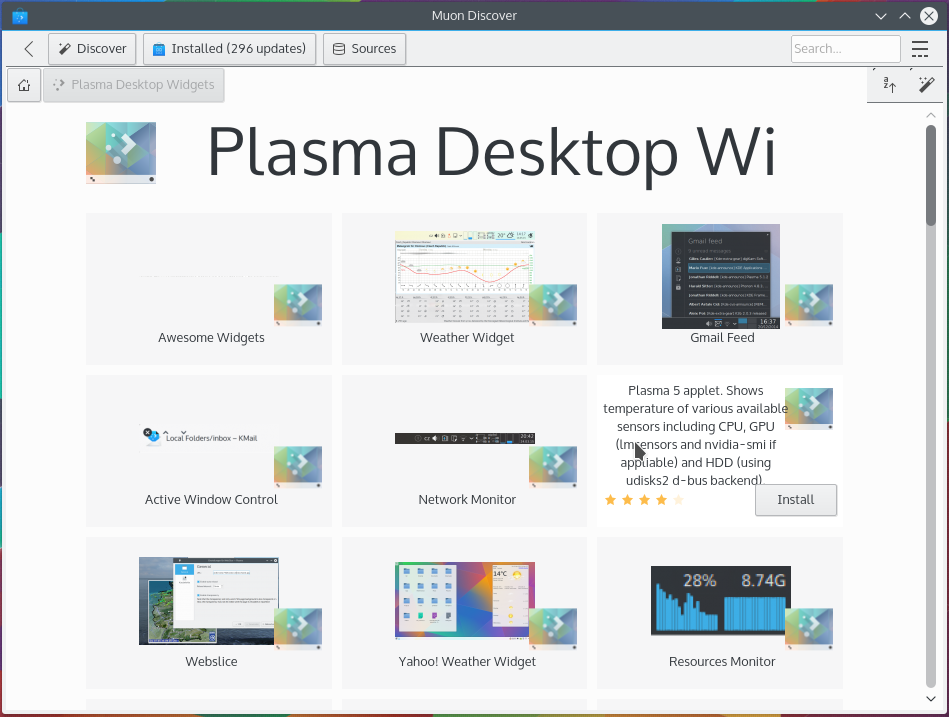
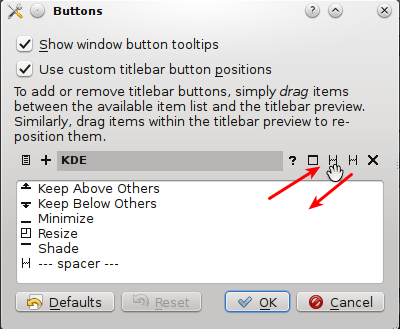
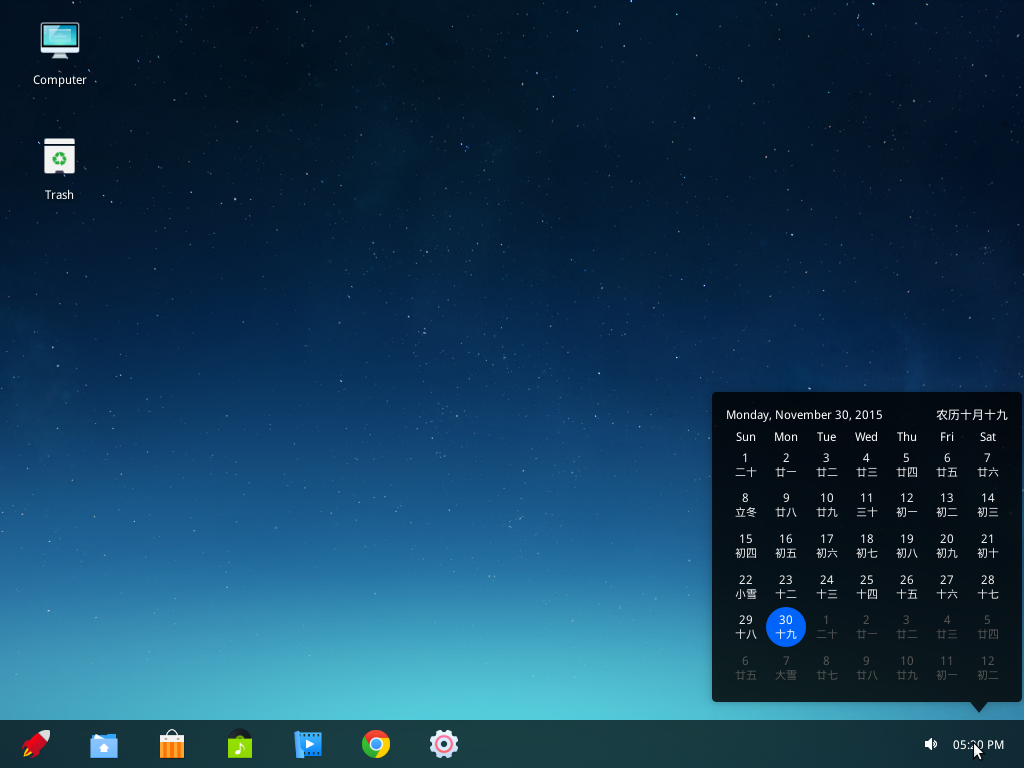
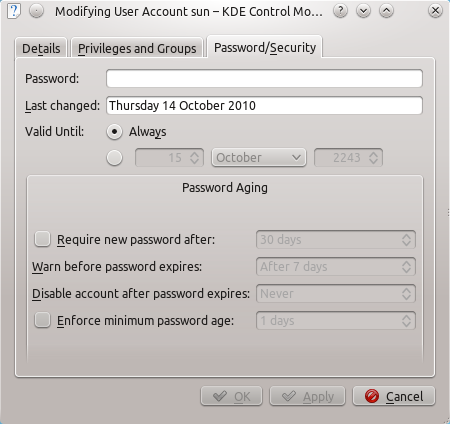



Aaa, nice look . .
so cool.
i think i should try Kubuntu desktop