If you recently upgraded an installation of Linux Mint 17.1 to Linux Mint 17.2, you’ll still be using the same kernel, which should be Linux kernel 3.13.0-25-generic, unless you specifically upgraded the kernel afterwards.
Now, keep in mind that upgrading the kernel on Linux Mint 17.2 is an optional step after upgrading, so do this only if you have a good reason to, like you just wish to run the latest and greatest kernel version available in the repository.
If that’s your sole reason for upgrading, which, by the way, gets my vote, open the terminal application and type sudo apt-get upgrade linux-kernel-generic. After the upgrade has completed, reboot and you should see entries for Linux Mint 17.2 kernel 3.16.0.38 on the GRUB menu.
If you ever have any problem with the new kernel, you can always reboot into the old one by selecting the previous kernel entries from the GRUB menu. And if you wish to give your GRUB menu a custom background like the one shown in the image below, read Use GRUB-Customizer to give GRUB a prettier face on Linux Mint 17.1.
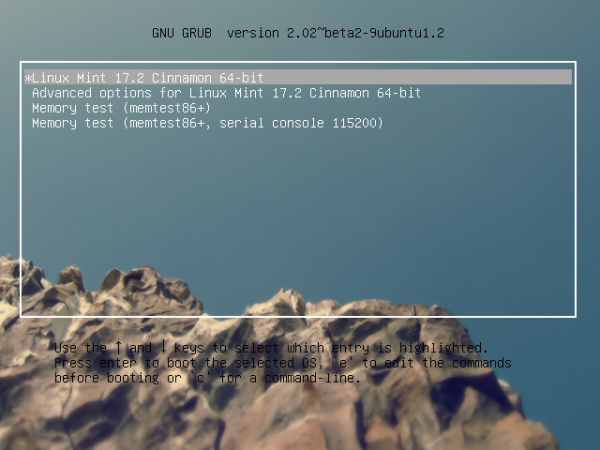

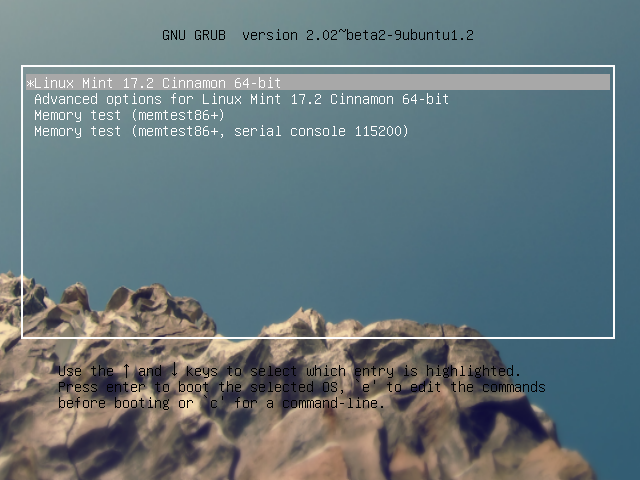
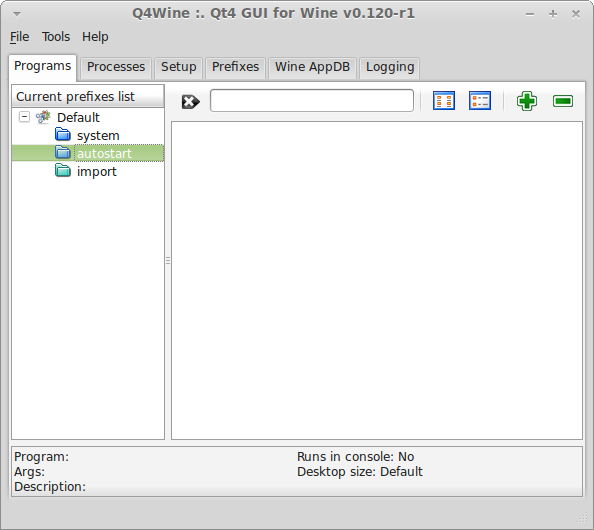
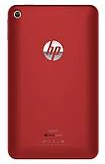




Why not using latest ubuntu kernel 4.2 ?
http://kernel.ubuntu.com/~kernel-ppa/mainline/?C=N;O=D