This article was originally published by Kevin Jones on the official Nginx website.
Ansible is an open source tool for IT configuration management, deployment, and orchestration that is extremely easy to use.
One of my favorite features of Ansible is that it is completely clientless. To manage a system, a connection is made over SSH, using either Paramiko (a Python library) or native OpenSSH. Another attractive feature of Ansible is its extensive selection of modules. These modules can be used to perform some of the common tasks of a system administrator. In particular, they make Ansible a powerful tool for installing and configuring any application across multiple servers, environments, and operating systems, all from one central location.
In this tutorial I will walk you through the steps for using Ansible to install and deploy the open source NGINX software and NGINX Plus, our commercial product. I’m showing deployment onto a CentOS server, but I have included details about deploying on Ubuntu servers in Creating an Ansible Playbook for Installing NGINX and NGINX Plus on Ubuntu below.
For this tutorial I will be using Ansible version 1.9.2 and performing the deployment from a server running CentOS 7.1.




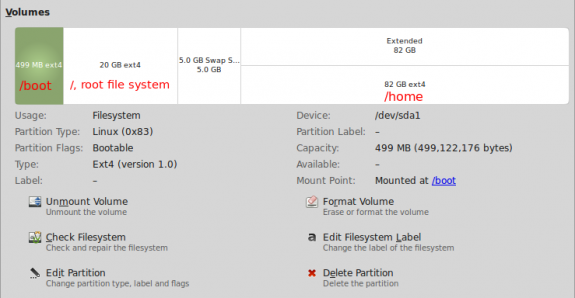
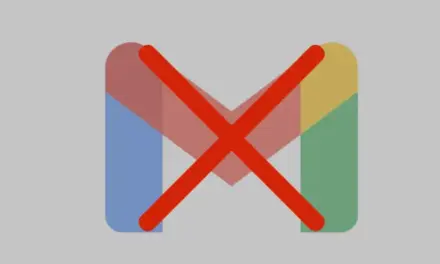
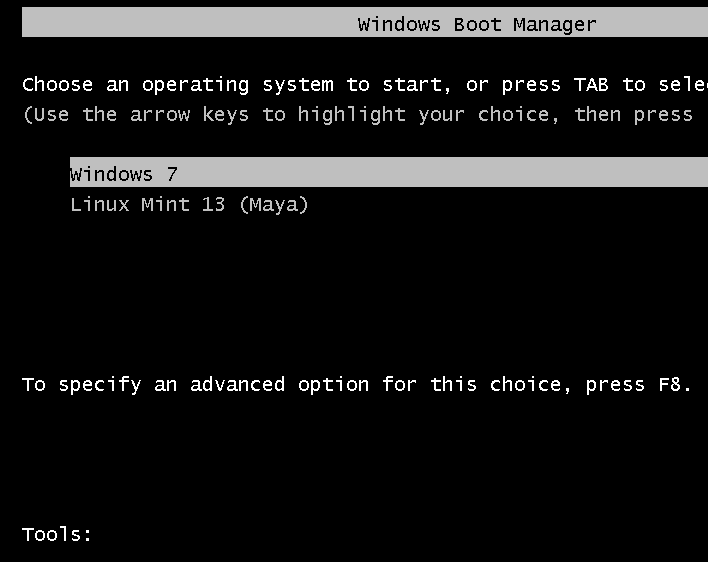


I was close to exit the page but, the information was so informative couldn’t forget to thank you dude. Nyc work yo. You understand the system.
Cheers