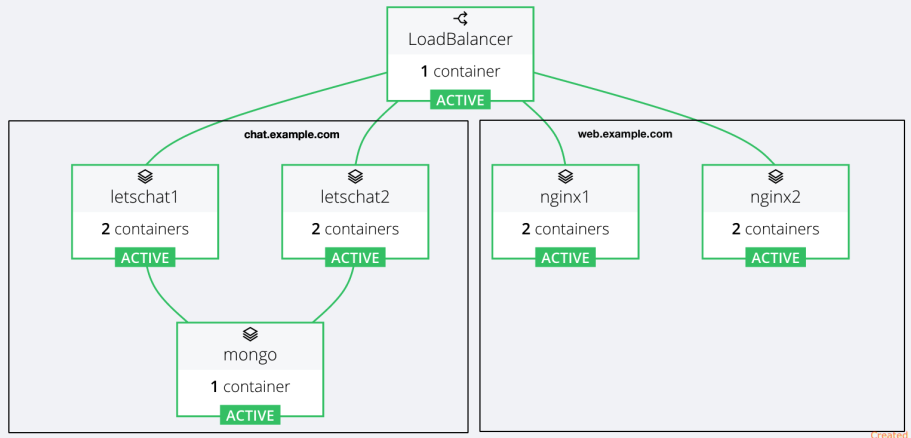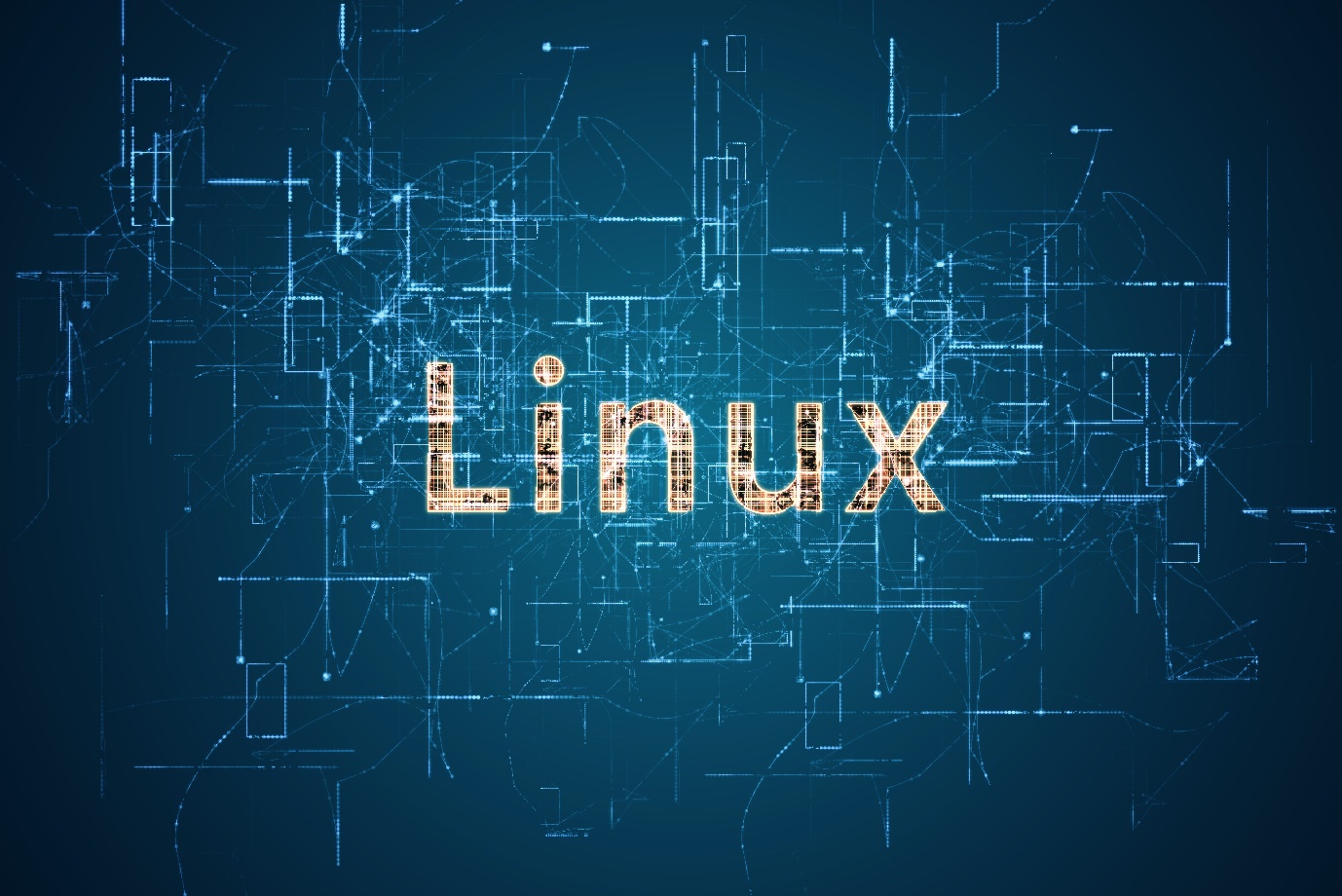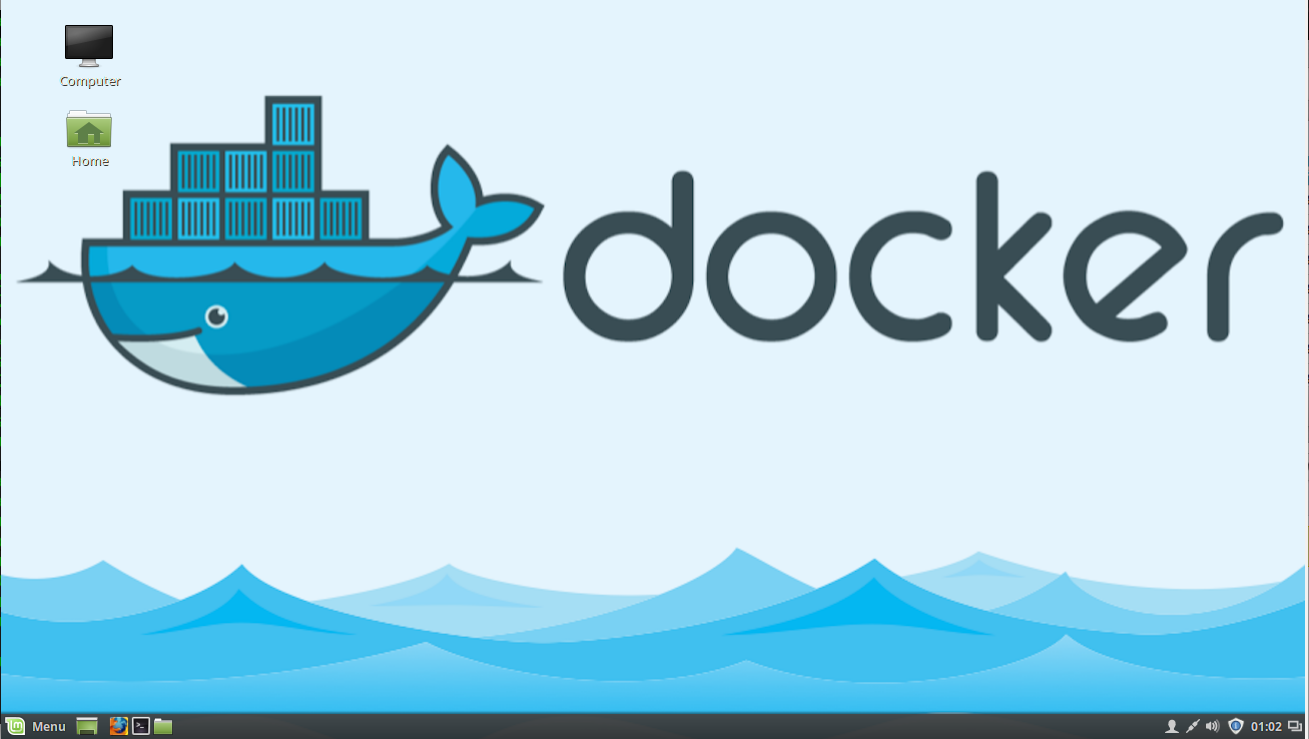Virtual Host Routing is a new feature in Rancher, a platform built around the Docker container runtime. It made its debut in Rancher 0.29.
Though new in Rancher, Virtual Host Routing is not a new concept. It’s widely used on similar platforms.
In the following linked-to article, from Rancher’s official blog, you’ll read how to set up and configure this new feature on the Rancher platform.
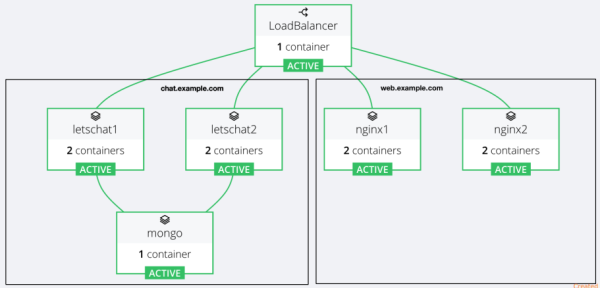
Here’s an excerpt from the article:
The typical use case for host-based load balancing is using a single IP address to distribute traffic to multiple services. For my example today, I’ll show how a company can host two different applications – a website and chat – on a single public IP address. In this case, a user would configure Public DNS with two records pointing to the same IP address:
chat.example.com: 108.162.202.109
web.example.com: 108.162.202.109
We’ll then be using two separate applications to deliver these functions: nginx for the website and the wonderful LetsChat for the chat platform. With host load balancing, the traffic can be split between these two services based on the request coming in. If the request is coming for chat.example.com, it will be directed to the LetsChat servers; if the request is for web.example.com – it will be directed to the Nginx nodes.
Here is how the end setup should look in Rancher:
You may read the complete article at Virtual Host Routing for Docker using Rancher Load Balancer.