For how to install OpenSSH on Windows 10, read How to install OpenSSH on Windows 10.
Occasionally I have to run an installation of Windows 7 or Windows 8 on one of my computers, which means having to copy files between it and the Linux computers on the network.
That’s when I realize how difficult it can be to use a default installation of Windows, especially from its command prompt (line), where I tend to spend most of my computing time.
For those times, I yearn for the versatility and simplicity of the Linux command line. Practically everything you need to use or manage a Linux system is installed out of the box. Just launch a shell terminal, type and go!
So early this morning I installed Windows 7 on a test machine and needed to copy files between it and a Linux computer on the network – from the command line. I had to look for a command-line SSH application to use for the task. One that does not require the installation of a complete Cygwin environment and is not an outdated and unmaintained package.
My search led me to the website of OpenSSH for Windows. And it is just what the doctor ordered. There I found 32- and 64-bit binaries of the latest and greatest version of OpenSSH for Windows. That means OpenSSH 6.7p1.

A few minutes after I found the project’s website, I had the OpenSSH for Windows client and server installed and was copying files between an installation of Windows 7 and a Fedora 20 KDE computer – from the Windows 7 command prompt. Hope somebody else finds it useful.
# Change to the Downloads folder cd Downloads # Copy a file from a Linux PC to the current working directory C:\Uses\kamit\Downloads> scp kamit@192.168.1.101:/home/kamit/Downloads/Windows10.iso . # Copy a file from the current working directory to a remote PC C:\Uses\kamit\Downloads> scp sscp.txt kamit@192.168.1.101:/home/kamit/Documents/


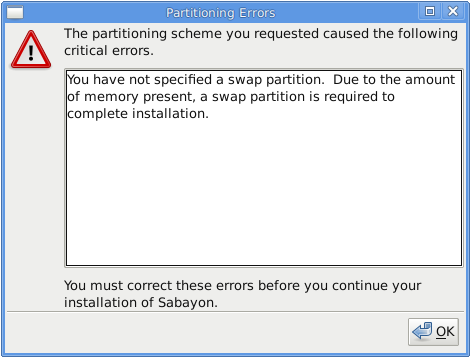

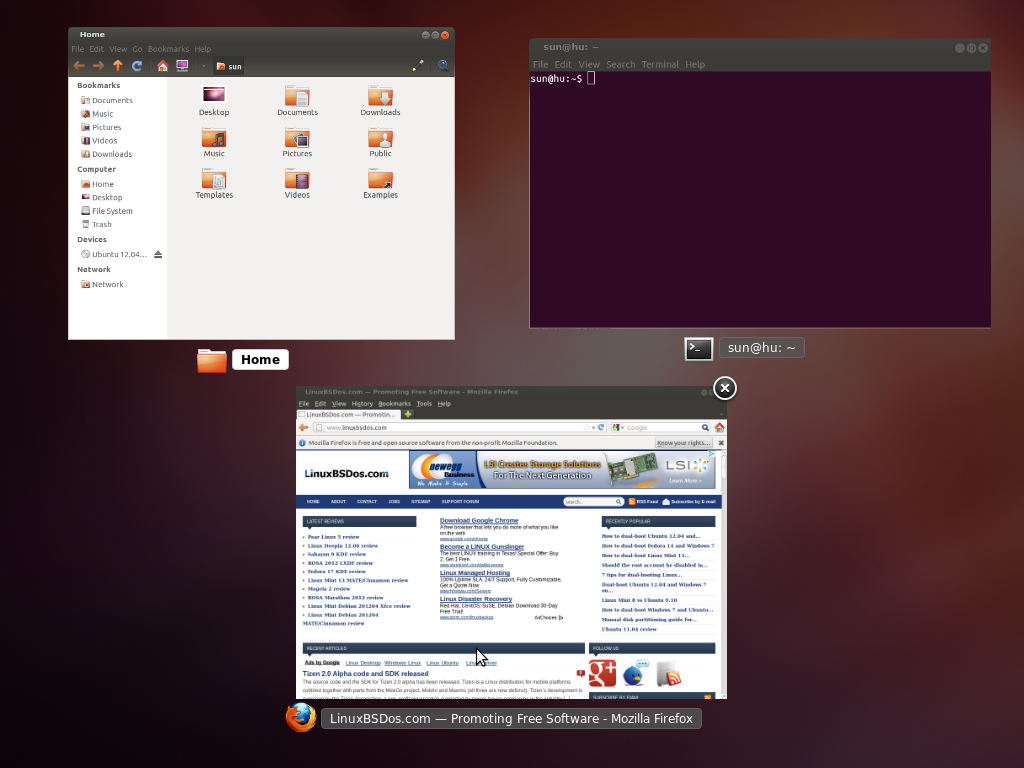
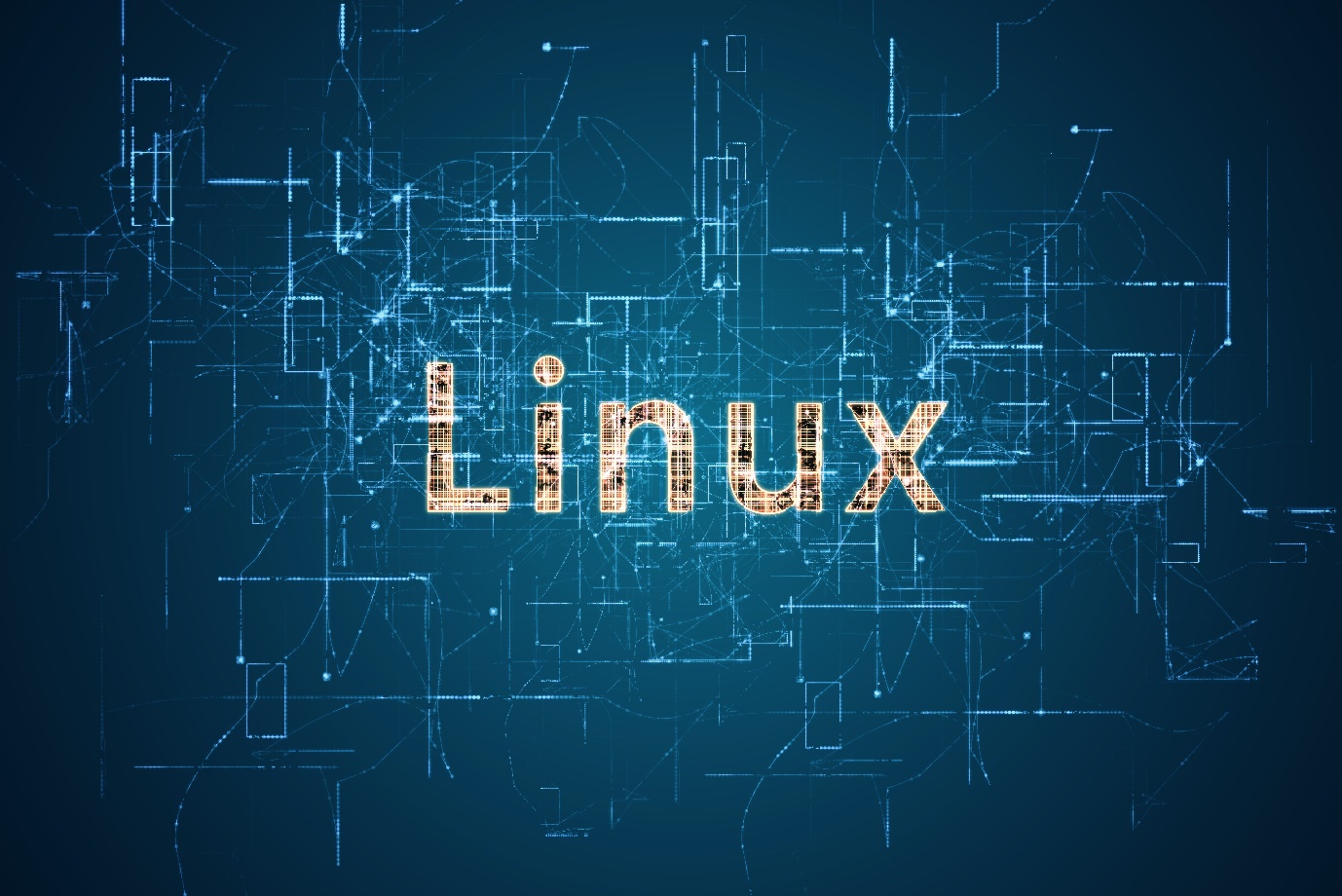


The title and the contents are mis-matched! The tile is “How to install the latest OpenSSH on Windows 7 and Windows 8” but the contents are your story about why and how to “use”, not how to install. The openSSH web site only provides the source codes, not the binary for Windows.
The binary for Windows 7/8/10 are available on the project’s website. See How to install OpenSSH on Windows 10.
Thank you for the tutorial 🙂 I am trying to figure this out on my own Win10 box.
Can I ask an off-topic question? What plugin are you using to show your ‘shell’ box there? I like it.. very clean. Thanks 🙂
Crayon Syntax Highlighter