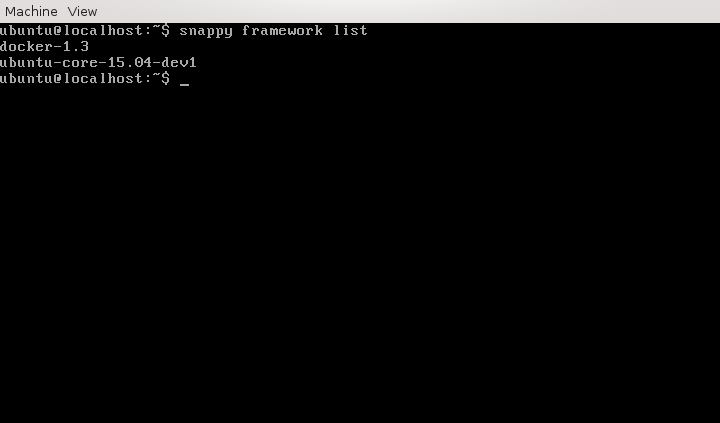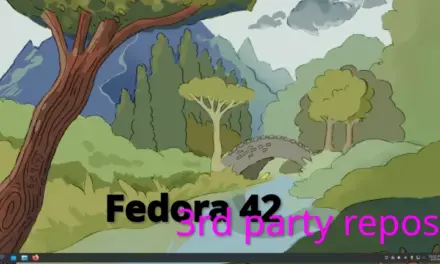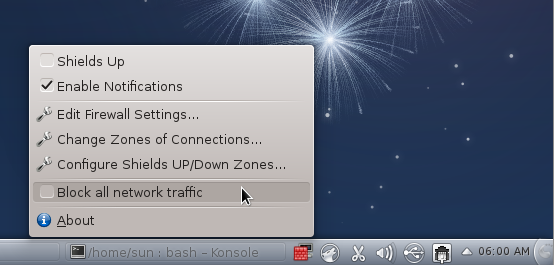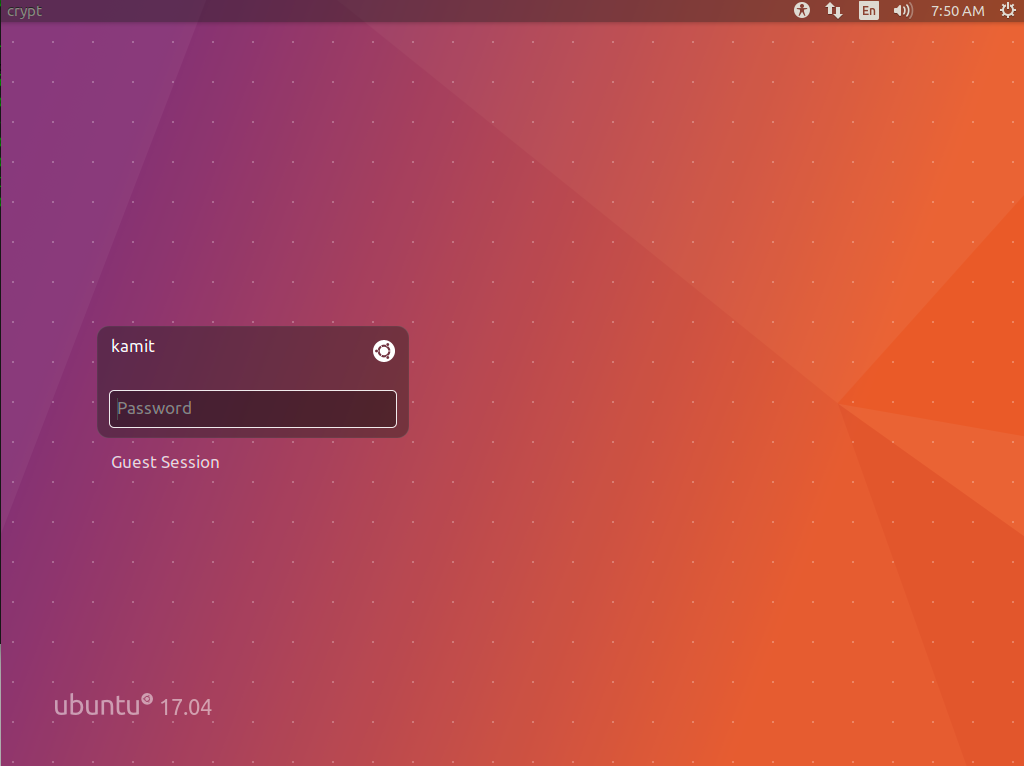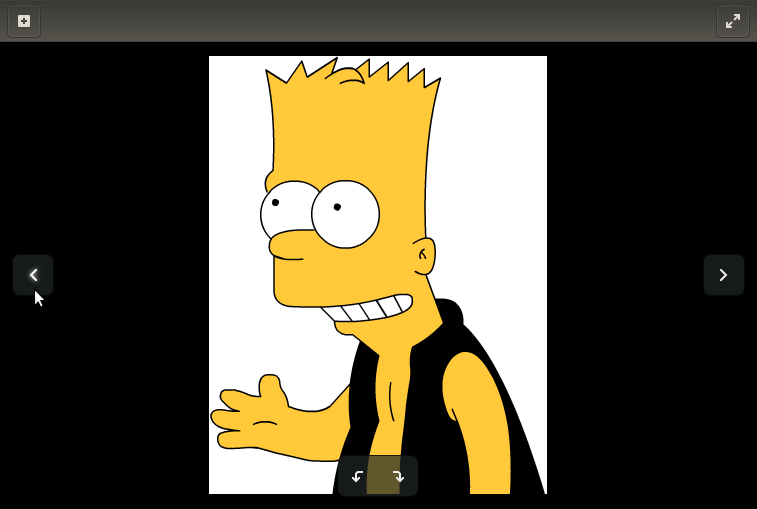Ubuntu Core is a containerized edition of Ubuntu for Cloud deployments. A beta release was announced yesterday. (See Ubuntu Core to bring Snappy and transactional updates to the Cloud).
Though there’s a similar effort from Fedora/Red Hat called Project Atomic, nothing stops you from playing with Ubuntu Core on any release of Fedora, including the most recent – Fedora 21.
In this short article, I’ll show how to run Ubuntu Core beta on Fedora 21 Workstation. Though the KDE edition was used for this article, the same steps can be used for any other Spin of Fedora 21 or even the main edition, which uses the GNOME 3 desktop environment.
To run Ubuntu Core on any desktop or laptop computer, it must meet the requirements outlined in Can your computer run Ubuntu Core?. Part of that means having the qemu-kvm package installed. To install it on any Fedora 21 desktop, type yum install qemu-kvm.
After that has been installed, follow the direction in the code block below to download and launch Ubuntu Core beta.
# Download Ubuntu Core wget http://cdimage.ubuntu.com/ubuntu-core/preview/ubuntu-core-alpha-01.img # From the same folder you downloaded Ubuntu Core into, type qemu-kvm -m 512 -redir :8090::80 -redir :8022::22 ubuntu-core-alpha-01.img
That should launch a Qemu window like the one shown in Figure 1. The login username is ubuntu and the password is also ubuntu.
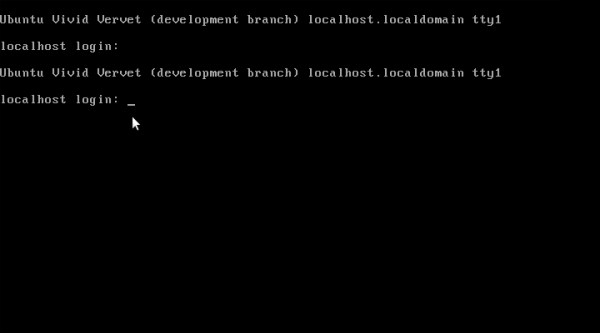
Figure 1: Login console of a Qemu virtual machine running Ubuntu Core beta.
Hmm… So it looks like Ubuntu Core beta is based on the code base of what will become Ubuntu 15.04. Is it going to be the first Ubuntu release to use SystemD? The answer is in Ubuntu Core.

Figure 2: Ubuntu Core running on Fedora 21 Workstation.
All of snappy‘s commands. Have fun snappy-ing.
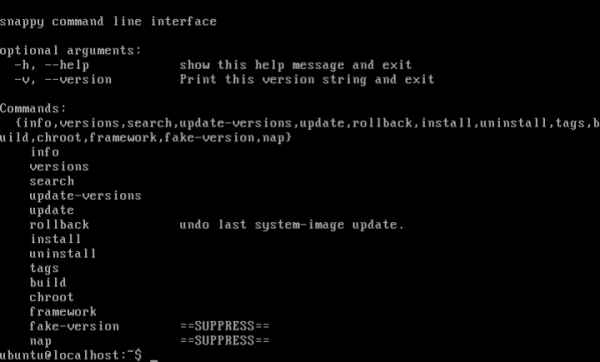
Figure 3: Snappy commands of Ubuntu Core.