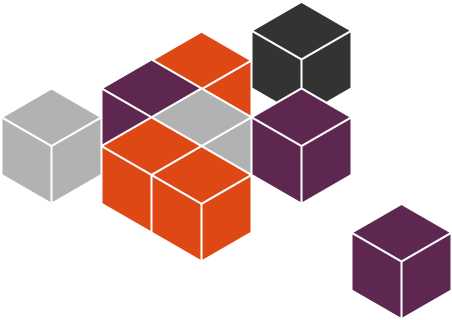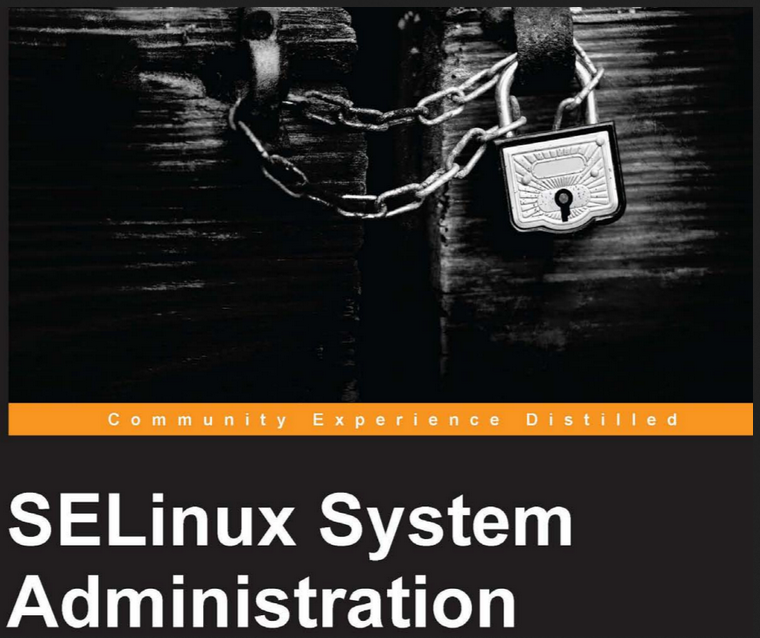Mark Shuttleworth has announced a beta release of Ubuntu Core, a version of Ubuntu server for the Cloud that does not use debs or apt-get for system and software management.
What, then, does it use?
The new utility that replaces debs and apt-get is called Snappy, which, according to Mark Shuttleworth, introduces a “bullet-proof mechanism for app delivery and system updates.”
Ubuntu Core and Snappy bring a different angle to Linux Containers, one of the most popular areas of information technology.

How is Snappy different from apt-get?
According to the Mark’s blog post:
The snappy system keeps each part of Ubuntu in a separate, read-only file, and does the same for each application. That way, developers can deliver everything they need to be confident their app will work exactly as they intend, and we can take steps to keep the various apps isolated from one another, and ensure that updates are always perfect.
And what are the benefits of transactional updates?
Still quoting from the Mark’s blog post, transactional updates lets you know:
… EXACTLY what’s running on a particular system, and you can coordinate updates with very high precision across thousands of instances in the cloud. You can run systems as canaries, getting updates ahead of other identical systems to see if they cause unexpected problems. You can roll updates back, because each version is a complete, independent image.
That’s nice! What’s not so nice, for those that don’t like a certain company from Redmond, is that Mark Shuttleworth chose Azure as the preferred Cloud platform to roll out Ubuntu Core on. But don’t fret too much about that because you can play with Ubuntu Core beta right now on any compatible computer. It took less than five minutes to download the installation image and get it up and running on my laptop.
And I love it. It greatly simplifies software deployment and management in the Cloud. You may read more about it here.