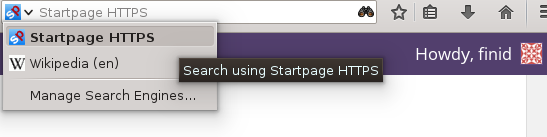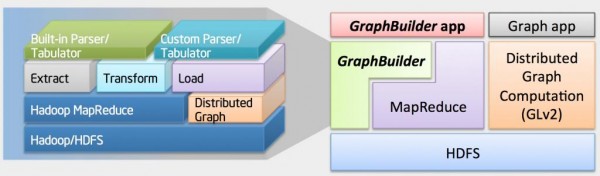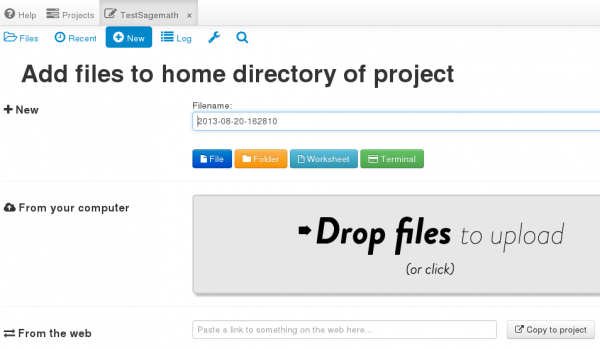Last week Mozilla announced that, starting from December (2014), the default search engine provider in its Firefox Web browser application will be Yahoo, a deal that Marissa Mayer, Yahoo’s CEO, trumpeted as “the most significant partnership for Yahoo in five years.”
Yep, the deal is a 5-year strategic partnership that will make Yahoo Search the default search engine in desktop and mobile editions of Firefox across the US market.
The keyword here is default, because other search engines will still be installed out of the box. The available options will include Google, Bing, DuckDuckGo, eBay, Amazon, Twitter and Wikipedia. That gives Microsoft two seats inside Firefox because Bing powers Yahoo Search. The choice of search engines in Firefox across different markets and countries is available in this official Mozilla blog post.
Firefox is my main Web browser, but I stopped using Google a long time ago. Even DuckDuckGo doesn’t cut it. What, then, do I use?
StartPage, a search engine provider that does not collect or share any personal information about you. That’s the claim anyway, one that I’ve not found any reason to counter.

Figure 1: Startpage as the default search engine in Firefox.
StartPage actually relies on Google’s search algorithm, but uses lxquick’s privacy technologies to shield your personal information, including your IP address, from Google. lxquick, a European meta-search engine, which was awarded the first European Privacy Seal by EuroPriSe in 2008, has been billed as “the world’s most private search engine.”
So if you’re concerned about your search privacy, ditch those other search engines and use StartPage. Make the search options in your copy of Firefox look like mine. For details on what makes StartPage a much better search engine than any available, especially for the privacy conscious folks out there, visit https://startpage.com/eng/aboutstartpage/?.

Figure 2: customized search options in my Firefox application.