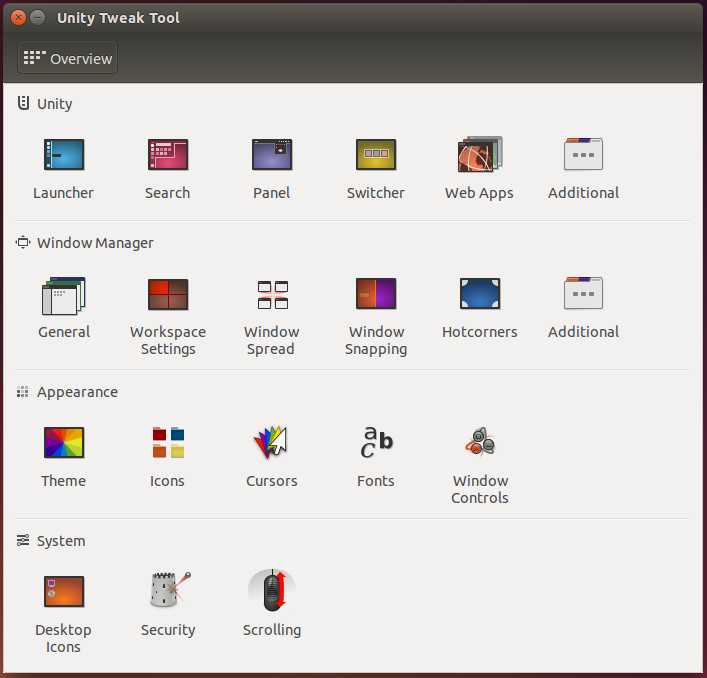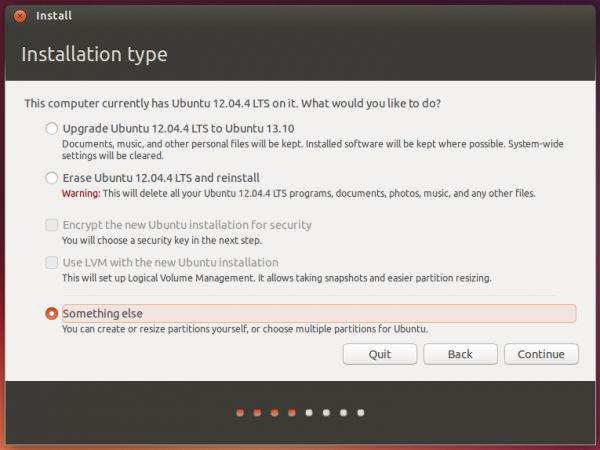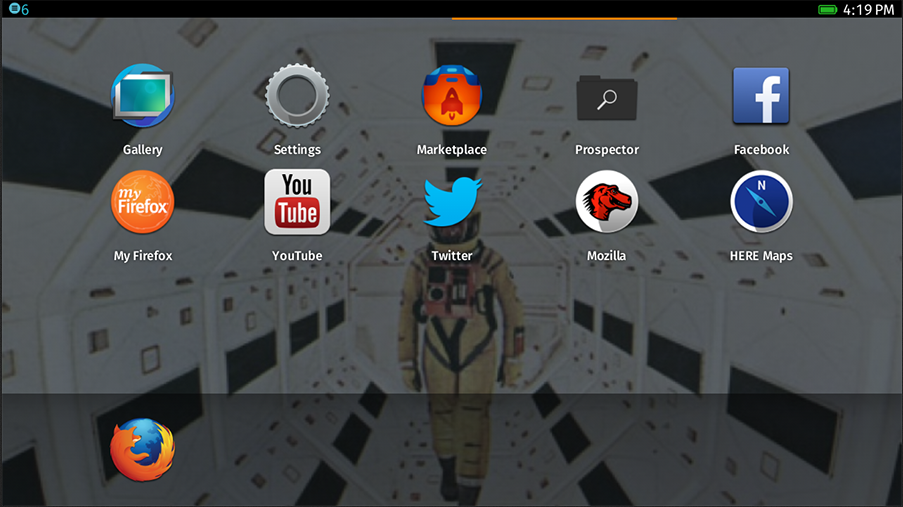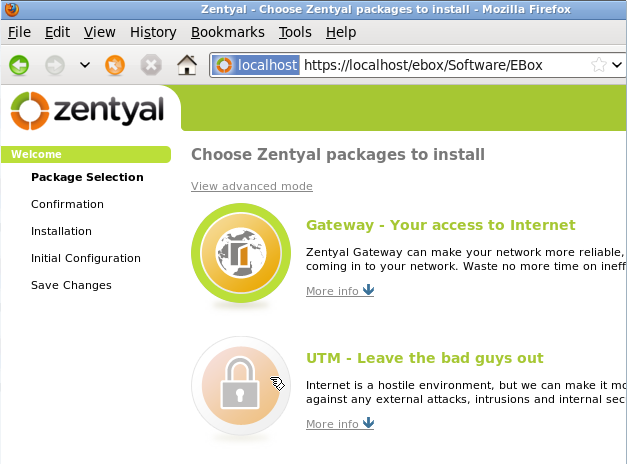For both new and experienced users, most especially for new users, System Settings, Ubuntu‘s graphical management application, offers a simple, point-and-click interface for managing most aspects of the desktop. But there are other aspects of the desktop for which Systems Settings has no modules for.
That’s where Unity Tweak Tool comes in. It provides the same simple, point-and-click interface for managing many of the areas covered by System Settings modules plus a few not accounted for any System Settings modules.
So it’s one application you would want to install on your Ubuntu 14.10 desktop. Luckily, it’s in the default repository, so all you need to do is install it using the Software Center or from the command line. To install it from the Software Center, launch that application and search for “unity tweak tool.” Then click to install it. From the command line, simply type <strong>sudo apt-get install unity-tweak-tool</strong> to install it.
You may then launch it from the Dash. Play around with it to get familiar with its many modules.