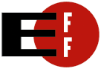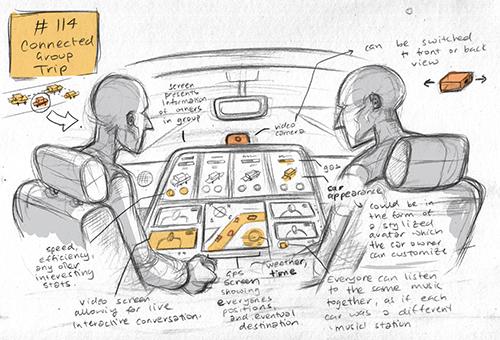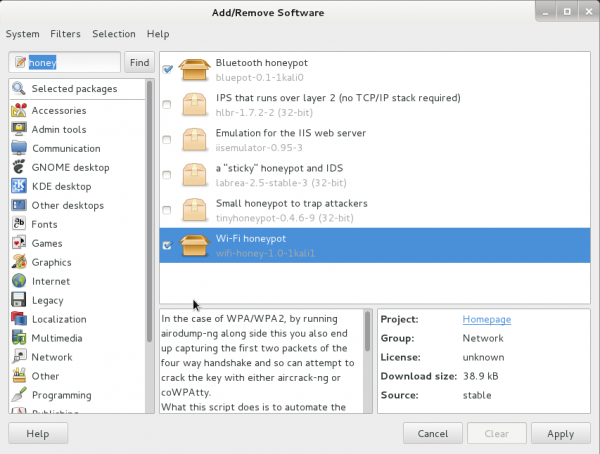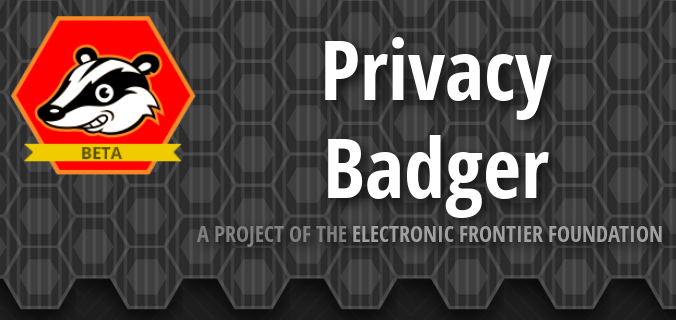This short article shows how to install Anaconda 1.9 in Ubuntu 13.10.
No, it’s not that Anaconda.
This Anaconda is a free Python package for large-scale data processing, predictive analytics, and scientific computing. It is developed by Continuum Analytics, and is completely free to download and use.
The latest version is Anaconda 1.9. It comes with more than 125 Python packages used in data analytics, including NumPy, SciPy, Pandas, PyTables, h5py, Matplotlib and IPython.
Before you can install it, you need to download it first, and to do that, click here. It’s a shell script that’s about 500 MB in size, so, depending on your bandwidth, it could take longer than a few minutes to download. After it’s been downloaded, change (cd) to the download directory and type <strong>bash Anaconda-1.9.0-Linux-x86_64.sh</strong>, if you downloaded the 64-bit version. Or you could make the file executable by typing <strong>chmod +x Anaconda-1.9.0-Linux-x86_64.sh</strong>, then start the installation process by typing <strong>./Anaconda-1.9.0-Linux-x86_64.sh</strong>.
Those commands are generic, so you can also use them to install Anaconda on any other Liux distribution.

Assuming that your home directory is home/user1, it will be installed to /home/user1/anaconda. You can see a list of installed packages by cd-ing to that directory and typing <strong>bin/conda list</strong>. Conda is a package manager, also developed by Continuum Analytics, that comes with Anaconda. The official documentation is available here.