For managing the system, all the graphical management applications that Mandriva-derived distributions are known for has been integrated into the KDE System Settings. So you can access all from one central location. It’s not necessarily the best implementation, but it works. This screen shot shows the modules in the top section of System Settings.

And this one, shows the other modules that are not visible in the top section. One module that is not installed is the one I think both new and experienced user would love. And that, is the Service Manager, provided by the kcm-drakxservices package. Be sure to install this from the software manager, because it makes it point-and-click easy to see what services (daemons) are running on the system, and also to start and stop them as needed.

After that package has been installed, there will be an entry for a kcm-drakxservices module under the System Administration section of System Settings. This screen shot shows the interface of the module.

To sum, ROSA Linux distributions are some of the best in active development, and ROSA Desktop KDE is one of the best KDE editions. It made my list of the Top 6 KDE distributions of 2011. I skipped 2012, but you can bet it will be on the 2013 list. The main weakness of the distribution is the installer, a weakness it shares with other Mandriva-derived distributions, like Mageia and OpenMandriva. I’m sure somebody will fix it someday, I just don’t know who.
Just a reminder, if you must install this on a computer you use for serious stuff, be sure to enable the firewall as soon as you log in.
Resources: ROSA Desktop Fresh R2 is just an update to ROSA Desktop Fresh R1. If you are running the latter, no need to download the new image and reinstall. If you don’t have an existing installation of ROSA Desktop Fresh R1, you may download an installation image of ROSA Desktop Fresh R2 from here.
Screen Shots: Click on any image in this gallery to view more screen shots from test installations of ROSA Desktop Fresh R2.
- Login screen of ROSA Desktop Fresh R2. This is the KDE edition.
- The Netbook workspace of ROSA Desktop Fresh R2. This is the KDE interface designed for use on small screens, like netbooks.
- Installed Internet apps as seen from the Netbook workspace of ROSA Desktop Fresh R2. This is the KDE interface designed for use on small screens, like netbooks.
- An installed card game as seen from the Netbook workspace of ROSA Desktop Fresh R2. This is the KDE interface designed for use on small screens, like netbooks.
- Expo view of the desktop showing four virtual desktops or workspaces on ROSA Desktop Fresh R2.

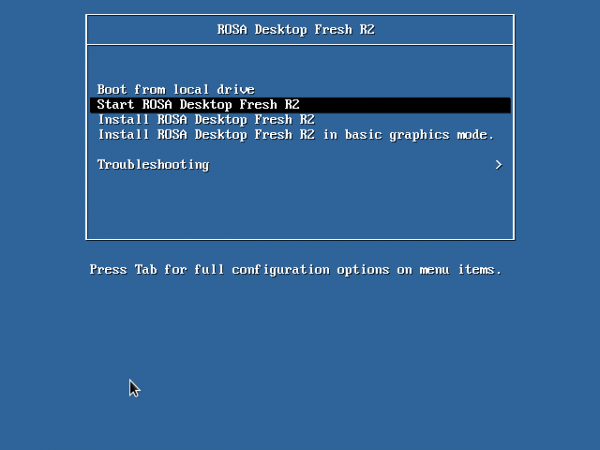



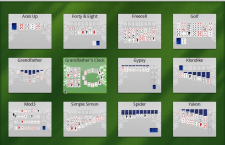

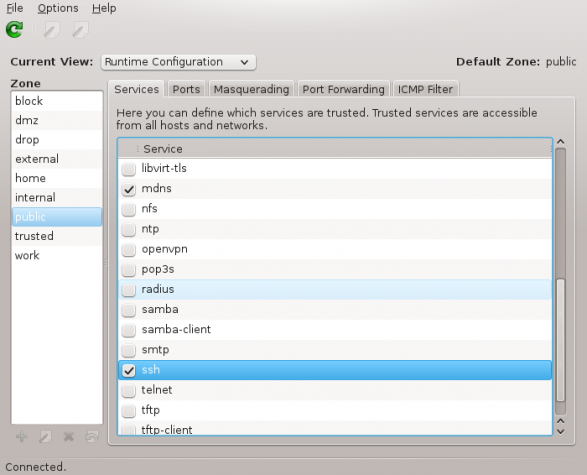
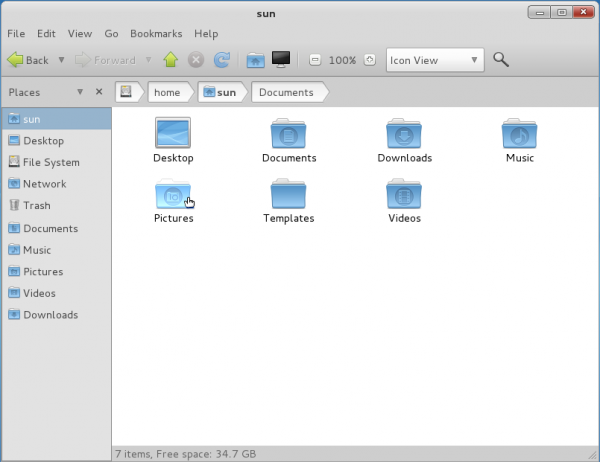

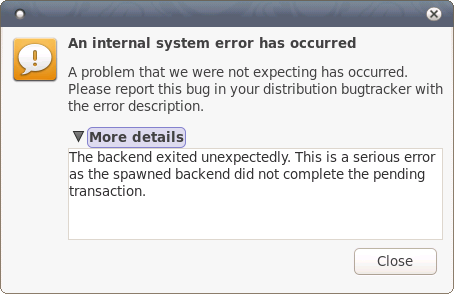


Rosa, along with ElementaryOS, are the best looking distros currently available, in terms of fonts used and the overall look and feel of the Desktop/UI.
I guess the current political situation in Ukraine will turn some people off Rosa and I had to confront my own innate prejudice (a hangover from the old cold war days. I’m glad I did – Rosa is quite beautiful.)
My only complaint is that it appears to be impossible to edit the default panel, though it’s easy enough to add an empty panel and make it more or less how I want. The default panel has some nice touches that don’t appear to be the same on an edited empty panel (like the oversized icons that stick out above the panel).
All in all – nice job. Very polished and given the appalling default Desktops that some distros inflict on their users, a nice refreshing change.
Please explain why.
I based that remark on having seen a couple of comments from people that went along the lines of “a Russian distro? No way thankyou”.
Whether that’s a hangover from the Cold War days, or just a prejudice against Russia because it’s being painted as the criminal in the current situation, I don’t know.
HI finid,
Which one you recommend for serious work? Rosa Desktop Fresh R2 or openMandriva?
Not a lot of difference here. They essentially share the same codebase.
But I prefer ROSA because they seem to have more paid developers pushing the effort. An important distinction between OpenMandriva and ROSA Linux.
KDE version should be 4.11.3, I think……-_-
Corrected. Thank you.