Ubuntu 13.10 , code-named Saucy Salamander, is set to hit a download mirror near you sometime next month. But that won’t happen until major bugs have been fixed.
To give users the opportunity to help hunt for those bugs, a final beta edition has been released. And to give those who will not be involved in bug-hunting the opportunity to see what the desktop will look like when the final, stable edition is released, here are a few screen shots taken from a test installation.
If you already use Ubuntu, there’s not that much difference on the surface. The interesting bits only begin to show as you dig into the system. So to start, here are parts of the system that I think should be of special interest.
This screen shot and the next two below it come from the Legal Notice tab of the System Settings Details module. It deals with what Canonical, the parent company of Ubuntu, does with the data it collects about all you do on your computer. By default your searches are logged and sent to productsearch.ubuntu.com and to Canonical’s partners. The complete text of the Legal Notice is shown in the next three screen shots.

Second “page” of the Legal Notice.

Third and final “page” of the Legal Notice.

If what Canonical does with your local searches bothers you, don’t fret. You can always disable the feature. This screen shot shows where that can be done.

By the way, the list of those third parties that also receive your search data are available here. Here’s a screen shot of that page.

Ok, here are the other, for me, less interesting part of this article. This one is of the default desktop.

The Dash.

Partial list of installed and available applications.

Searching for files.

Searching for videos. This is where the online suggestions come into play.

Same for music.

Nothing for photos, as those are local.

Since I’ve not done any chat on this test installation, there is nothing to show here.

The last screen shot is of the Ubuntu Software Center, showing some of the commercial applications that you can buy from Canonical’s partners. If you would like to test-drive this final beta edition of Ubuntu 13.10, you may download an installation image from here.


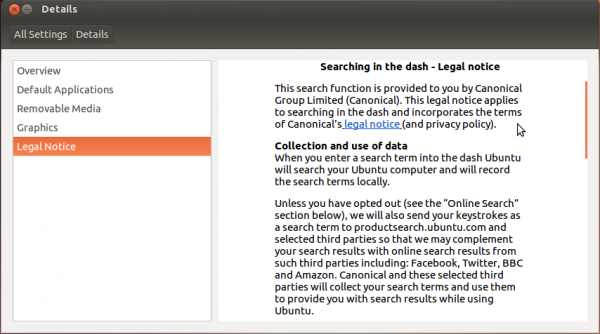
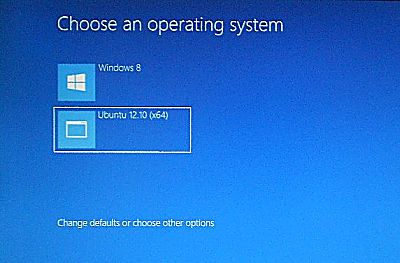
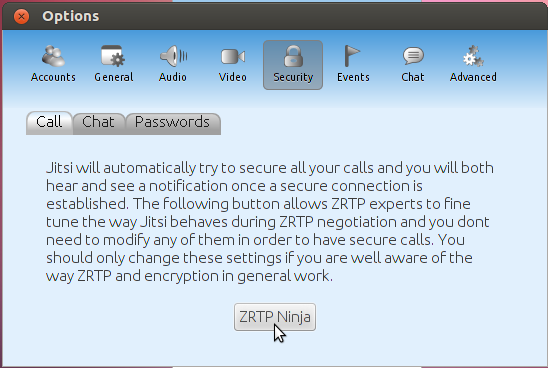
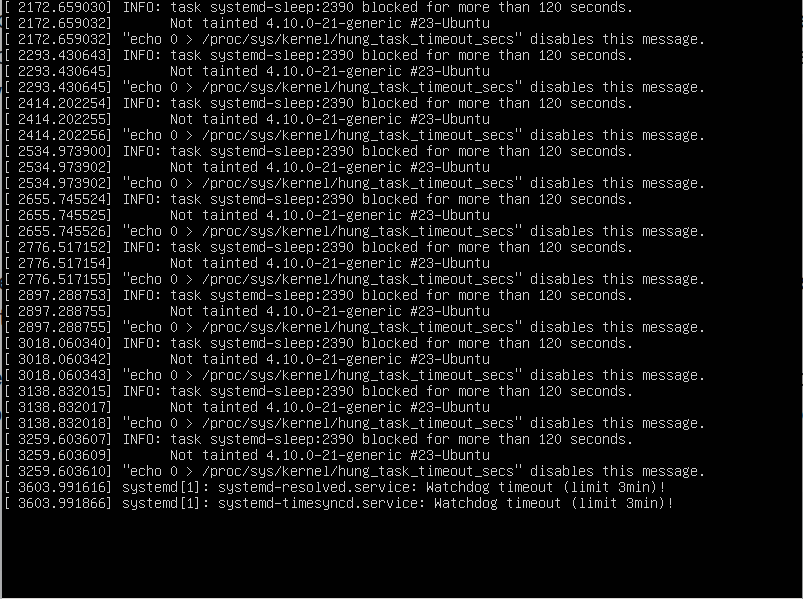
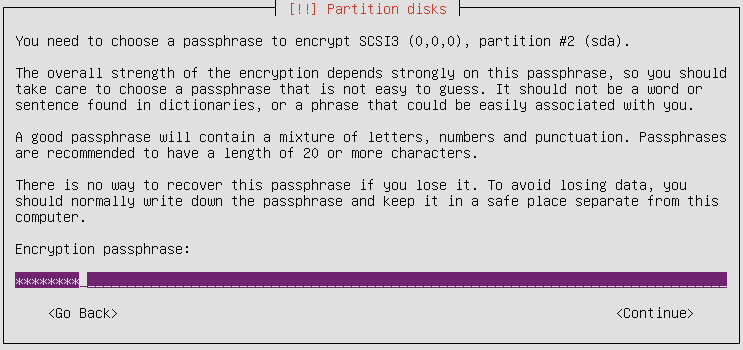


same old…
Ubuntu GNOME will be much better, if they do things right, or do the right things.
Hardly a useful glyph in sight!
Blame the distribution, not me.