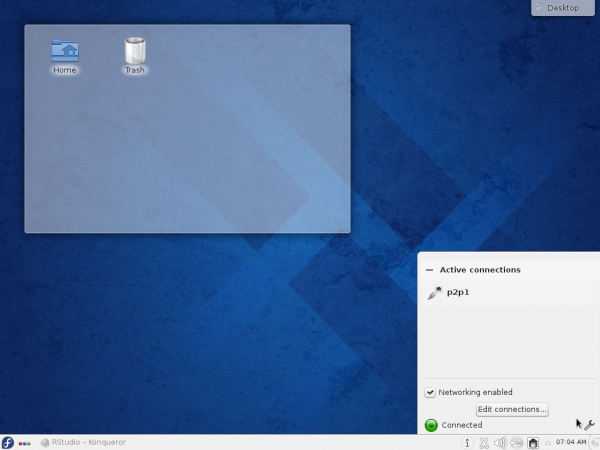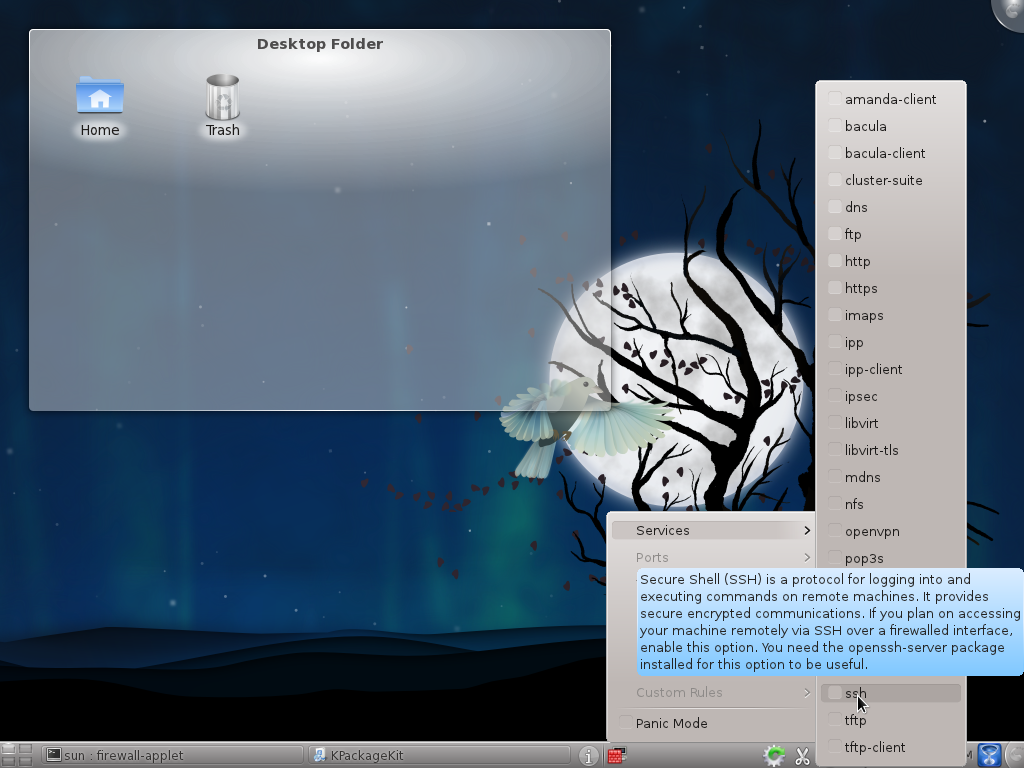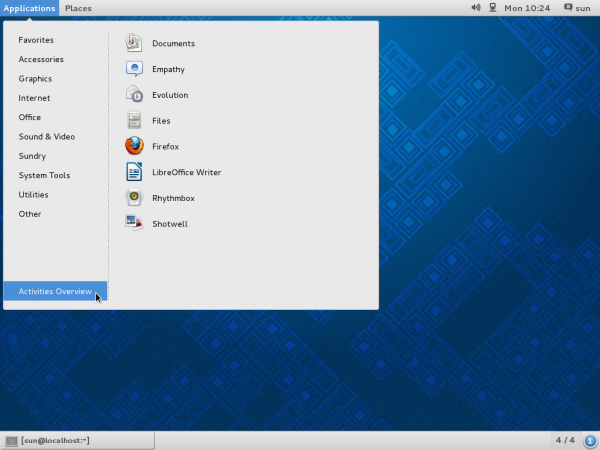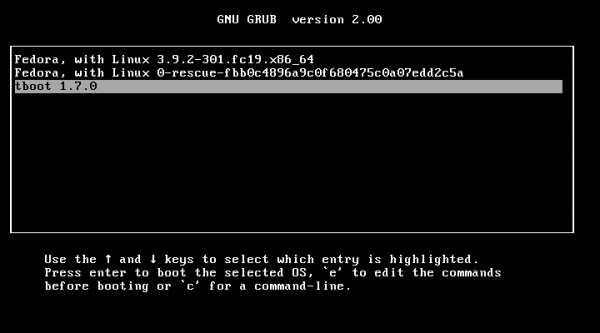Fedora 20 is coming along real nice, with many excellent features for desktop and server users. Courtesy of the 4th alpha edition, which was released a few days ago, we can now show you what the Fedora 20 KDE and GNOME 3 desktop will look like.
So in the series of screen shots presented in this article, I bring you a few of those features that I think will be of particular interest to desktop users.
The KDE edition ships with KDE 4.11, while the GNOME 3 edition is running GNOME 3.9.91 (pre-release version of what will become GNOME 3.10), with the default GNOME Shell.
The first set of screen shot is from a test installation of Fedora 20 KDE, which is still using the Kickoff menu as the default menu style. But the NetworkManager applet has been tweaked a little bit, and the interface looks a lot more user-friendly than the previous editions.

Here’s what that NetworkManager interface looks like. Better arrangement than the old version.

There are more network interface types to choose from when adding a connection. Of particular interest is the support for bond, bridge and VLAN interfaces.

Here are the available options when adding a bond connection.

Options for adding a bridge connection.

Adding a VLAN connection.

I don’t think this was in the previous editions of Apper, but in this edition, access to a few books are available from the graphical package manager.

Before we get to the GNOME 3 screen shots, here is a screen shot of the new KDE login screen. Looks cool.

Now to the GNOME 3 screen shots.
Notifications smack on the login screen! What’s next, sending email from the login screen?

The desktop, sporting the default GNOME Shell.

These screen shots were taken from installations in a virtual environment, so what’s the system doing estimating battery usage?

Activities overview and the notification area.

Applications viewer.

Talking about applications, GNOME 3 now has an integrated software manager called GNOME Software. The main interface is shown in the screen shot below. It’s still a work in progress, but it looks good already. Just needs a little bit more work here and there. What this means is that in the future, there will be no need for a standalone graphical package manager in GNOME 3. You can view more screen shots of GNOME Software at GNOME Software preview on Fedora 20 alpha.