Plasma Media Center 1.1 was released today August 20, while digiKam 3.3 was released on August 6. Plasma Media Center is a promising media center application for the K Desktop environment, while digiKam is a popular KDE photo management application, with some editing capabilities.
In terms of features, Plasma Media Center (PMC) is not yet at the level of XBMC, but it looks really nice and appears to have a lighter footprint than XBMC. The keyword here is “appears,” because when I checked the memory used for just running, without any activity, PMC uses almost twice as much memory as XBMC. However, XBMC is heavier on CPU usage.
Plasma Media Center provides local audio, video, image viewing capabilities, and has Flickr, Picasa and Youtube integration. Installation packages should be available in your distribution’s repositories. More information about it is available here. Here are a few screen shots to show the features of Plasma Media Center.
Audio page.

Video page.

Plasma Media Center for images.

I can browse the contents of my computer in search of content for Plasma Media Center, but it does not have automatic detection.

When it comes to customization options, Plasma Media Center 1.1 almost has none, but that should change by the time version 1.2 is released.

digiKam should also be available in the repository of your Linux distribution. The latest edition, digiKam 3.3.0, was released August 6, The key features of this release, details of which are available here, are face recognition and the ability to manage faces.

digiKam comes with built-in image editing features, so that images or pictures can be manipulated without the aid of an external applications.


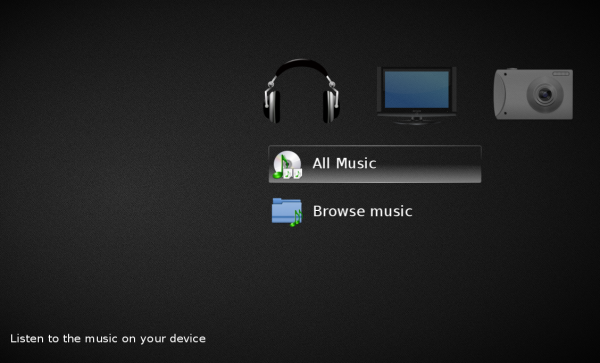
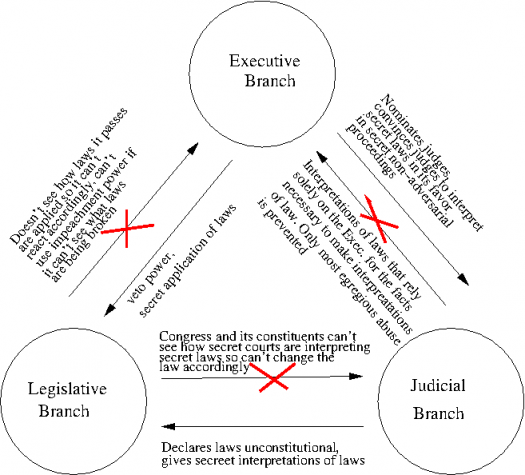
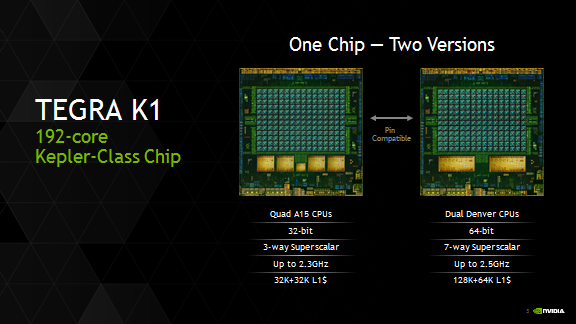



Digikam is great. I use it quite extensively but so do my parents whio just want to plug in their cameras and download from their cameras.
Thats all they do but its super easy and they dont even think about it.