With so many (partly free) Cloud storage services to choose from, people seem to have forgotten that storing data locally is the best way to deal with the privacy and security issues that come with the Cloud storage services. And that behind those Cloud storage offerings are computers running operating systems and services that most users can set up on their local machines.
So if you would like to setup up a local storage server, using a network attached storage (NAS) distribution is the way to do it. And anybody can set up a NAS server using one of these distributions in about 5 minutes. When properly setup, you can give yourself a local “cloud” server for use in your internal network. The distributions that you may use to do just that are given in this article.
The list of distributions is a very short one, but is by no means complete. I’ll add at least one more distribution soon. In alphabetical order, the distributions are:
1. FreeNAS: Before 2010, FreeNAS was a community-supported NAS distribution, and the only based on FreeBSD. Later on, it gained official support from iXsystems, Inc., a software and hardware solutions provider based in San Jose, CA USA.
The use of ZFS is a defining feature of this distribution. Installation is via an ncurses interface, and administration and via a Web GUI. This screen shot shows the installer’s options.

The one shows the menu categories of the Web GUI. More information about FreeNAS is available at FreeNAS. Published article about it on this website are available here.

2. NAS4Free: This is actually a continuation of the old FreeNAS code, and so it offers just about the same features that you’ll find on FreeNAS. The installation and Web-based administrative interface looks just like those of FreeNAS. Shown below is the console setup screen.

And here is a section of the Web GUI showing some of the supported services. More information about this distribution is available at NAS4Free. And published article about it on this website are available here.


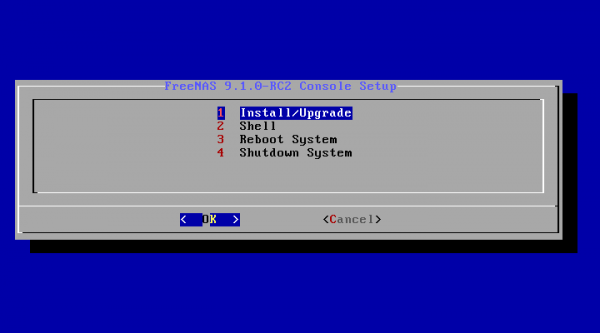






Wow, no Rockstor? This article may as well have been written in 2010. Are you even trying? Are you living under a rock?
The latest 9.3 version of FreeNas requires a 64 bit computer and minimum of 8GB of Ram. Works best with a terabyte drive.
I downloaded and installed the previous 9.2 version cause it supports 32 bit computer and 2 gb ram using older file system of ufs. the new version only has the faster zfs.
Another ZFS solution worth mentioning is NexentaStor. Based on OpenSolaris/IlluminOS, it’s a free version of it’s commercial big brother. The functionality is pretty amazing.. it’s at NexentaStore.org.
Isn’t there a data limit on the community edition?
What about the hardware to use with them?
Can anyone suggest some low cost solution for a two disk hardware solution which will use as little power as possible?
Same as above for RAID5 for a hardware solution which would be:
1. reliable
2. low power needs/consumption
3. reasonable initial cost
Regards
Thee company behind FreeNAS sells a harware to go with it. See http://www.ixsystems.com/storage/ix/home-office-storage/freenas-mini.html#specs.
Have you considered using a Raspberry Pi with an external USB drive?
What about redundancy?
“Have you considered using a Raspberry Pi with an external USB drive?”
OpenMediaVault…..?
That’s another FreeNAS derived distribution. I’ll add it to the list at a later time.
No, OpenMediaVault is based on Debian GNU/Linux, not FreeNAS.
Yep, it is based on Debian. Thanks for the correction.
Openfiler has also been revived. Openfiler is moving to CentOS.
unraid ftw!