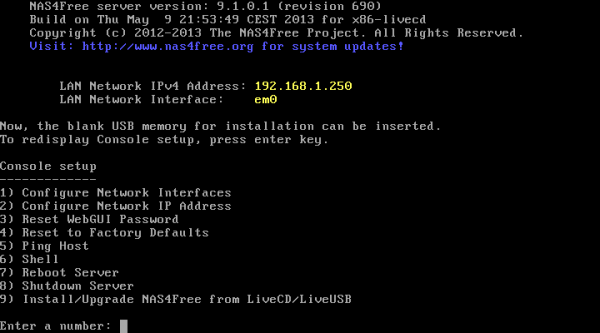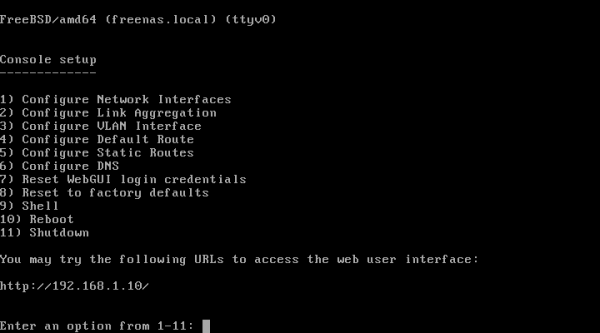NAS4Free is a Network-Attached Storage (NAS) distribution designed to be installed on any storage device – hard disk drives (HDDs), solid state drives (SSDs), USB sticks, or be used as a Live system, running directly from a CD or USB stick.
Based on FreeBSD, the codebase is a continuation of the old FreeNAS code, after the latter’s code was redesigned in 2011 soon after it (FreeNAS) gained official support from iXsystems, Inc.
As with FreeNAS, the distinguishing feature of NAS4Free is support for ZFS, the file system most commonly regarded as the best file system on an operating system. ZFS (Zettabyte File System) is the file system designed for Sun Microsystems’ Solaris operating system. Aside from FreeBSD and the distributions that are based or derived from it (FreeNAS, NAS4Free, and PC-BSD), ZFS is also the file system used on illumos distributions.
The latest version of NAS4Free is 9.1.0.1, which is based on FreeBSD 9.1.
Installation: Like FreeNAS, NAS4Free’s is installed via an ncurses interface, with the whole process taking just about 5 minutes. This screen shot shows the console setup options

This one shows the options available on the installer’s main interface.

The installer’s partitioning options.

Default username and password.

Features and Administration: Support is available for features you’d expect to find on any NAS operating system. And the system is designed to be managed from a Web-based graphical interface, via the IP address of the machine it is installed on. The default username is admin and the password is nas4free. The main interface of the Web GUI is shown below, showing its support for system backup and restore.

The rest of the screen shots show different aspects of the Web GUI and the supported features. The one below shows the entries in the Disk menu, and the System firewall window. The firewall, by the way, is disabled by default.

Supported services.

Management options for iTunes/DAAP.

RAID types supported.

ZFS admin options.

Disk encryption is supported.

File system types supported.

Download and Resources: the latest edition of NAS4Free is available for download from here.