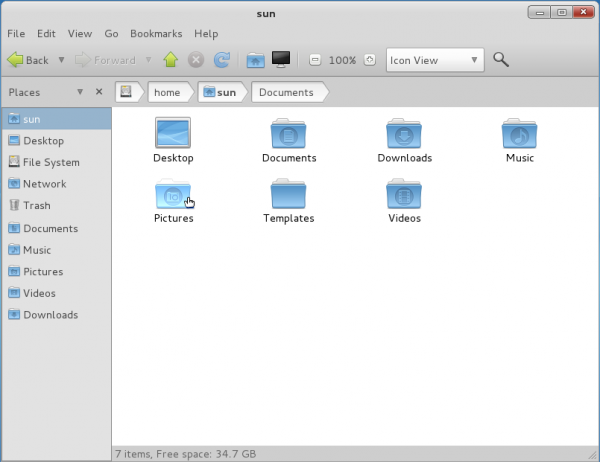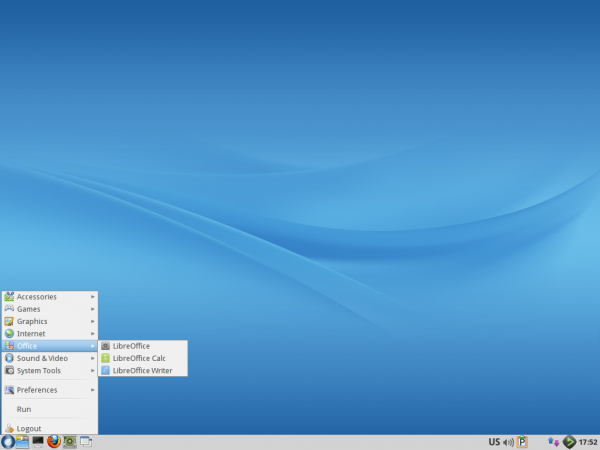ROSA Desktop R1 GNOME is the edition of the R line of desktop distributions from ROSA Laboratory that uses the GNOME 3 desktop environment. The beta edition that was supposed to be a Release Candidate was made available for download earlier today.
This article offers a few screen shots from a test installation of this beta edition in a virtual environment. Note that while the GNOME 3 edition of the R series is still in the beta stage of development, stable editions of the KDE and LXDE desktop environments have already been released.
You may view screen shots from a test installation of the KDE edition here. A detailed review of it will be posted soon.
The default desktop of this GNOME 3 edition is extensions-enhanced, but even at that, it’s still not good enough for me. By the way, that weather info is courtesy of an extension, and I do not leave in Moscow.

This screen shot shows the extensions installed by default. The GNOME-Tweak-Tool is also installed out of the box.

The app picker view.

Installed system management applications.

Favorite app picker view.

GNOME Photos is an image/photo viewer and organizer for the GNOME 3 desktop. It is one of many integrated applications for GNOME 3 that’s yet to be ready for primetime. The list of features that has been implemented is just a small fraction of what’s in store.

ROSA Desktop’s ROSA Media Player (ROMP) can access and play Youtube videos in place. There goes Boom, Boom. Just a pity she wilted when it mattered the most.

I said the default ROSA Desktop R GNOME, even with several extensions installed, is not good enough for me. With these two extensions, I tweaked it to be just right for the way I want. This screen shot shows how I like my GNOME Shell to be.

You may read the release announcement here and download ISO installation images for 32- and 64-bit architectures from here. Find download URLs for the LXDE edition here and the KDE edition here.