Code-wise, I’ve been getting my hands dirty with some digital grease over the past few months, and it’s been fun. Most of the fun has resolved around learning Python, which appears to be the language of choice these days.
Python is almost a requirement everywhere you turn. Many introductory programming classes use Python as the main or default high-level programming language.
For somebody who has not done any programming since messing with Fortran 77 years ago, one thing I’ve come to appreciate is the need for a good integrated development environment (IDE). Whether it’s Python, Octave, the R statistical language or any other programming language, an IDE is a must-have. You come to appreciate IDEs better after spending several weeks typing commands into Octave’s and R’s interactive interfaces.
So this post just gives the IDEs that I’ve come to consider the best, from the perspective of a rookie coder, for Octave, Python, and R. All three IDEs are available in the repository of your favorite Linux distribution.
For Python, I had to experiment until I selected Spyder (Scientific Python Development Environment). Before it, I tried IDLE, Eric and a few others, then decided that for a beginner, Spyder is it. It’s Free Software and it intelli-sense feature is best in the field (my assessment).

Octave is a high-level language for numbers crunching. It’s a not-very-feature-complete alternative to Matlab (see 4 Free Software alternatives to Matlab). It has an interactive command-line interface that’s not much different from Python’s, or R’s. However, nothing beats a good IDE, and QtOctave is a good one.

For R, I’ve been toiling away at its interactive interface until a commenter here mentioned RStudio. And I’m happy he stopped by, because RStudio is very good. Plus it’s Free Software, like every IDE mentioned in this article.

So that’s it, for newbie-friendly IDEs for Octave, Python and R.

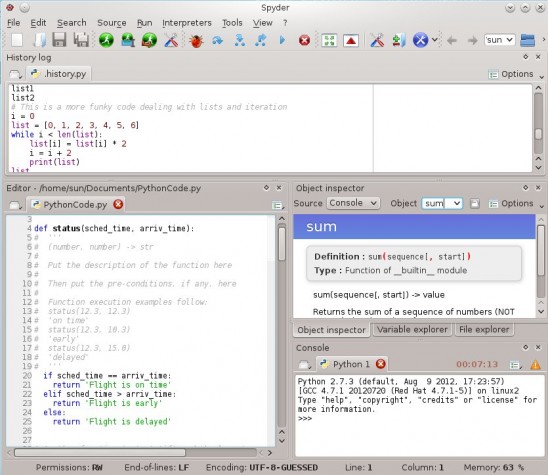
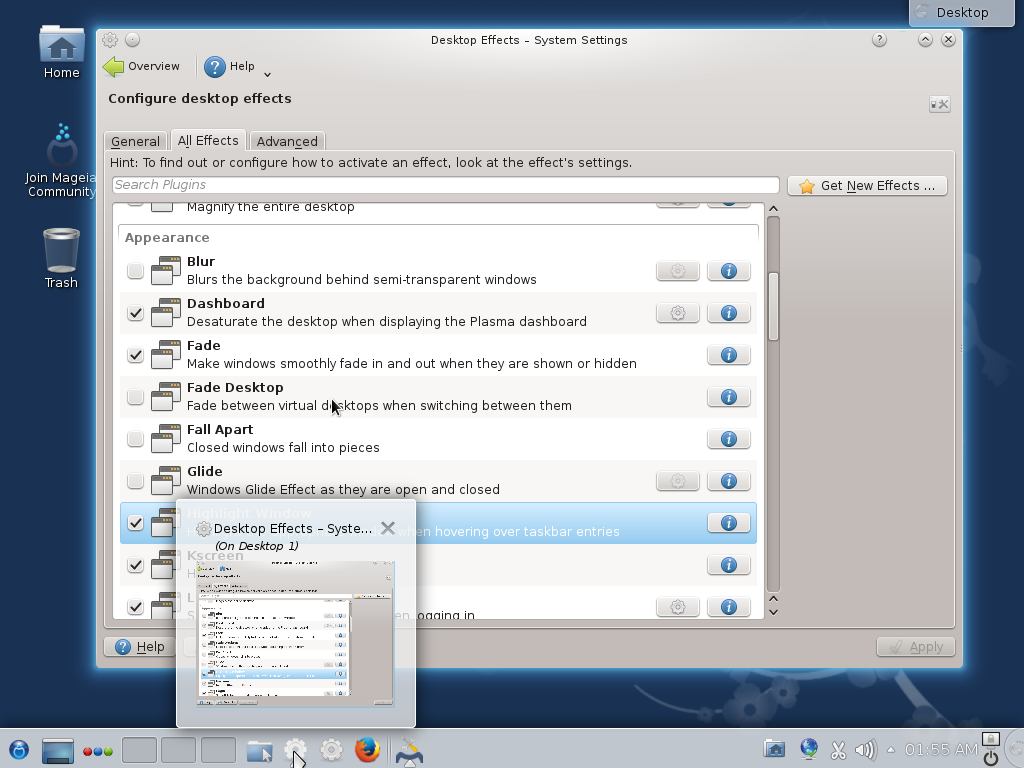

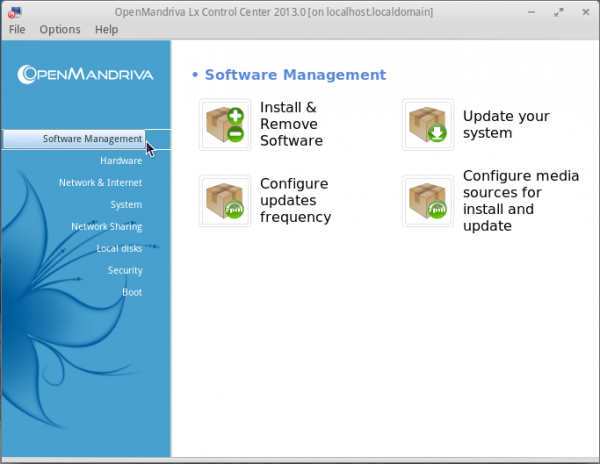



If you aren’t yet fully settled with Spyder for Python, I would recommend PyCharms (Community Edition which is free) from the IntelliJ.
Hi!
Enjoyed the article! I would respectfully disagree on the, “It’s a not-very-feature-complete alternative to Matlab” comment though. Not trying to be testy, but I use Matlab everyday all day and I have found octave to be a very good alternative. What disappointed you? Also, you may want to check out Julia as a Matlab clone.
Great IDE, I didn’t know about it. I’m usually using VIM, but I’ll keep an eye on Spyder because it looks good.
What about RKward? Just take a look. And tell us about it.
After using RStudio, Rkward takes getting used to. There is a marked difference between both GUIs. As with all programs, the thing with these GUIs is you don’t know how good or bad they are until you start doing real fancy stuff.