I get many searches related to BackTrack 5 that makes me wonder if netizens responsible for those searches are aware that the distribution known as BackTrack is old news. If you didn’t and you got here by searching for “backtrack 5,” this article will direct you to the right distribution to use.
BackTrack is/was a specialty Linux distribution for security professionals. It is designed for hacking and penetration testing and is loaded with the best Free and Open Source (FOSS) hacking applications available. The last edition was BackTrack 5 R3 (the R is for Revolution).
After BackTrack 5 R3, the developers decided to retool and revamp their distribution. The result of their effort was released as Kali Linux. So the gist of this article is this: BackTrack is now known as Kali Linux, and if you came to this website searching for information about BackTrack 5 R3, Kali Linux 1.0 is the distribution you should be looking for.
So, aside from upgraded applications and a name change, what’s the real difference between BackTrack and Kali Linux?
The most important differences are these:
1. While BackTrack is based on Ubuntu Desktop and used Ubiquity as the graphical installation program, Kali Linux is based on the latest edition of Debian and uses the Debian Installer (DI).
2. The difference in the graphical installation programs is significant, because with DI comes support for LVM, the Linux Logical Volume Manager, and full disk encryption. Those are features that you didn’t have with BackTrack’s installer.
3. Another significant difference is that because Ubuntu’s packages are not compatible with Debian packages, upgrading from BackTrack 5 R3 to Kali Linux 1.0 is not recommended. So if you have an installation of any edition of BackTrack 5, you should be prepared to switch to Kali Linux.
4. The last difference worth noting here is this: With BackTrack 5, you had a choice of two desktop environments – KDE and GNOME 2. However, with Kali Linux, you could roll your own desktop environment, aside from the default, which is GNOME 3. So, if Cinnamon, KDE, E17 is your choice, the steps for creating them are easy to follow. For example, see how to build a custom KDE image for Kali Linux.
Several article have already been published on this website about Kali Linux, which you may read here. To download the latest edition of Kali Linux, click here.
This is a screen shot from a test installation of the KDE edition of BackTrack 5.

Here’s one from a test installation of Kali Linux 1.0



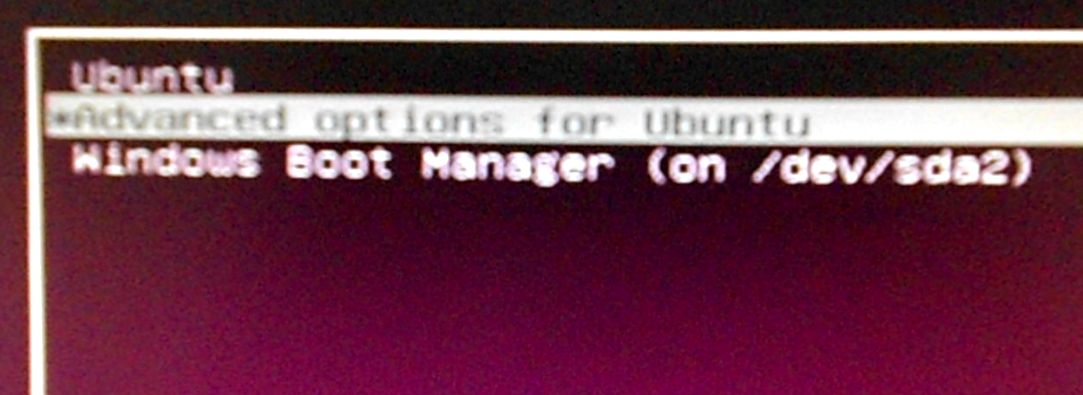
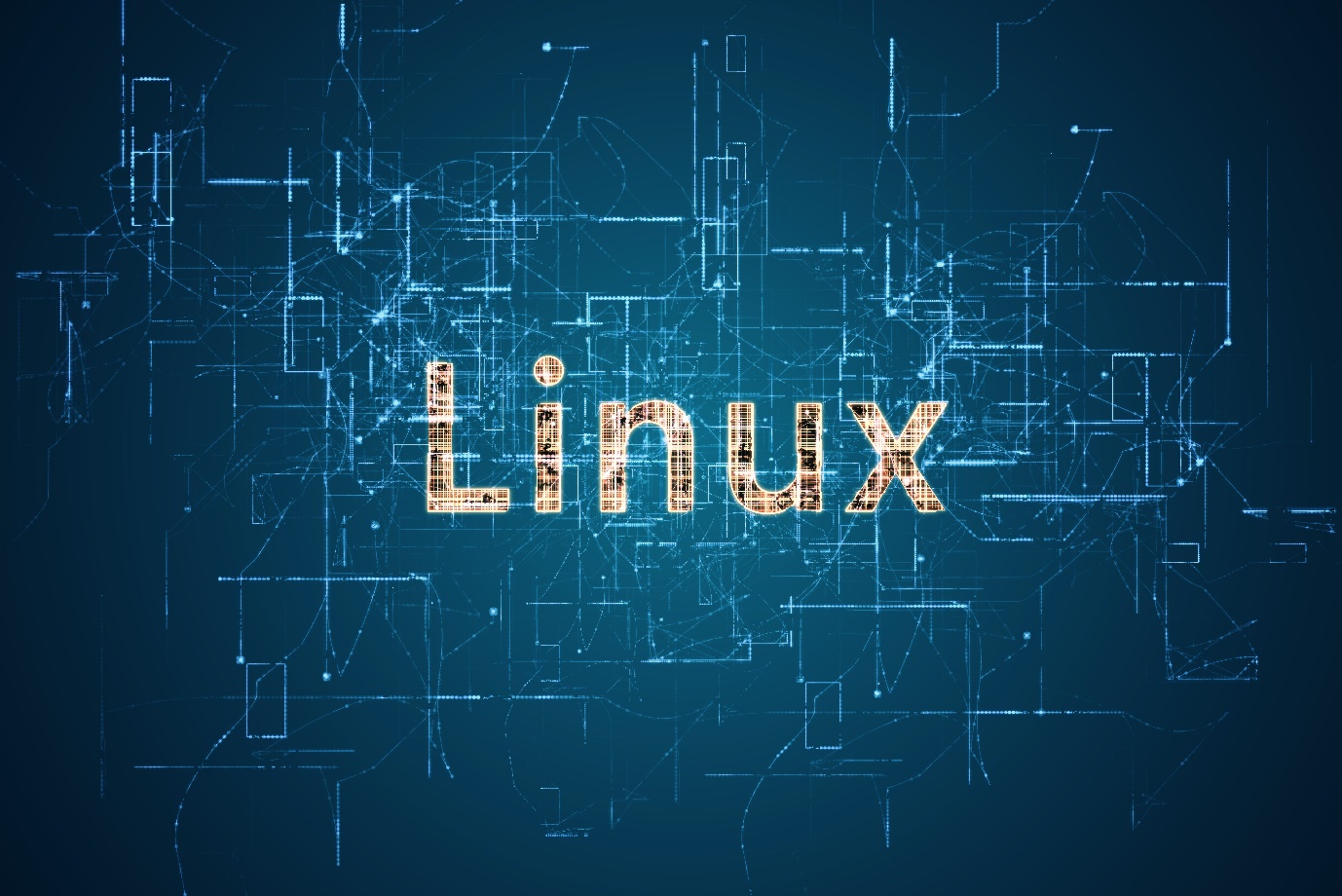
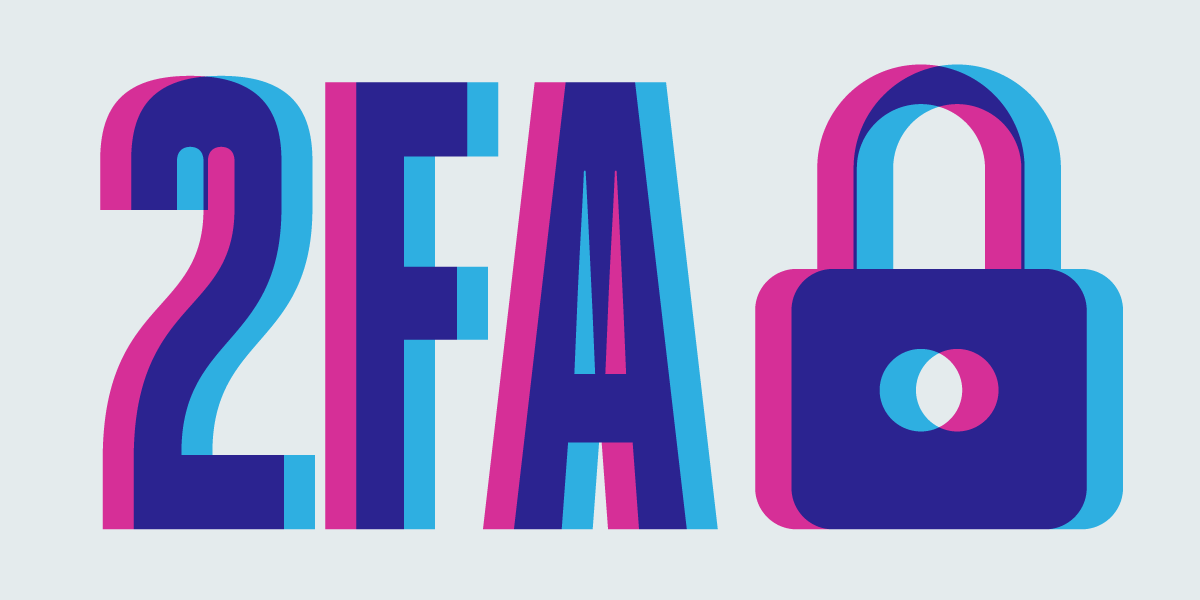



I really enjoy BT Linux. I’ve been using it in a VM for a long while now. I found it odd that the last versions used Ubuntu of all things. BT: one of the most hard core Linux distros, using a Ubuntu feel (one of the most casual distros), Lol.
Thankfully it seemed to be mostly cosmedic in nature and still remained true to the BT feel and features. Now, time to try out Kali!
I really enjoy BT Linux. I’ve been using it in a VM for a long while now. I found it odd that the last versions used Ubuntu of all things. BT: one of the most hard core Linux distros, using a Ubuntu feel (one of the most casual distros), Lol.
Not hard core so much in difficulty or configuration, but more with how it’s users use it.
Thankfully it seemed to be mostly cosmedic in nature and still remained true to the BT feel and features. Now, time to try out Kali!
what about a problem sound ??
nice.
Hey. So does Kali come with a simple setup and uninstaller because I was installing backtrack and I put it on my hard disk by accident can you tell me how to uninstall it from my HHD. plz 🙁
Well, if have another OS on the same HDD, simply log into that other OS and delete BT’s partition.
Kali uses the same installer as Debian. As for “uninstaller,” the only way to uninstall an OS is to delete its partitions or install another OS atop it.
Thanks 🙂
Be smart and put it on a VM (Virtual Machine) With a VM you can run as many Operating Systems as you want. Choose from what OS you want to use.
Unless you are using a pathetic little netbook 🙁 then you can’t run a VM
I use BT on a external.
I run alot of exploits through it so i constantly have to reload it from over loading system. So VM dosnt work for useres like me