The search for Google Reader alternatives is well underway – for those who do not have one already. This follows from Google’s latest announcement that the service will be shut down after July 1, 2013.
Google Reader is a Google service I abandoned a few years ago after trying it out for about 2 months. It just didn’t fit the way I consume that type of service. I chose to go with a local (desktop) alternative after that trial period, and I have been using desktop alternatives ever since.
I have also messed with a few Web-based (self-hosted) alternatives, but chose to stay with the desktop ones because of the hassle involved in maintaining a self-hosted RSS Feed reader and aggregator.
If you are in search of an alternative for Google Reader, this article offers a list to choose from. They have been listed under three categories – Desktop, Self-hosted, and Web service. Three are under each category, and are the ones I’ve either used in the past, or have read about.
Desktop Google Reader alternatives:
1. Akregator – This is a RSS Feed Reader for the K Desktop Environment (KDE), and the one I’m using at the moment. It should be familiar to all KDE users. Like all desktop RSS Feed readers, it has an integrated Web browser, so you can read your RSS Feeds articles in situ or open them in your default Web browser. It is one of the better Google Reader Alternative in this category.
2. Liferea – This was the application I was using to keep up with my RSS Feed subscriptions before I started using Akregator. Feature-for-feature, it’s a match for Akregator..
3. RSSOwl – This is a Java-based, cross-platform (Windows, Mac OS X, and Linux) RSS Feed reader that can also be run as an Eclipse plugin. It has more features than Akregator and Liferea, but I’m reluctant to use it again because of ongoing security issues with Java.
Web RSS Feed service Google Reader alternatives: These are services just like Google Reader that you only need to register to use. You don’t have to install anything on your desktop or host it on your Web server. The advantage these have over the desktop Google Reader alternatives is they can be accessed from anywhere you have Internet access. Wait a minute! But that’s also true of the desktop versions, provided you have your notebook computer with you.
4. Newsblur This has a free and a paid option. The free service lets you subscribe to a maximum of 64 RSS Feeds, with no privacy. That is, you cannot have protected or private Feeds. Also, your “river of news” can be no more than 10, and you are permitted to just 1 update per day.
The paid service, which you can have for just $1 per month ($12 per year) gives you unlimited feeds, with the ability to read all your stories at once. You can also update your Feeds up to 10 times daily. I’ve never used this, but I think it’s worth it, if you really need a subscription-based Google Reader alternative.
5. Feedly is a free subscription service that comes with many “social” features. Apps are available for i-devices, Android and desktops. Never used this one, but I hear it’s very good.
6. The Old Reader This is still in beta, but is said to offer the look and feel of the old Google Reader. It is also free to use. The problem with this, or one of the problems with it, is that it does not have its own authentication system. So to subscribe and use it, you must use your Facebook or Google account to register and log in. I don’t like it, especially given the reasons the developers gave for not having a local authentication system – “We have no plans to implement a separate authentication system for The Old Reader. This requires some development effort which we think would better be spent on actually implementing some useful features.” I think that’s just being lazy on their part.
In any case, since I registered and uploaded a sample OPML file, I’ve been put on queue, behind more than 17,527 other registered users. The message is:
Thank you for uploading your OPML file. We will soon start importing your subscriptions, which might take up to several hours depending on the amount of feeds you have. There are 17,527 users in the import queue ahead of you.”
That was yesterday. At the time of publishing this article, the number is down to 16,510. At that rate, I’d be lucky to read my Feeds by the first week of April. Whenever it happens, I’ll let you know what I think of the service.
Update: Received an email just after midnight (March 23 2013) that my Feeds are ready. Looks nice, but about thirty minutes later, the service was done. More computing power needed on the backend.

Self-hosted Google Reader alternatives: This are for you if you want to run a standalone, Web-based RSS Feed aggregator that you are completely in control of. That means you have to install them on your Web-hosting account. The problem I’ve found with these ones is they do not have an automatic Feed update feature, unless you set up a cron job to take care of that, and updating the application itself is a manual process.
7. Tiny Tiny RSS This is the only one in this category that I’ve used, and it didn’t really impress me. It has support for protected feeds and also has an Android client with limited features. I gave it up because the hassle of maintaining it was not worth it (for me). I just need to be able to read my RSS Feeds, and not have to worry about the added security issue that running another application on my Web server brings.
8. ZebraFeeds Never used this one, but it looks good. It uses only flat-text-files, so you don’t need any SQL database.
9. Selfoss Is the only self-hosted one that also has support for a NoSQL database (MongoDB), besides MySQL and SQLite. I’ve never used it, but its description on Freecode.com is mouth-watering:
selfoss is a multipurpose RSS reader, live stream, mashup, and aggregation Web application. You can register RSS feeds, and this Web-based PHP application will continuously fetch new RSS feed items. The items will be shown in a stream. You can also add other sources, like deviantart, Twitter, or tumblr users. Attaching new sources is very easy, and you can add any source you want (e.g. IMAP email account, log files, etc.). selfoss also allows you to collect all your postings on different communities (e.g. Twitter, your blog, etc.) and show it in one place. It features a Web-based RSS reader, universal aggregator, mobile support (Android, iOS, and iPad), and support for MySQL, SQLite, and MongoDB
Very tempting, but I’ll stick with Akregator for now.
Note: If you were expecting to find ownCloud listed here, sorry! Its RSS/Atom reader application (News app) is not yet ready for prime time. See this article by its founder and lead developer. Here’s a teaser image.


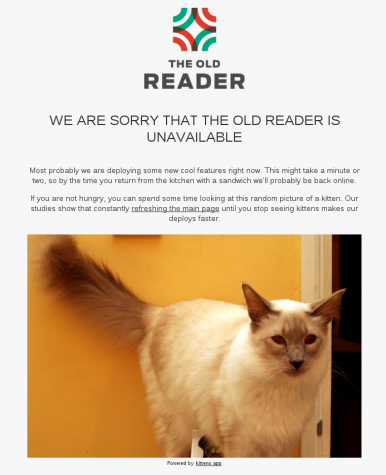
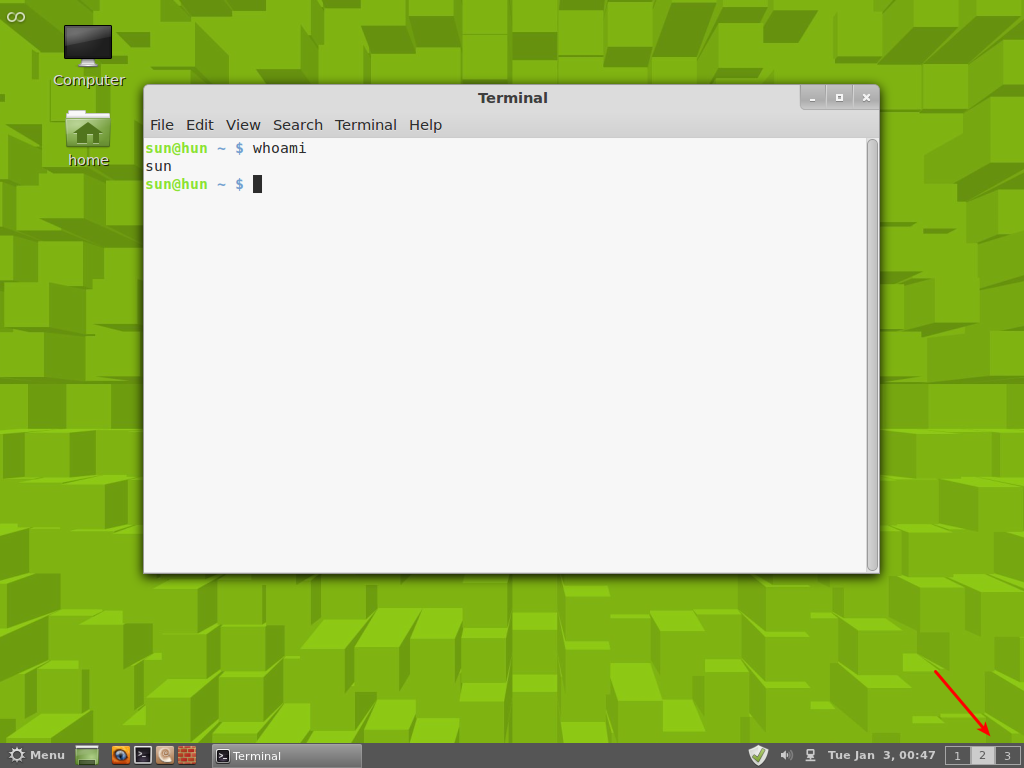


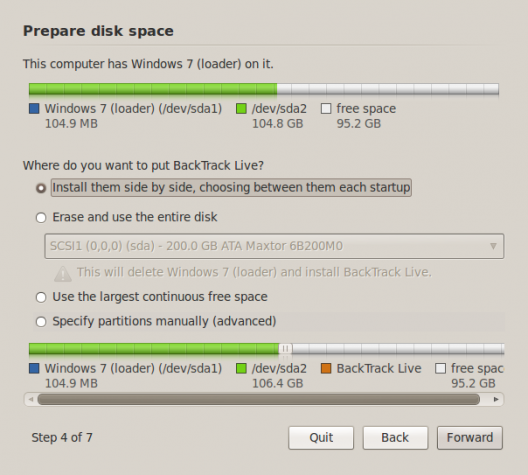


“I think that’s just being lazy on their part.”
You clearly don’t understand engineering, security, or usability. Why spend huge amounts of time CORRECTLY implementing secure authentication when you can get it for free from another secure provider to which a prospective subscriber already uses? Better to spend resources to implement your own and force someone to have yet another credential to worry about?
Your insult was neither necessary nor very intelligent.
For the Old Reader, you got lucky, I had about 30 feeds, only 5-6 active daily, and I waited in queue about a week until they were parsed. Needless to say, I kept on searching.
Please take a look at the page that explains our queue system: http://theoldreader.uservoice.com/knowledgebase/articles/180183-import-queue-and-import-speed-why-so-slow-
People have been queueing for Mailbox app for weeks, and Mailbox is a proper company with funding and full time employees. Also, unlike Mailbox, The Old Reader is fully usable from the minute you sign in, the queue is just to get the bulk of your feeds into the system.
Google announced end of life of their reader on March 14, and thousands of people started registering in The Old Reader and uploading their OPML files to get imported. Most likely, you missed the date everyone else started queueing by several days, and got queued behind tens of thousands of users. However, here you are with all your feeds imported in just a week. We find this impressive for a project run by three people in their spare time with no budget.
We hope that you find The Old Reader useful.
Feedspot is a good alternative.
Its settings could be much better. Having to open an article in a new tab is very inconvenient.
Useful information for me. Thanks for the list.