SimpleWelcome’s last tab is called TimeFrame. It presents a chronological view of files that’s been accessed since the system has been in use. It is made up of two tabs. This screen shot is from an installation that I’ve been using since December last year. The social tab gives access to logging into FaceBook and VKontakte (vk.com), the facebook of Europe.

The other custom application on ROSA Desktop is the RocketBar, a ROSA Lab implementation of the KDE panel. I don’t have a very good impression of the RocketBar. Since I’ve been using it, I’ve identified three main issues with it:
1. Oversized Icons – RocketBar icons are oversized. Whether that’s by design or a bug, I don’t know, but if it’s by design, then it’s a very bad choice the designer made. That’s because their size limits the number of widgets you can add to RocketBar, especially when using a screen resolution of 1024×768. One too many and the task manager practically disappears.
2. A RocketBar can only be added to the bottom edge of the desktop.

3. If you remove the RocketBar from the bottom edge and add a default KDE panel in its place, the new panel will be even worse than what it replaced. However, the same KDE panel at the top edge of the screen looks normal, so it seems to me that the addition of the RocketBar messed up the bottom edge of the desktop.

I wrote earlier that the Places section of SimpleWelcome’s Welcome tab is not necessary. The reasoning behind that is because of StackFolder, a widget application that makes it easy to browse the contents of your file system without launching Dolphin, the file manager. Out of the box, there are two StackFolder widgets on RocketBar (for the Documents and Downloads folders). But two widgets on the panel for the same application is needless waste of panel space. I prefer having a StackFolder of the home folder instead, which gives me the ability to browse my entire home directory, instead of just the Documents and Downloads folders. This screen shot shows the StackFolder of my home directory on a test installation.

Aside from being able to browse the contents of folders from StackFolder, the integration of KLook, another ROSA Lab creation that is not available in the mainline KDE desktop, makes it possible to read certain files from StackFolder without launching any other specific application. Just click on the StackFolder, mouse over a file and press the Space key on the keyboard.
KLook is also integrated into Dolphin, which also makes it possible to view and read a range of files (images files, text tiles, PDF, audio and video files) without opening any other application. The combination of StackFolder and KLook brings a level of user-friendliness to ROSA Laboratory’s KDE edition that you will not find in other KDE desktops. SimpleWelcome’s minor issues just takes a little bit of shine off that user-friendliness. This screen shots KLook being used to read a PDF file.

A major issue that I observed when using several applications in this distribution is with text within application tooltips. For example, this screen shot is of ROSA Media Player (ROMP). The arrow is pointing to the tooltip. You can see that text inside the tooltip is unreadable. And that’s true no matter how close you are to the monitor. This used to be a system-wide problem with ROSA desktop editions, but it seems to has been fixed – partially. In this edition, I’ve only encountered it in a few applications, ROMP being one of them. Scribus is the other major application that still has this problem.

One other issue is the absence of suspend or hibernate option from the list of shutdown options. I was told that I needed to install kernel-3.6.7-nrjQL to get those options, but the kernel is not in the repository. Rather than leave my test system running all the time or power it off when it’s not in use, I decided to install the HMUctrl widget, which offers a Shutdown, Suspend, Hibernate and Lock buttons. The developer of that widget is Phan Quang Đạt.
Hardware Detection and Resource Usage: A new installation of ROSA Desktop Fresh 2012 takes just over 4 GB of disk space and uses about 600 MB of RAM (Firefox running with two tabs open). Even with two other instances of ROSA Desktop Fresh 2012 running in a VirtualBox-powered virtual environment, memory usage was still below 3 GB.
If you have a Linux distribution running kernel 3.6.7, you can be sure that any hardware that works on it should also work on this distribution. The only difference might be in whether a particular device is automatically configured when it is detected. Most desktop distributions will auto-configure hardware (like printers, for example) and ROSA Desktop Fresh 2012 does not fail in that regard.
Playing Local Video and Audio Files: When a DVD video is detected, the notification system offers a list of actions that could be performed, but none has anything to do with playing a DVD video. ROMP, the installed media player, is not configured as an option for playing multimedia files. Also, out of the box, ROMP is unable to play encrypted videos, because libdvdcss, the library used to decode such files, is not installed, even though it is in the repository.

With audio files or media, Amarok, the native audio player for KDE, is an option in the device notifier. When it comes to playing local audio files from external media, Amarok used to be a pain, but in this edition, playing local audio involved just a few mouse clicks.

Playing Online Multimedia Content Amarok provides access to a few online resources of free and paid multimedia content. You can buy audio content from Amazon’s Music Store, or access free and paid content from Jamendo.com and Magnatune.com.

Installing and Updating Applications: ROSA Desktop Fresh ships with a near-complete assortment of applications that most users will need. Games are the only ones not installed out of the box, but you can installed them and any other application you need by using Rpmdrake, the distribution’s user-friendly, graphical application manager.


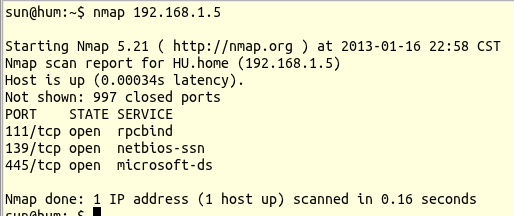
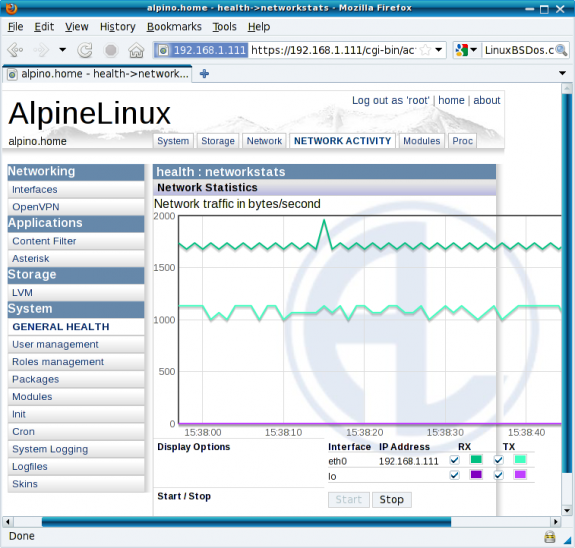
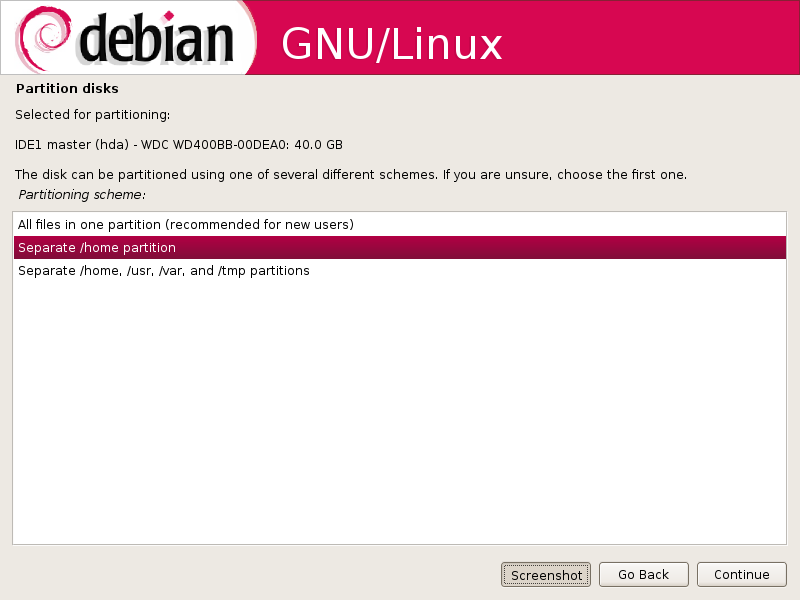
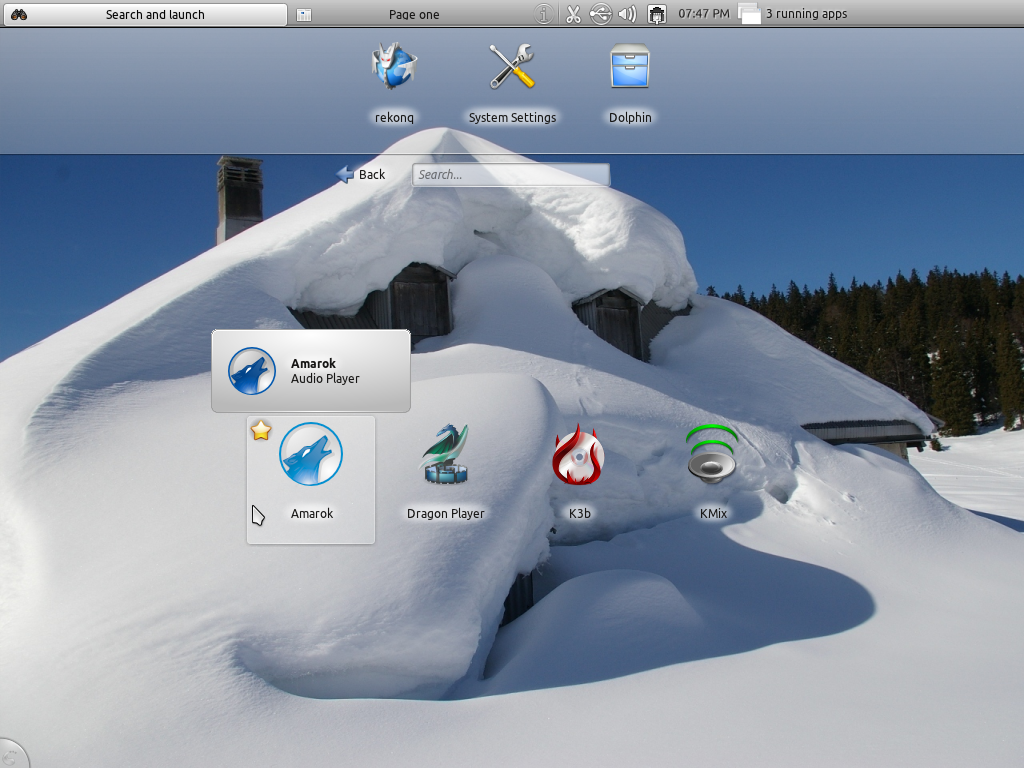



Hello, I would like to know if this version of ROSA (from 19 dec 2012) is still having software updates or do you have to install the “R” series to have the latest software?
I’m asking this, because I don’t like the “R” series (R1 R2), I only install the final release. But, they only make one final release every 1.5 years, which is the support time of Rosa Fresh. Also, I want a fully updated system
Regardless of the system you have, it should be getting updates. I have that installed in a virtual environment and I get update notifications any time I start it.
The over-sized icons on the RocketBar can be taken care of by changing the KDE desktop theme from “ROSA” to another theme (such as “Air”, “Oxygen”, etc). The size of the RocketBar panel itself is easy enough to adjust. I didn’t care for SimpleWelcome, so I replaced it with KDE’s classic-style menu, but all in all, ROSA probably offers the most polished KDE desktop. It’s greatest drawback IMO is that it is based off of Mandriva and therefore uses Mandriva tools like urpmi.
Just and add-on
As I didnt use kde4, the lack of documentation is frustrating.
May be the explanation are better in russian but I cant read russian.
So linuxbsdos is my main help with mageia and mandriva sites.
And u also need to go to kde sites to understand the interface
I would like to point the stability of this Linux distribution.
Also for my 2 pc , the hardware detection is not so bad
. wifi ( i dont use a broadcomm …)
. usb audio dlock external card
– lg tv as monitor
The problem is with my 2 ethernet cards on my desktop. it s better to desactivate one or u need to tweak it….
Also I would like to say that dropbox skype wuala works well
Also this version is really better than marathon
For instance I can use the timeframe on my shitty netboot
I also can use non repository application without problem
(ok with tweak)
omegat
leconjugueur
littre
aptana studio
babiloo
what is for example not so easy with ubuntu 12.04
Also the stability in my case is better than with ubuntu
Installing oracle on the 64bits is not so clear. but its my stupid choice : better to use a vm than a non LTS version
Waiting to read more from u about rosa configuration
Regards
Excellent review.
The other reviews you did convinced me to use Rosa as second Linux environment
My first one is Linux Mint for the speed
The problems of Rosa : Boot is slow very slow and on that point I agree with the non diplomatical review of Darkduck.
So u need a few minutes before to be able to use it smoothly.
Then the speed is ok.
But on the other side when u are patient the interface is very nice
Also As I m using it on a netbook what is practical is that the interface is excellent for a small screen and to be used with keyboard shortcut
ROMP stackfolder and klook are fantastic
What I like is that u pointed the advantages and drawbacks of this distribution
What I would like is that u also explain the problems of the 64 bits rosa fresh.
Specially mixing the repositories 32bits and 64bits
Keep the Good job
This is the only distro which does not set my correct screen resolution. I have a monitor with 1600 X 900 resolution and Nvidia Gforce 6100 graphics card. Could not get the required help in their wiki or forums. Any advice ?
Is the correct driver installed?
I install the driver using the options available in system settings and then reboot as asked for. On reboot I am faced with a black screen – no desktop.
Mini-interview with ROSA team members, for those who is interested in this distribution: http://linuxblog.darkduck.com/2013/01/mini-interview-with-rosa.html
haeve you tried separate boot partition an then root and all other partitions on encrypted LVM works on mageia.