4. Installation Summary: But before it starts the actual installation, it will let you know what it will do in the installation summary step. You can see that two partitions will be created, and because they will be created as logical partitions, the device numbers will be sda5 and sda6. The former is the root partition, while the latter is the Swap space. If you want to see where GRUB will be installed, click the Advanced button. When you’ve satisfied your curiosity, click the Install button.
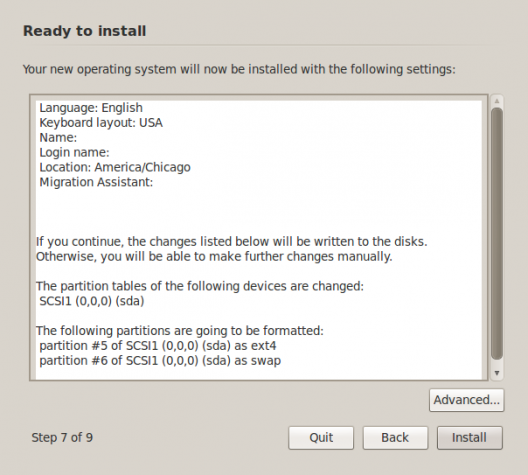
5. Install GRUB: After the installation, and assuming it was successful, rebooting the computer will drop you into your new BackTrack 5 R3 installation. As with the live desktop, it will drop you to a console. Now, you need to login. The default username is root, and the password is toor. Once you are logged in, you may start the graphical desktop by typing startx.
The task at this step is to install GRUB in the root partition. You need to launch a shell terminal to do that. There’s an icon for it on the top panel. If you do not remember the device number of the root partition, type df -h to see a listing of the partitions on the system. Now that you know what it is, type grub-install /dev/sda5 to install GRUB in its first sector.
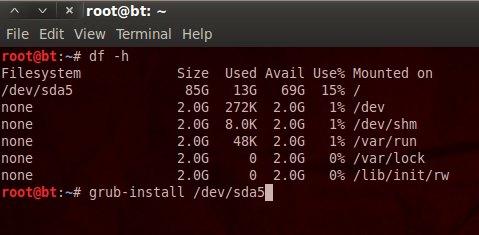
After typing that command and pressing the Enter or Return key, the system will inform you that it’s a bad idea to install GRUB anywhere but in the MBR, and will refuse to execute the command. But you can force it. And that’s exactly what you’ll need to do.
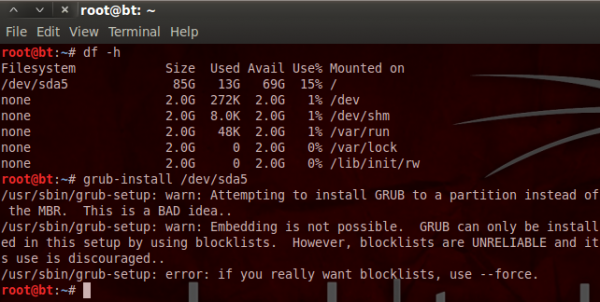
6. Force-install GRUB: To install GRUB by force in the root partition, give the last command the – -force switch, so that it becomes grub-install – -force /dev/sda5.
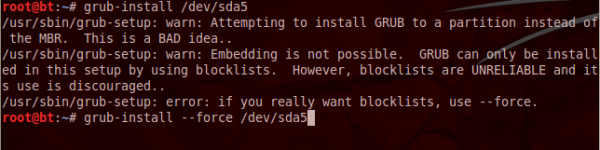
If executed successfully, there should be no errors, which means that you now have GRUB installed in the MBR and in the root partition of BackTrack 5. Reboot the computer. Since you are still at the command line, you can reboot by typing shutdown -r now. At the boot menu, select the Windows 7 entry to boot into Windows 7.
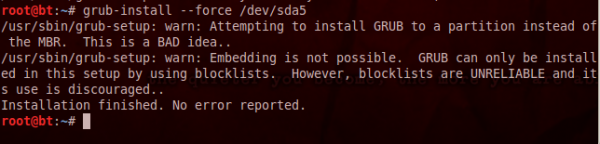
7. Install EasyBCD: Once in Windows 7, you now need to reinstall Windows 7’s boot loader in the MBR, which is the same thing as wiping GRUB from that location. Windows has a command-line for doing it, but EasyBCD is a free, graphical application that makes it very easy. You may download it from here. Install and start it. This is the main interface. Click the BCD Deployment tab.
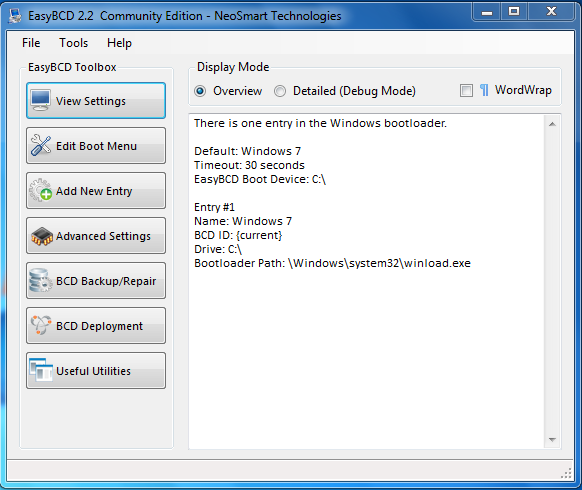
8. Reinstall Windows Boot Loader in the MBR: In the BCD Deployment, select the highlighted option, then click on the Write MBR button. After this, exit EasyBCD and reboot the computer, just to make sure that you can reboot into Windows. Note: You will not be able to boot into BackTrack 5, because Windows is now in charge and its boot loader is not ware that Windows 7 is sharing the HDD with another operating system.
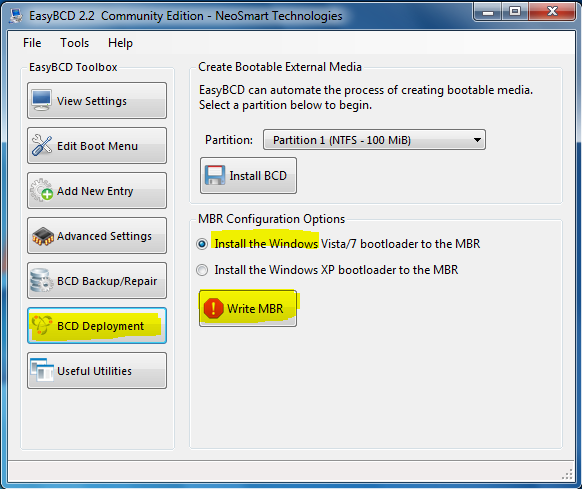
9. Add Entry for BackTrack 5: If you managed to reboot into Windows 7, start EasyBCD again, then click on the Add New Entry tab. Select the highlighted options, then click on Add Entry.
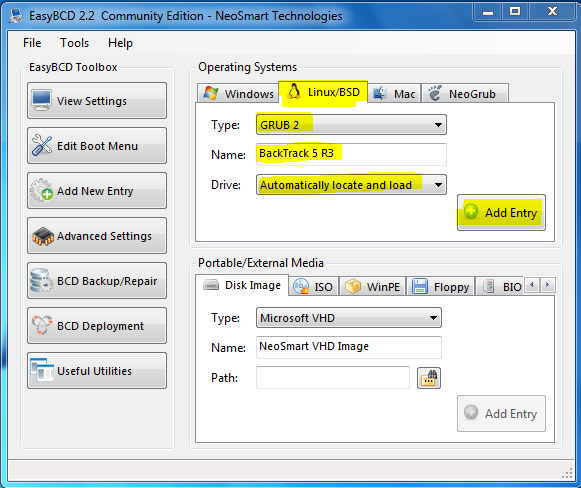
10. Preview Windows 7’s Boot Menu: You can see the entries that will be in the boot menu from the Edit Boot Menu tab. You may now close EasyBCD, reboot the computer and test to see if you can boot into both operating systems.
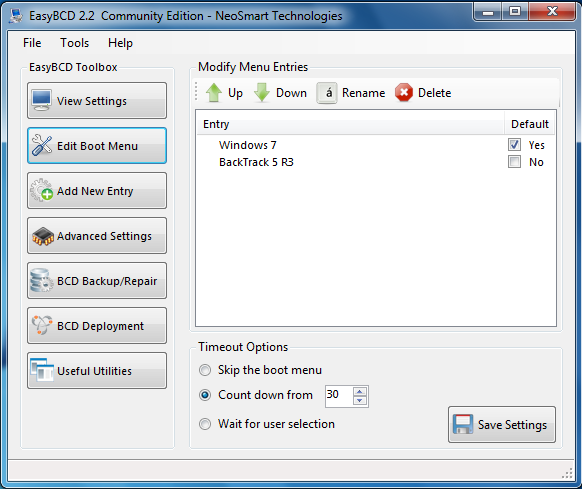
This method worked for me on first try. If you followed the steps as given in this tutorial, it should work for you too.

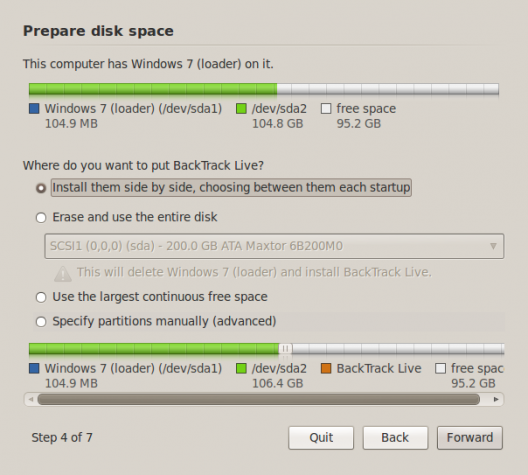
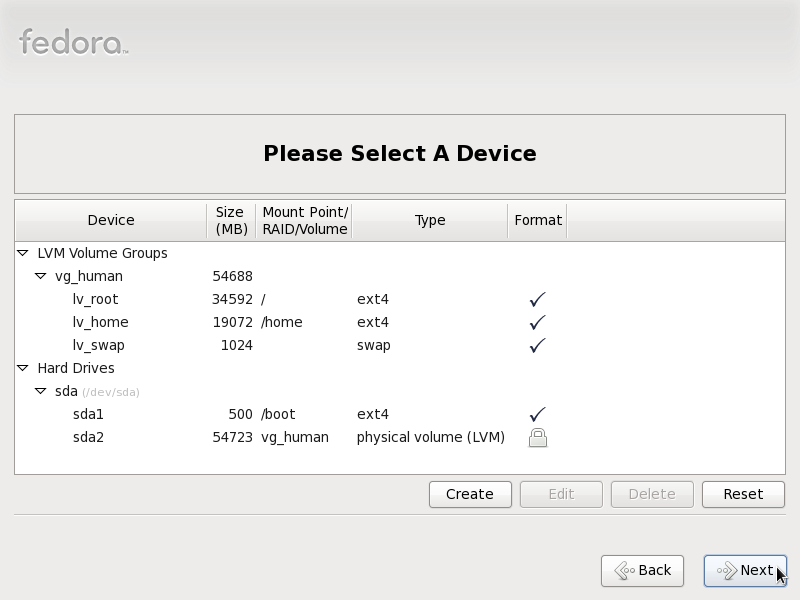

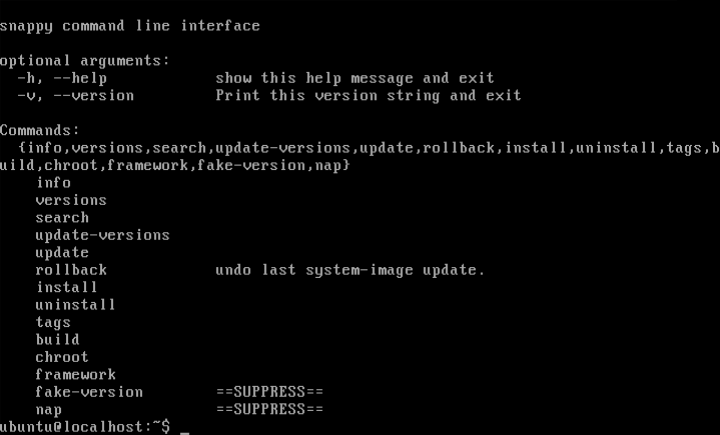
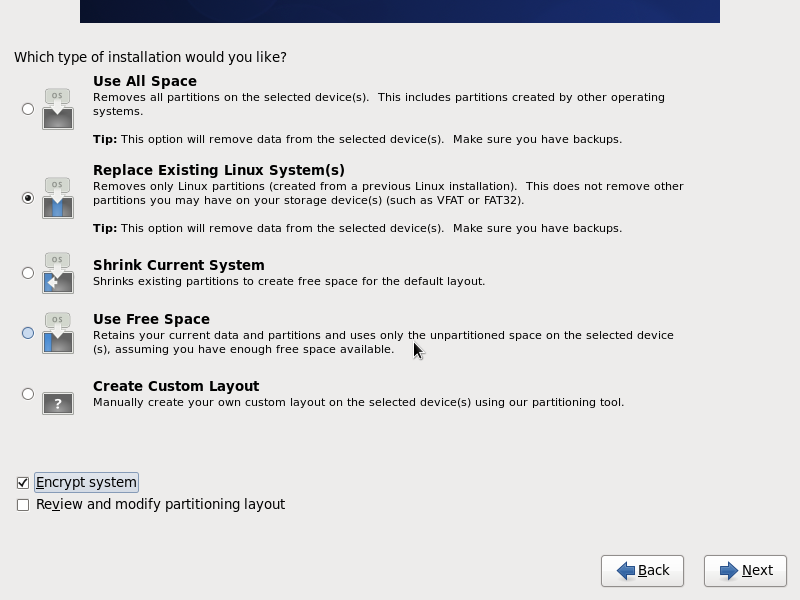


It does not finds my presisting operating system
You should be installing Kali Linux, not BackTrack, which is no longer being developed.
When I install backtrack 5 ,after press f12 and then i write “startx”it shows the kernal version not found.please help me
Why are you using BackTrack? BackTrack is now Kali Linux. See my latest posts about it here.
Download the latest version at https://www.kali.org/.
PLEASE READ !
My backtrack 5 doesn’t see my windows 7. It says, this computer doesn’t have any operating system installed on it. No one answered this question by now. Help !
Is this a new install attempt? If so, why are you using BackTrack?
Kali Linux has replaced it. See BackTrack 5 or Kali Linux 1.0.
Btw, Kali has a better installer than BackTrack, so give it a try.
yes, it is a new install attempt. one pc with win7 32 bit sees it, the other(a newer one) with win7 64 bit or win8 64 bit (tried with both) doesn’t .why?
It probably has to do with the fact that the 64-bit systems are installed on a GPT partitioning scheme, which BackTrack’s installer does not support. I think that problem has been solved in Kali Linux, which is why I’m recommending everyone to sop using BackTrack.
It is no longer being maintained. Kali Linux is the present and the future of the distribution.
Regarding the issue with GPT, see Why is Windows 8 on SSD invisible to Ubuntu 12.10′s installer? and Zap GPT data structures from a disk, while preserving existing MBR partitions.
Thanks for your advice !
I’m trying kali right now. Just have to create a live usb and I’m on my way !
I have windows 8 now. I’ve read about one guy who had the same problem as I had : after installing backtrack you get no operating system. Will it work for kali?
It has worked before, but even at that, you’ll never know if it will work for your system unless you give it a shot.
Note that Windows 8 itself presents a set of issues that have nothing to do with Debian or any other distribution. I’m talk about the so-called Secure Boot or Restricted Boot.
See articles about Kali that I’ve written at here.
I’ve tried. Kali doesn’t see windows… whole drive appears to be empty…I’m giving up…I can’t find any solution
If all else fails, you can install Kali as a Guest OS on Windows using VirtualBox.
hey
the screen shot you provided isn’t for backtrack 5 r3
it doesn’t contain the option side by side
only erase or Specify partitions manually (advanced)
what can i do to install the side by side without losing my files
Instead of using BackTrack 5, why not get Kali Linux, which is BackTrack reincarnated. The installer is much better.
See Kali Linux
Finally . .
Thankz 4 the information man. i need this. can’t find the solution to install it without Virtual machine ..
Hope you are aware that BackTrack is now Kali Linux.
hallo
ich bin scon über rascht das man nie eine anwort bekommt, das man auch mal was machen kann, ich habe mir backtrack gekauft, habe auch das buch 2x, aber es geht nun mal nicht habe auch schon zu wffi free, geschrieben , aber nichs, kann mir einer helfen , das ich auch mit backtrack 5R3-5R2, was machen kann , kann mir vieleicht einer eine anleitung zukommen lassen , das man auch alles hat , bei denn was da im netz ist, ist nichts halbes und nichs ganzes, bitte um anwort
sir i have installed bcktrack 5 R3 .. they require the login field when i typed “ROOT” as login then password field is required and at the password field nothing is typed please help me soon..
The username is root and the password is toor.
Btw, Kali is the new BackTrack. More about it here.
Wow….finally xDD
Haha. Thanks for the mega help.
Think this will answer alot of ppl’s problems such as mine initially xD
I have yet to try it, let you know of the results
Thanks again =)
Sorry ah, to add on.
Is it workable with UEFI systems?
For me, the only way for BT to even detect my Win7 partitions is by installing everything in UEFI mode.
This was done on a non-UEFI system, so can’t say for sure. That will be the next one.
T.T suspected so…
UEFI, screwing up linux everytime.
Although it is not suppose to be an issue, maybe BackTrack again sigh