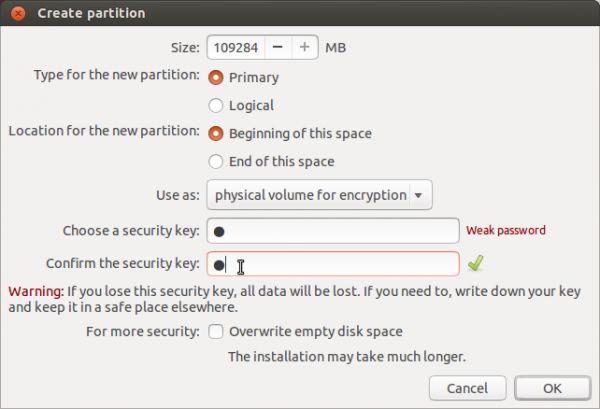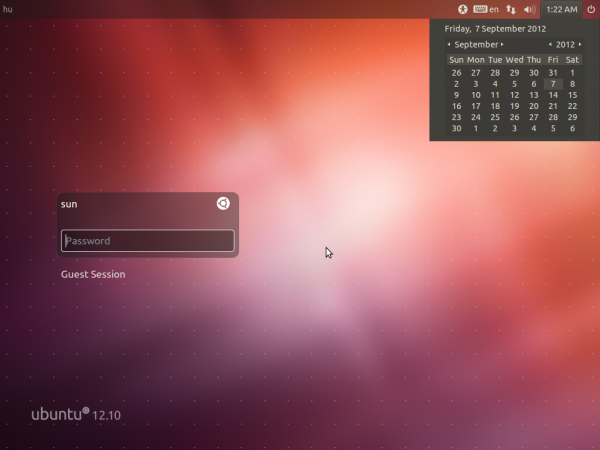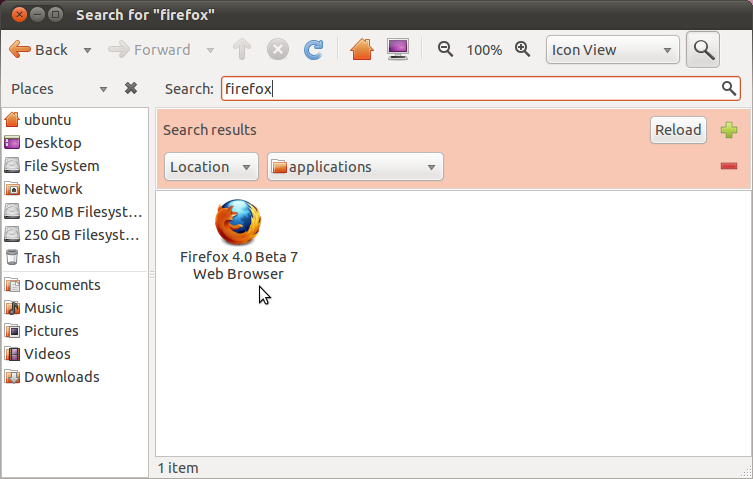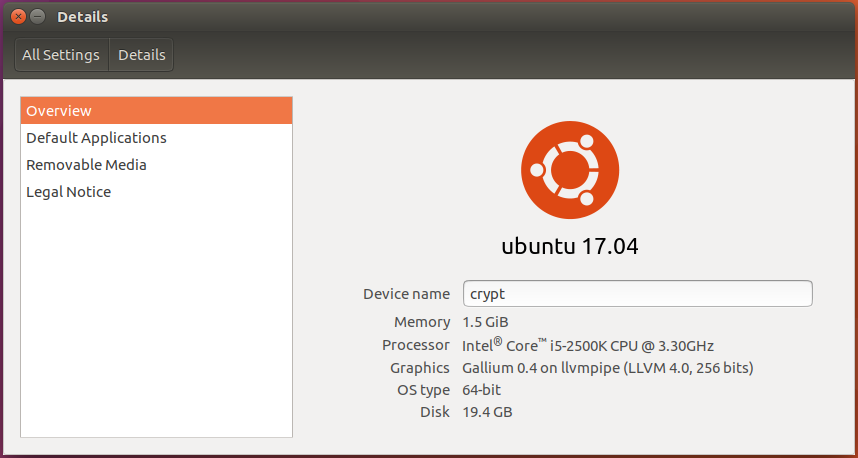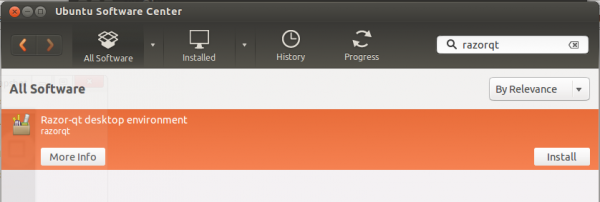In Privacy in Ubuntu 12.10: Full Disk Encryption, the Electronic Frontier Foundation’s Micah Lee gave the non-profit organization some credit for pushing Mark Shuttleworth and crew to implement full disk encryption (FDE) in Ubiquity, the graphical installation program of Ubuntu Desktop.
That feature, together with LVM, the Linux Logical Volume Manager, made their debut in Ubuntu 12.10, the latest release of the popular Linux distribution. (See Ubuntu 12.10 review.)
while their’s no arguing the fact that the EFF’s campaign played some part in getting FDE implemented in Ubiquity, Micah’s article failed to mention that FDE is only available in the automated partitioning modes. What that means is that if you opt to create partitions manually for installing your copy of Ubuntu
12.10, you lose the benefits of FDE. There are workarounds, but straight from the installer in Ubuntu 12.10, you cannot configure FDE on manually created partitions.
As shown in the image below, the installer will allow you to create an encrypted Physical Volume from the Advanced Partitioning Tool’s partition creation window, but there is no facility to create Logical Volumes afterwards.

This screen shot shows the Advanced Partitioning Tool window after an encrypted Physical Volume has been created. There is no option to create Logical Volumes.

Clicking Install Now when there are no Logical Volumes will always bring up this window. So, yes, FDE is in Ubuntu Desktop’s installer, but the implementation is not complete. There’s still more coding to be done.

You may read Micah’s article here.