If you did not enable the firewall while running Kapudan on first boot, you may choose to rerun Kapudan and enable it from there or start the firewall module from the KDE’s Systems Settings. This graphical firewall manager has more rule management features than that available on Ubuntu.

Here is the graphical firewall manager in the enabled state and a couple of rules added. If you are not going to be running any service, the default firewall setting is all you need. If you enabled CUPS, the print server, from Kapudan, it will be the only service running on your system. But since it is only listening on the local network, you do not need to create any special firewall rule for it.

As with any distribution release, some things are new, while others stay the same. Now that you know what the new features are, here are the those that did not change, or just got updated.
Starting from the boot menu, this is what it (still) looks like. Actually, this is the second step. The first step gives you a list of languages to choose from. The default is American English.

The installer itself, called Tribe, is still a work in progress. In previous releases, it used to be prone to crashes, but it has become quiet stable now. But Tribe as been in alpha state for a long time. Just like the developers ported Kaptan from Pardus, I think they should also port YALI, Pardus’ graphical installer, which is much better than Tribe. Like Tribe, YALI does not have support for disk encryption, but that should be too hard to code in.

Another staple of Chakra is the Bundles Manager. In Chakra, Bundles are a means of making non-native KDE applications available for installation, and the Bundle Manager is the graphical interface for installing and updating them. This screen shot shows a partial list of GTK applications installable from the Bundle manager.

Another component of Chakra that did not change in this release is the graphical package manager, or that it did not ship with one. Which means that aside from the GTK applications installation from the Bundle Manager, installing and updating native KDE applications must be done from the command-line. No big deal for experienced users, but most definitely a barrier to adoption for this distribution for those new to Linux.
There was a time when Chakra was one of my favorite Linux distributions, but that was when it had a graphical package manager. While I still like it, and have no problem using it, I find it difficult to recommend it to those new to Linux. But if you are in that group and have no problem managing applications from the command line, Chakra is, with some qualification, as good as any distribution available.
Resources: Installation ISO images for Chakra 12.08 Claire, are available for download here. You may read the Release Notes here.
Screen Shots: More screen shots from test installations of Chakra 12.08.
The desktop with a different wallpaper. I find the default wallpaper too bold and too in-your-face. Even this one is not exactly to my liking, but it is the best that I could find.

Another shot of the desktop with the Takeoff Launcher.

You can configure application updates checking from Kapudan.

And also a couple of services.


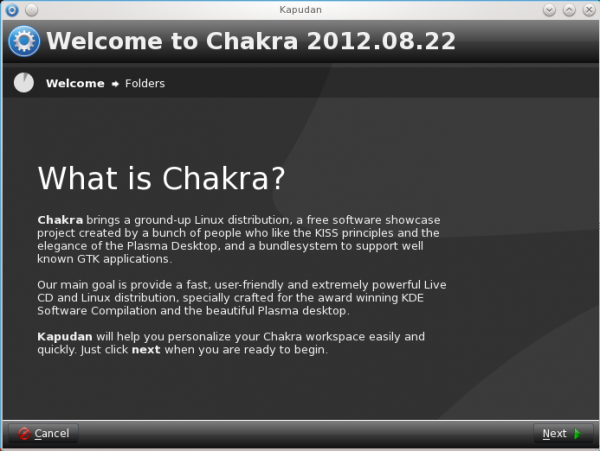
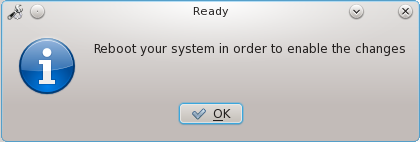
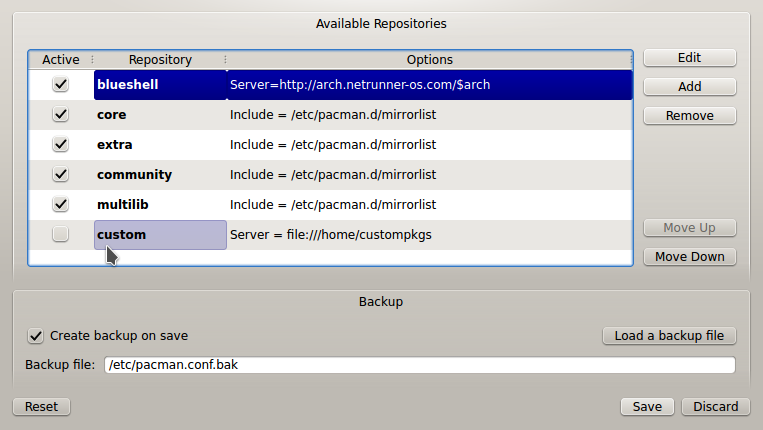
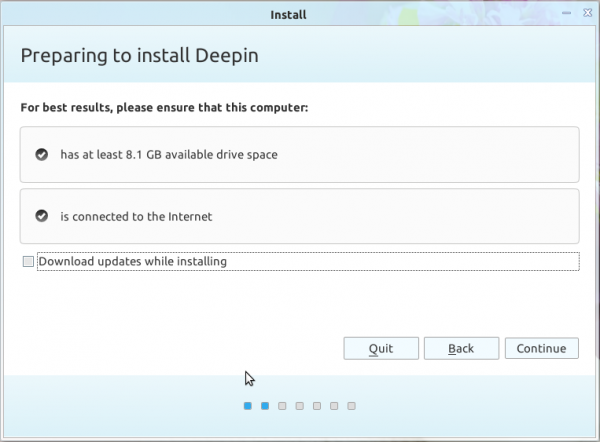
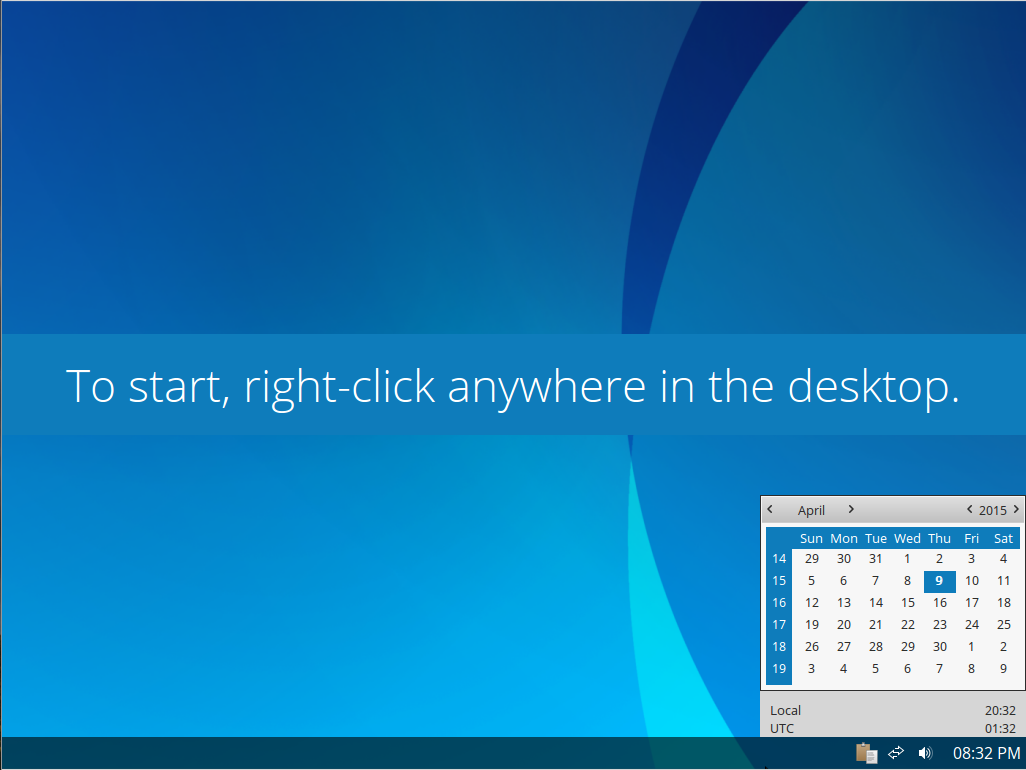


Chakra is one of those distros that’s being polished every day but breaking it every time. So one step forward one step backward. I think the chakra devs need a new focus again.
J.A. Watson at ZDNet is an enthusiastic user of the KDE Netbook Desktop:
http://www.zdnet.com/kde-netbook-desktop-my-guide-to-configuring-and-using-it-7000001905/
Finid, rather than the Pardus installer, don’t you think it would be better for Chakra to borrow a graphical installer that supports full-disk encryption, such as Fedora’s or (once it’s stable) the new one from Ubuntu?
First, please note that Kapudan is not an installer, but a post installation helper. It doesn’t do anything about installing, but rather configures already installed software.
About using another distros installer:
Unfortunately, it is not possible to use the installer of a different distribution, because installers are highly distribution specific. They have specific code, which e.g. depends on the the package manager used by the distribution and the toolkits they use. However, it is possible to integrate some parts of other distros’ installers into our own installer, Tribe. About full disk encryption: That’s on the todo list, but not the most important thing at the moment. First and foremost some GSOC code needs to be merged upstream, which enables lvm support.
Is there any part of this article where I suggested that Kapudan is an installer?
For the record, and I’m not bragging, but I introduced Chakra’s devs to Kaptan, so I know what it’s supposed to do.
Not entirely based on facts, Kaptan was mentioned as an example to use, before Chakra split from Arch, in the winter of 2009/2010 (as part of the whole discussion why to split, what goals would be set, what package manager to use, etc.
For the rest, thanks for the review, very accurate, Chakra cannot be recommended to new Linux users, until full featured Tribe and akabei/GUI for package management are in place.
@finid: You didn’t, and I didn’t say that you said it. My reply was meant for David who wrote “Pardus installer”. And as one of the Kapudan devs I also know what I’m writing :-).
Anyways, honest and accurate review of Chakra, thanks for the time you’ve put into it.
@inkane: Read my comment again — I never said that Kapudan was an installer.
I was addressing finid’s suggestion in the review that in addition to porting Kapudan from Pardus, you might want to consider porting their installer, YALI, as well, since it’s already much better than Tribe is in its current state. He also suggested that it shouldn’t be too hard for you to add support for full-disk encryption to YALI.
My question was whether it would be simpler for you to port a different graphical installer that already supports full-disk encryption, such as Fedora’s Anaconda, or the soon-to-released Ubuntu installer. (I know Chakra is an Arch fork, but Sabayon manages to use Anaconda despite their Gentoo base.)
For a lot of us — especially laptop users — Chakra’s current lack of full-disk encryption in the installer is a deal breaker.
Hi, and thanks for this review of Chakra! 🙂
There’s some info on our wiki (http://www.chakra-linux.org/wiki/index.php/Kapudan) about why the name “Kapudan” was chosen for this tool. As for the security page, it is not currently planned to add configuration for any of the extra programs mentioned there. The buttons allow users to find out more about these tools and configure them themselves. If you see any problems with the wiki pages describing how to use those tools, please just let me know and I’ll try to clarify.
The “Kapudan Pasha” was a naval title in the Ottoman Empire, means about: admiral, or naval minister.
I like Chakra but with every single version I have the same problem…works fine running live but after installation I get a black screen. This is both on my desktop VMWare and full installation on laptop. Fortunately I came across Manjaro so I’m getting some experience with Arch there (and liking it).
What’s the graphical package manager on Manjaro like?
Here’s a review of Manjaro with screenshots, including the package manager (last screenshot, under the “Repository” subhead):
http://mylinuxexplore.blogspot.com/2012/09/manjaro-linux-081-xfce-review-fast.html