Linux Mint 13 MATE and Linux Mint 13 Cinnamon are the latest releases of the main line distribution of Linux Mint, the desktop-centric distribution based on Ubuntu Desktop. MATE is a desktop environment forked from GNOME 2, while Cinnamon is a fork of GNOME (3) Shell.
Both desktop environments aim to satisfy users who refuse to let go of old technology and those who demand new technology, but packaged in a familiar format. And Linux Mint is the first project to make both available to users in separate ISO installation images for 32- and 64-bit architectures.
This article is a review of both editions. If you are familiar with the way distributions are packaged, you should know that aside from the desktop environments, Linux Mint 13 MATE and Linux Mint 13 Cinnamon share almost every other thing in common – same kernel, of course, and the same installer.
While the graphical desktop of Linux Mint gets all the developer-attention with each release, the installer gets nothing. So we are stuck with an installer and an installation process that while simple and easy to use, offers very little in terms of what some consider advanced features.
Those so-called advanced features are RAID, LVM, the Linux Logical Volume Manager, and disk encryption. Though full disk or partition-level disk encryption is not supported, there is an option to enable encryption of the home directory during the user account configuration step. The question that we should be asking about this installer is, when is it going to see any significant feature upgrade? Or will it ever?
This screen shot shows the Advanced Partitioning Tool window. This is the tool you will be using if you ever intend to install Linux Mint 13 on a custom partitioning scheme, like the one used in this tutorial.

And this, is the user account configuration step. Encryption of the home folder is disabled by default.

Aside from the kernel and other core aspects of the distribution, one other aspect that the MATE and Cinnamon editions of Linux Mint 13 have in common, is the display manager. The old one – GDM, the GNOME Display Manager, has been replaced with MDM Display Manager (MDM). So, the new login screen looks like the one in the image below. The default theme looks good, but not as pretty as that of ROSA Marathon/Desktop.

According to the Release Notes, MDM is said to offer “more features than any other Display Manager currently available.” That is one statement that I do not necessarily think is true, because I can see all the features configurable from MDM’s graphical management interface in KDM, the KDE display Manager. Plus, KDM has more and better themes than MDM.

MATE Desktop – The MATE desktop is GNOME 2 reborn, so what you get is a familiar look and feel of a GNOME 2 desktop. If you have used previous editions of Linux Mint or any other distribution that used the GNOME 2 desktop environment, there is very little that is new on the MATE edition of Linux Mint 13, other than insignificant changes in the names of a few applications. Out of the box, the desktop still features a bottom panel and mintMenu. Shown below is an image of the desktop with the menu showing the Favorites column.

All the graphical management applications that we are used to in GNOME 2 are still represented in the Control Center. Same names, same functionalities.

MATE is one desktop environment that I do not see a for. What is the point anyway? I know that it was started before Cinnamon, but given that Cinnamon is better is almost all respects, I think the time has come to let go the way of GNOME 2. But that is not likely to happen, as some users will still insist on using it, even as a friend of mine still refuses to let go of her Mac computer running Mac OS 8. Choice!



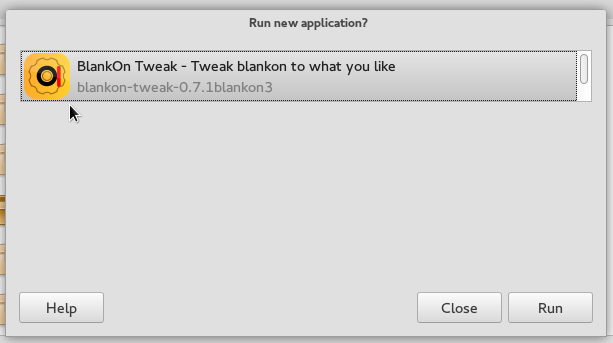
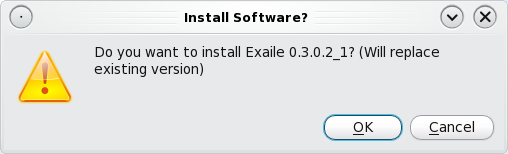
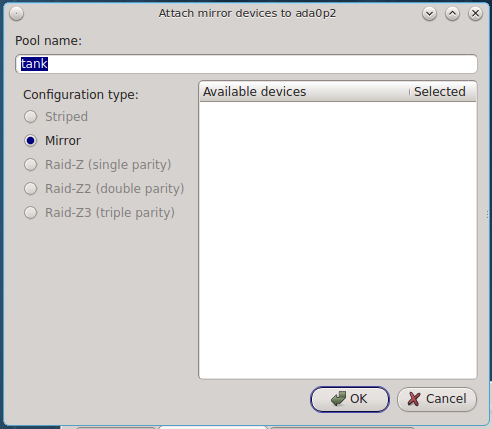


I am trying both versions,matte runs smoother on a older machine,
Been using Debian and then Ubuntu for a few years now, first for servers, then gradually replacing Windows on all of my machines (which technically dual-boot, but the boots into Win are single figs per year). Have been using Xubuntu most recently, as these are work machines, not pretty toys.
Bought myself a Toshiba Satellite R830-1GZ last week, as my main work machine (self-employed analyst/programmer since ’98, lots of PHP/MySQL web-based stuff, plus a fair amount of C#/VB/VBA) and thought I’d give Mint a go – having read this and other reviews, I opted for Cinnamon. I think it’s absolutely fantastic. Looks great. All my hardware worked without a single trip to the command line (other than to use apt), i.e. full touchpad functionality, power management, network and so on. Within an afternoon everything previously running off my 6yo, first-gen, Core 2 Duo Asus V6J was up and running perfectly on here (only issue I had was with Thunderbird, which turned out to be an Add-Ons incompatibility sorted with TB Safe Mode).
Partitioning went without a hitch, even though the machine came with the recovery partition stuffed at the end of the HD, so the Extended one (I use three partitions for Linux) had to go in the middle. LAMP stack completed with a couple of conf tweaks… It just works.
Was so impressed, the next day I converted my 3yo Acer Aspire One over as well and, again, out of the box, Mint 13 Cinnamon just works – including various stuff that didn’t in Xubuntu 12.04 (e.g. close lid to suspend). Nuff said. Count me a fan.
Xfce or Fluxbox FTW! 🙂 Speed, efficiency, good work-flow..
I guess we still need the eye-candy and noobie interface for the noobies.. That’s what Cinnamon is for.. 😛
Sol, you should STFU!
There’s nothing ‘noob’ about Cinamon. It’s a modern desktop environment unlike the old style XFCE for people with fail PC’s like you.
Umm… have you used cinnamon extensively? It’s barely usable. It’s basically very broken. Desktop crashes. Binaries won’t install. Basic functionality missing. I have no doubt it will be awesome in time, but it’s basically still beta, if you were to compare it to the previous pure gnome 2 releases (Mint 10 especially…), there is no comparison. I would be embarrassed to install it on a Windows user’s computer to represent mint. SO MANY PROBLEMS! And I’ve tried it on one desktop and 2 laptops. I tried really hard to will it to work well, but you just can’t. Many more bug reports and fixes are required before it is usable. It just *doesn’t work*! Me personally? I’m a masochist so I have a test mint 13 cinnamon installation alongside my rock-solid Mint 10 installation! It’s beautiful, that’s for sure. But even the touted advantage of customization is still basically editing css files, and many problems occur while customizing, ironically. Cinnamon, for now, is a step backwards, but (unlike windows) it isn’t a step we are forced to take! Mint FTW 🙂
Pretty nice review but 2 things I need to point out.
First thing, your review of MATE isn’t very subjective. There is a reason MATE was brought into existence, and if you’re going to conduct a review, do so subjectively and without bias. What may seem like a bad idea to you doesn’t mean everyone shares that view.
Please proofread your articles before posting them. The sheer amount of grammatical and spelling errors in your review makes it feel as if you rushed the entire thing just to get it done.
“What may seem like a bad idea to you doesn’t mean everyone shares that view.”
But who said everybody has to agree on one thing?
If there is a “sheer amount of grammatical and spelling errors,” you can help the author by pointing out at least one or two. If not via this commenting system, then via the email in the contact page.
Just do not embarrass yourself by making your own grammatical and spelling errors in the process.
I can identity a few grammatical errors, but where are the spelling errors?
Shh Chris, we don’t like people like you.
This review is great!
Linux Mint 13 MATE works for me. I have tried many Linux distros, but this is the first one I have wanted to use. The Long Term Support until April 2017 is a huge improvement. This is no longer just some passion or a hobby, it’s an OS that works for most anyone.
I have downloaded and tried both LinuxMint distros. LinuxMint Mate was not made for low powered computers but for the Gnome2 crowd living in the past. It is good that people have found a use for it besides it looking like Gnome2 which is a dead horse. I tried Cinnamon and just had too many problems with the distro. It was slow and had several glitches in the operations which I haven’t really seen with a LM distro before. With a little refining this could be a very good distro. I would like to see it do well. I’m afraid that Clem and staff are now looking more at profit then at a top quality distro. Yahoo as a search engine? Please say it ain’t so.
Yeah, I noticed that Yahoo! thing too, but I do not think that is such a bad thing. Not that I ever use Yahoo!, but if it brings some cash for them, so be it.
With MATE and Cinnamon at the state they are in, a good KDE distro might just be the way to go.
At the present moment there is a issue with Cinnamon. It locks up the screen when running libreoffice or firefox and in the worse case many people have to reboot. Its seems cimmanon doesn’t work well with java and intel graphic cards. I have a t61 thinkpad and have had a quite a few lockups. I have update the kernel and disable the java run enviroment in libreoffice and firefox to get to a working desktop. I wouldn’t at this time recommend mint 13 Cinnamon to anybody who is afraid of the command line or updating ppa reps. This is a shame as cimmanon has a lot of potential.
It’s too bad that — unlike Ubuntu and the official derivatives (Kubuntu, Xubuntu, and Lubuntu) — Mint doesn’t bother to offer the alternative installer, which gives access to full-disk encryption and LVM.
Don’t think the developer(s) are interested.
MATE is one desktop environment that I do not see a for.
^^
There is a word missing here — ^^.
Mint is still one of the most solid distros out there. I haven’t tried 13 yet but may well go back to it soon.
It goes well beyond what some so called ‘distros’ do which is not much more than changing the desktop background and included packages and on top of that it’s solid and reliable.
I agree there is a crucial need for more encryption-related features in the installer, as well as a new wallpaper (this one is really ugly and unappealing!)
Also I use MATE on my netbook as it seems to be lighter on the cpu.
Cinnamon is great but sluggish on my computer. Mate is lightening quick. When more people replace their old hardware the need for Mate will diminish. Till then, its very useful to those of us not lucky enough to have recent hardware.
LM 13 Cin looks really good BUT was slow on my machine (Tosh NB305, dualboot win7 Starter + 20 Gb partition for linux, 2Gb RAM), couldn’t get boot-up <45 sec. Had a play with LM 13 Mate which ran faster, repositories open 24/7, but when I deleted bluetooth… lost everything but the screen.
Also had less-than-satisfactory experiences with LMDE 12.04 xfce (repositories all on holiday) and Lubuntu 12.04.
So I went back to the mother ship: Ubuntu 12.04 pangolin, repo.s usually open, tweak everything, got the boot time down to 33 sec.
I really liked LM 11 Kataya, but the LM 13 distro.s (and others derived from Ub pangolin) seem tobe a bit wobbly at present. AA
Mate works on my Dell 4600; Cinnamon doesn’t. That is the reason for mate … for someone who doesn’t need the latest technology to surf the web and chat.