The just released Fedora 17 offers a choice of four main desktop environments – GNOME 3, KDE, LXDE and Xfce. All have their loyal base, but there is a significant segment of the user community that will not use a GNOME 3 desktop in its default state.
For those set of users, suitable alternatives are: Modify the interface with extensions, as I showed how to do here, or install Cinnamon desktop, a project from the developers of Linux Mint. Cinnamon appeals to many because it offers the familiar look and feel of the type of desktop environment they are used to.
This article shows the simple steps required to install and use Cinnamon on Fedora 17. After installation, you should be able to choose either GNOME 3 or Cinnamon from the login screen. To start, you need to download and install two packages from here. There are 32- and 64-bit versions available, so choose the appropriate version for your platform. The 32-bit versions, available here, were used for this tutorial.
The packages to download, are muffin and Cinnamon. Install muffin first. Note that there is a version of muffin in the repository. At version 1.0.2, however, it is one revision older than the latest version available from the given links.
When you click on muffin, you should see a window that looks like this one. Ensure that the first option is selected, then click OK.

That should bring up this window. Click Install. When you do, you will be asked to authenticate. After installing muffin, repeat the steps to install Cinnamon. Log out after successful installation of both packages.

From the login screen, select Cinnamon from the Session menu to use that desktop. The good thing here, is that GNOME 3 is still available.

This is what the default desktop and menu looks like. Very different from the stock GNOME 3 desktop.

Another view of the desktop showing the date applet.

You may download the latest installation images of Fedora 17 for your favorite desktop environment from here. And you might want to read Fedora 17 KDE and GNOME 3 preview.

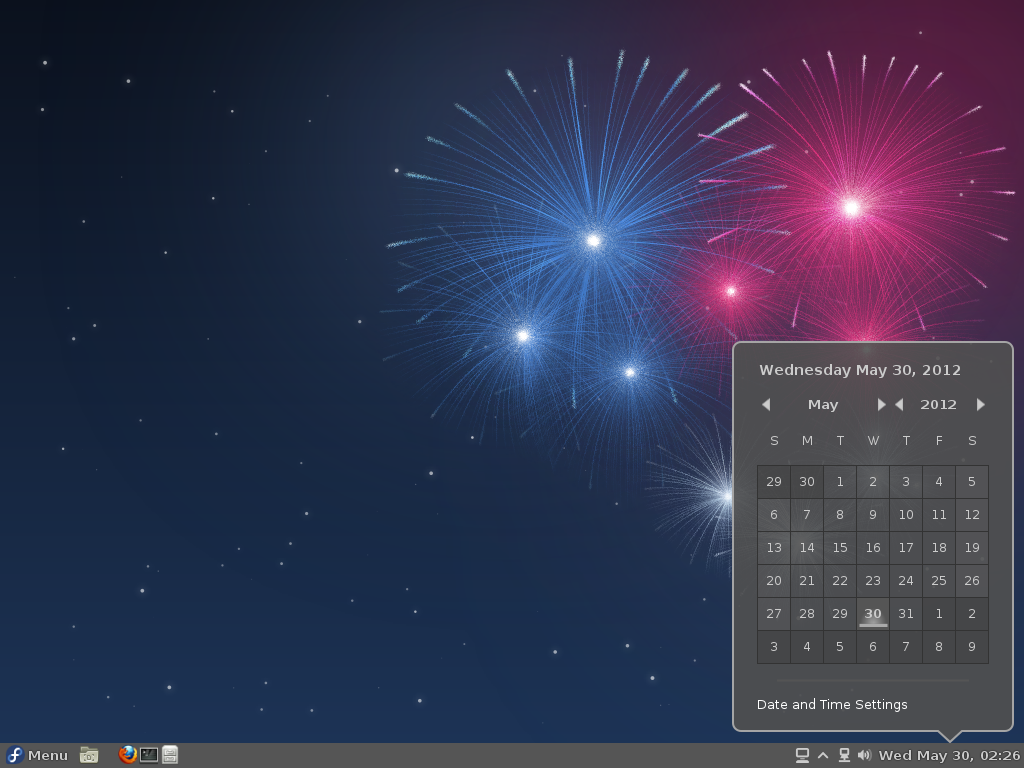
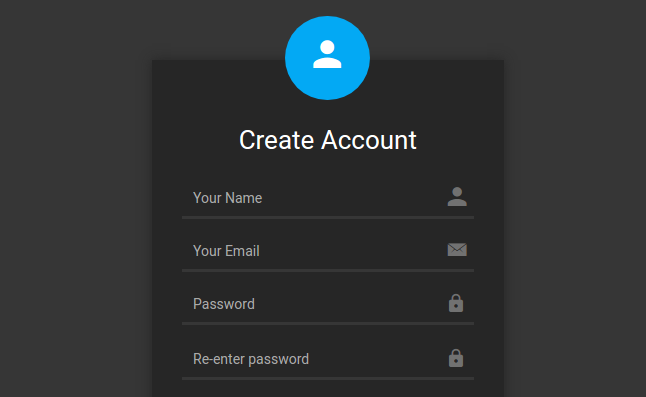

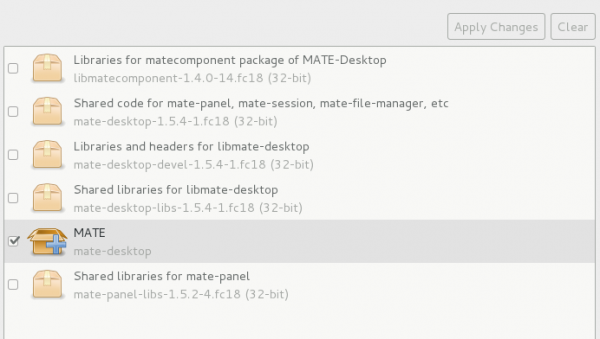
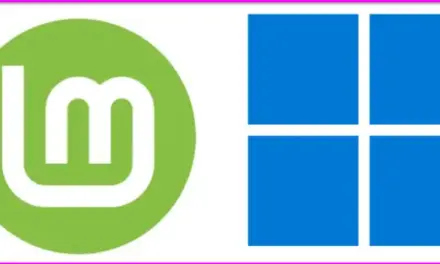


Fedora Mate is a joke, it’s maintained by a clueless moron (Dan Marshal).
How did you come to that conclusion?
I have personal experience of working with Dan Marshal and quit fedora mate packaging because of crazy the changes he was making.
What has been your experience with Fedora 17 on Cinnamon verse MATE?
I have deleted all the rpm’s in the repo so your install guide is now obsolete.
In Fedora 17 you just need to do:
# yum install cinnamon
I can no longer change windows themes after installing Cinnamon 1.4 on Fedora 17. Anyone else having this problem?
THANK YOU!!!
You are welcome.
It’s funny the lengths people got to in order to make Gnome 3 more likeable. Especially on a distribution like Fedora, which has most of the major desktops available. Why not simply use one of the others? After all, Cinnamon looks pretty much like KDE or LXDE in their default states and XFCE can easily be made to look like that.
Probably because it’s functionality and familiarity they like, not looks so much. You don’t have to use it as it looks, it can be modified. On the mint box I have Cinnamon, but customised to look and work like he standard gnome 2 desktop, simply because I find that easy to work with. 🙂