Graphical Administrative Applications: All the graphical administrative applications are the same ones you will find on any GNOME desktop. For a distribution that uses an LVM partitioning scheme by default, I was expecting to have a graphical interface LVM management application installed, but there was none. LVM is very easy to manage from the command line, but if you rather use a graphical interface, the only option I can find in Sabayon 6 is to install Webmin and use the LVM module. A screenshot of the Logical Volume view of the Webmin LVM module is shown below. It was taken from a test installation of Sabayon 6 GNOME.

One application that caught my attention is the user management tool. It looks very familiar and that is probably because it was borrowed from Ubuntu. So, the three user account types that are defined on Ubuntu are the same ones on Sabayon 6 GNOME. By default the user account created during the installation process is made a member of the wheel group.

Network and Physical Security Posture: Out of the box, Sabayon 6 GNOME has two open ports – 111 (rpcbind) and 631 (ipp – Internet Printing Protocol). By default, the firewall is enabled, and ufw, the Uncomplicated FireWall, is installed to make managing the firewall from the command line a little bit more user-friendly. And for the first time, a good graphical firewall client is installed. That graphical client, ufw-Frontends, is one of three graphical interfaces to ufw that I am aware of.
The image below shows the rule addition window of ufw-Frontends. It provides all the options needed to add general or very specific rules.

Aside from the firewall, there are no other network security system in place. On the physical security front, support for disk encryption and boot loader password protection during the installation process provides two means of boosting the physical security posture of the system. This might seem to be nit-picking, but the screensaver is not enabled. Is that important? From a physical security perspective, yes.
Final Thoughts: Sabayon is a distribution I wish the out-of-the-box user experience is better than it is, but every release seems to come up short in one or more areas. That said, it is still a good distribution, you just have to spend a lot more time than is necessary tweaking it to your liking. I hope in another year’s time, three or more (Sabayon) releases from today, I will not be complaining about these same issues. But that was what I thought a year ago, when I reviewed Sabayon 5.3.
Resources: Release notes and ISO installation images for 32- and 64-bit platform are available here. Support questions may be posted here or at Questions & Answers.
Screenshots: More screenshots from my test installations of Sabayon 6 GNOME.
XBMC running on a fully updated Sabayon 6 GNOME

Internet application category showing the installed applications.

Games menu showing the games installed by default.

Some system-level administrative applications in the menu.

The menu showing office applications installed out of the box. Sabayon ships with LibreOffice 3.3.3





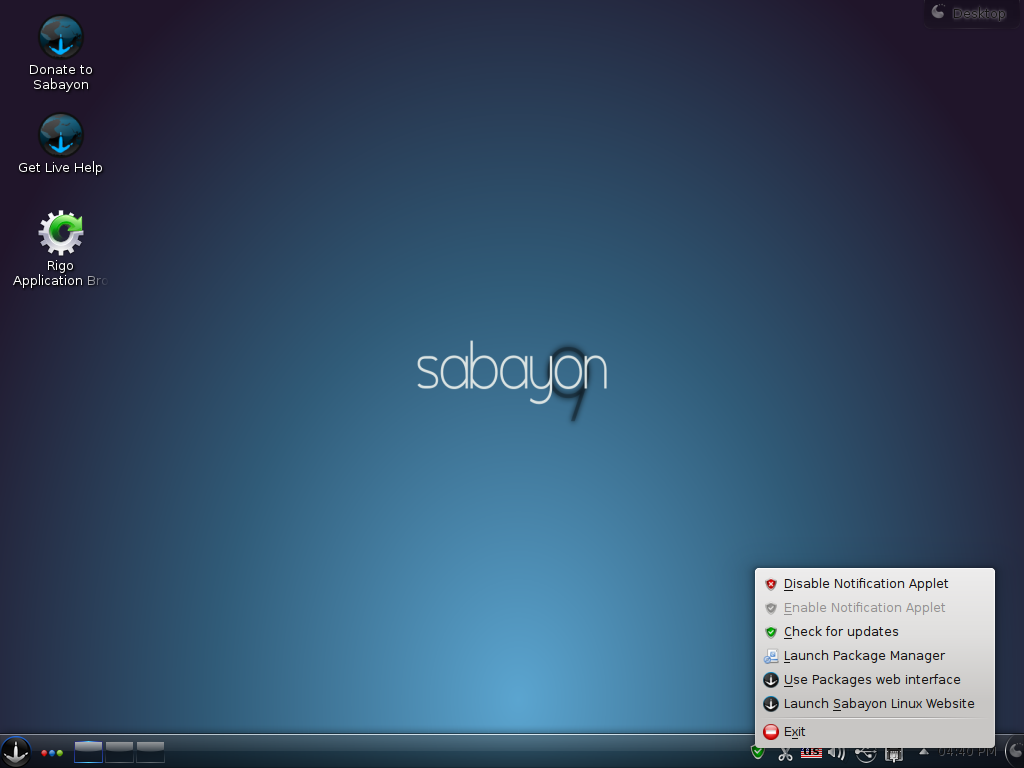
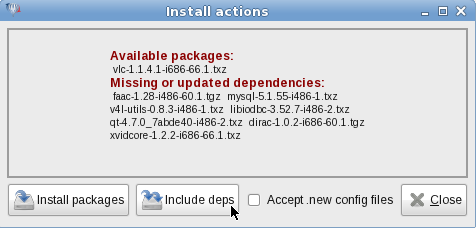
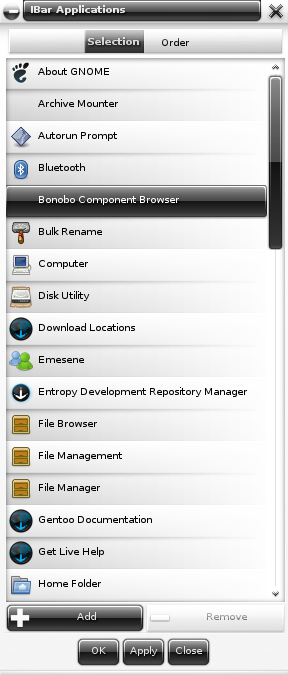


(I have a netbook btw) I was eager to try 2 distros, this one and Chakra Linux, Sabayon looked amazing buuut the installer kept bombing out on me with an “unhadled exception” and Chakra also had issues with the Disk setup but after installed, 2 weeks later it got very bloated so i installed Crunchbang ._.
Nice review of Sabayon GNOME.
If you want to get KDE version review, welcome here:
http://linuxblog.darkduck.com/2011/07/bravo-sabayon.html