Ubuntu 11.04, code-named Natty Narwhal, is the latest version of the popular Linux distribution. Released on April 28, 2011, Natty Narwhal is the first Ubuntu release to ship with the Unity desktop interface, replacing the GNOME 2 desktop. This release also marks the end of a separate Ubuntu Netbook Edition (UNE). So if you are running Ubuntu 10.10 Netboot Edition, you will, like every other Ubuntu user, be using Ubuntu 11.04 Desktop.
Presented in this article is a detailed review of Natty Narwhal, and it begins, of course, with the …
Installer and Installation Process: To install Ubuntu, you either download the Ubuntu Desktop or the Ubuntu Desktop Alternate Installer. The installation program on the former is a very basic graphical application while the latter has an ncurses-based installer.
Graphical Installer – As stated earlier, this installer is very basic. It offers a friendly point and click interface, but lacks support for features like LVM, the Linux Logical Volume Manager and software RAID. Though full disk encryption is not supported, the installer offers an option to encrypt your home directory. Note that by default, the home directory is not on a separate partition because only two partitions – for /, the root directory, and swap – are created by the installer. So encrypting your home directory does not provide the system the benefits of full disk encryption.
If installing on a hard disk with nothing on it, or with data you do not mind wiping, the installer offers two options.

If, on the other hand, the disk has an existing OS, the installer can install Ubuntu alongside the existing OS, creating a dual-boot configuration, with GRUB 2, the boot loader, installed in the Master Boot Record (MBR). Note that if you are attempting to install on a disk with an existing Linux distribution on it, and one that is installed on an LVM-based file system, the installer will not “see” that other distribution’s LVM logical volumes. In such a case, disk partitioning has be to done manually.

Alternate Installer – This installer supports LVM, encrypted LVM, software RAID and (full) disk encryption. If you have installed Debian, you will feel right at home using this installer. Though LVM is supported, it is not the default. Other than a non-LVM partition for /boot, the installer creates just two logical volumes – for /, the root directory, and swap. Like the graphical installer, it also offers the option to encrypt your home directory, whether you opt for LVM or the classic partitioning scheme.

If you opt to use LVM, the installer gives you the option to specify what percentage of the disk you want to use. This is important because when setting up LVM, it is not necessary to use all available disk space, just the minimum needed to get the system installed. The unused space left in the Volume Group is supposed to be used for creating additional logical volumes, if needed, or to grow existing logical volumes, if they run out of space.

On either installer, ext4 is the default file system, with ext3, xfs, jfs, and reiserfs also supported. When using LVM, ext2 is the default file system for the /boot partition. Btrfs, the B-Tree File System, is supported, but there are known issues with it on Natty, so evaluate the issues before you install Natty N on a btrfs file system. While previous editions of Ubuntu required less than 3 GB of disk space to install, this edition now needs about 4.4 GB (of disk space).
Desktop: Like it or not, if you are going to be using Ubuntu 11.04, you will have to get used to Unity, a desktop interface originally designed for use on computers with smaller screens. The screenshot below shows the default Unity interface.
To the left and top of the desktop are the Launcher and the top panel respectively. On the first alpha release of Natty N, the Launcher (a dock for favorite and active application windows) was fixed in place, but with this release, it can now slide in and out of view, depending on the size of the active window.

As shown in the image below, If the active application’s window is maximized, the Launcher will slide away from view, and slide into view if the window is minimized, or if the window does not occupy the entire desktop. Unity is said to have some touch capabilities, but on one of my test systems, an all-in-one, single touch, Intel Atom-powered machine, it did not respond very well to touch. In particular, the icons on the launcher did not respond to touch. I am not sure if that is attributable to the hardware, or just to whether Unity – with regards to touch computing – is not yet ready for prime time.

The only aspect of the Launcher that is user-configurable, as far as I have been able to determine, is the mouse action that triggers its sliding motion. The Launcher and Menus configuration tool is accessible from the Personal section of System Settings. (See a screenshot of it in the Graphical Administrative Tools section.)

Performing most tasks on Unity takes at least one more mouse click than doing the same task on a GNOME 2 desktop, the desktop environment used on previous releases of Ubuntu. Take, for example, the simple task of switching workspaces (there are four on Unity by default). On a GNOME 2 desktop, it takes just one mouse click. However, on Unity, it takes at least two; one click to bring the workspaces in focus, then either a right-click or a double-click on the workspace you want to switch to.
Like GNOME 3, Unity manages to always get in the way. I just wish that developers in both camps will take a look at the KDE Plasma Netbook interface.


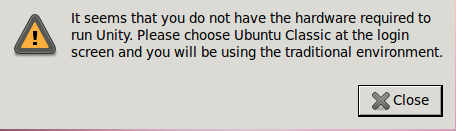
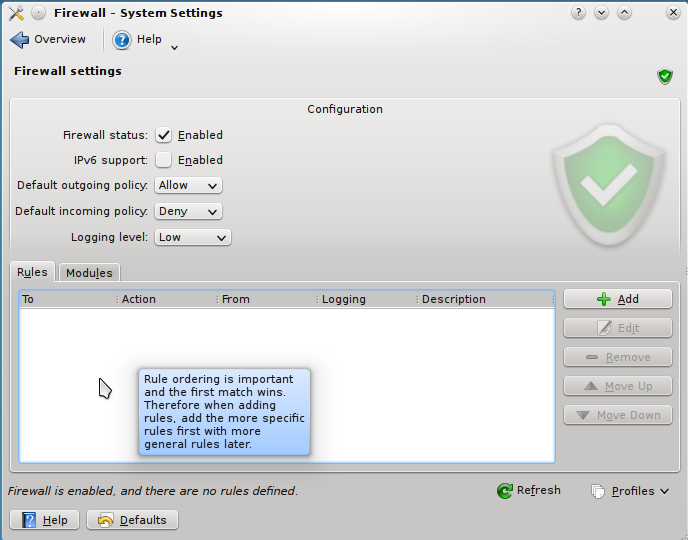
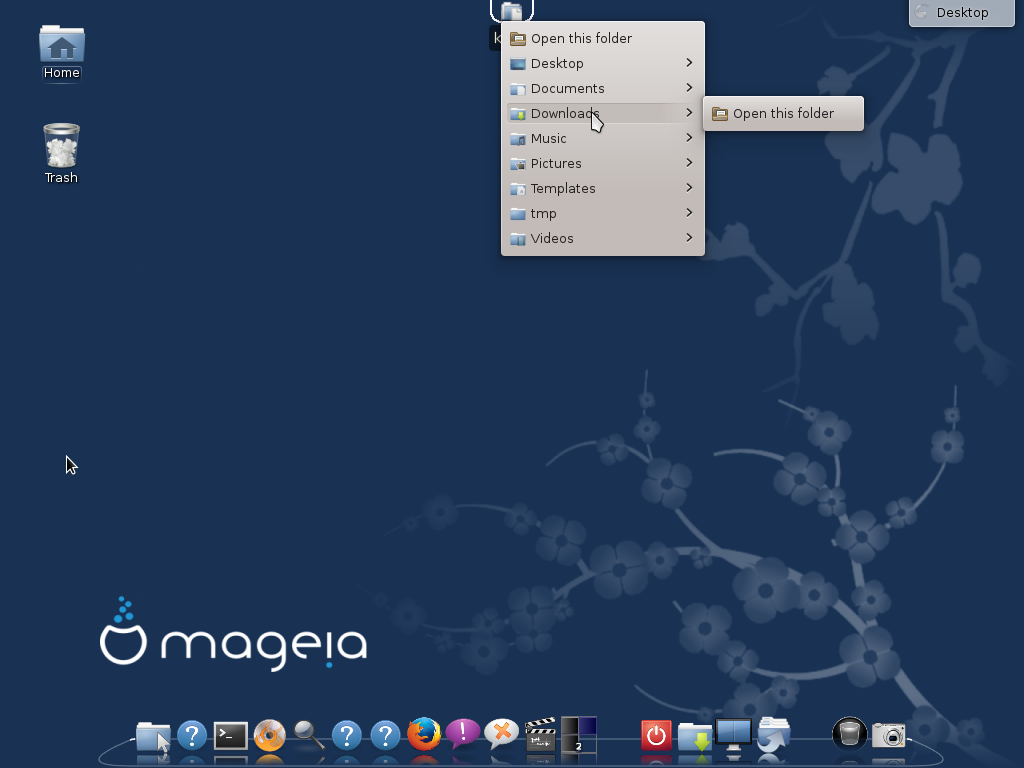

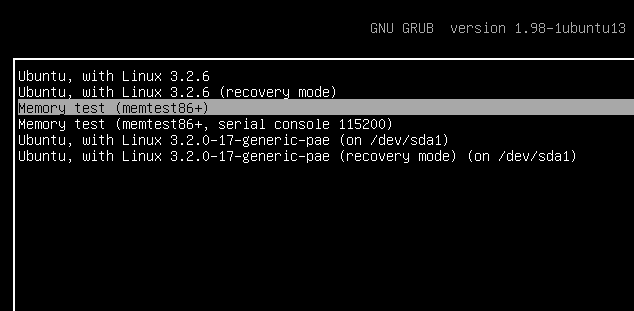


Yeah unity really don’t fit me.. just messy!!
I was using lucid (10.04.2) desktop with gnome classic and it was good. I installed recently upgraded it to Natty (11.04); I was trying to adjust the new desktop environment (Unity) but I failed to make myself comfortable with it.
Bu, I am very happy with Natty with “Gnome Classic with no effects” and it is perfect for me.
I have used 11.04 since the release and other than one video driver issue, it has worked flawlessly. I hate the desktop and may go back to gnome.
Hi, i have used all versions of ubuntu till 11.04 amd i found 10.04 is the best among these…11.04 Has got some network problm and also grapichs problm.I have used 10.04 LTS version upto 8months havent faced any problms yet.for 10.10 some installation problms.i in my opinion 10.04 is the best option.hope ubuntu will release its 11.04 stable version.
cheers ubuntu.!
Previously on deb desktops prior to ubuntu. With ubuntu since their start. Went back to 10.10 after finding 11.04 less than usable. Most likely go back to debian and simple desktops in the future. It appears fads such as “cloud” computing, and the use of hand held devices are overruling the need to actually do something with your desktop computer. Disappointed isn’t the word. Ubuntu is not making linux a better way to go on the desktop with their current directions in my opinion.
I am bit disappointed with new Ubuntu 11.04 , here are some issues I have faced while using the new release :
1) USB wireless driver does not load during installation , as it did with earlier Ubuntu 10.04 . However you can load the driver after installation with modprobe command but as a result it failed to retrieve 3rd party applications and updates while doing the installation.
2) After installation I tried installing latest driver for NVidia Geofore 7300 GS , but Ubuntu display freeze with NVIDIA device driver . Even I could not get command term using Alt-Ctrl-F1 – F6 .
3) You won’t face these issues with earlier version of Ubuntu 10.04 (with Gnome) which I believe is the best release so far . My suggestion is “Please don’t upgrade to Ubuntu 11.04 now , wait for some time till it gets stabilize “.
Regards,
Amitabh
I actually like the Unity interface. It takes a little getting used to, but it’s pretty nice. I’ve been using it with no issues. I might even like it better than Gnome.
I just installed it. After using ubuntu since is first came out (vr 5 or something) I have to say that I am very disappointed. I didn’t like it when they started to prevent me from changing the login screen and other ways to personalize it, but the new menu unity is really useless, and a waste.
11.04 doesn’t work for me. I have to go back.
I use 6 table tops and want separate firefoxes in about 4 of them. Cannot do that now. All the firef0xes land on top of each other.
The ubuntu team was unsucessful changing the GUI, for new users, (and most part of the expert users than I have contact, have not had a good adaptation, the good of the linux is the vibrant, amazing Variety of distributions, if continuous like that…. I personally speaking, going to find another distribution or another graphical interface
Sorry for the poor language, still training my english.
Linus RULES!!!
I have had issued with my wireless card that meant every upgrade of drivers was liable to fuck my wireless connections and I might have to install the wireless drivers again. Recently, this didn’t work anymore and so I had to upgrade Ubuntu to 11.04. I don’t have any issues with the wireless anymore, but I must say, thank God I saw this review.
Unity is simply awful to navigate in. As the writer says, everything is slower and I think I’d have gone mad if I’d had to stick with this one. Thank God this reviewer mentioned you could revert back to the classic version. Now everything is small, practical, within quick and easy reach. Ahh.
Upgraded from 10.10 and looks much better. More grown up compare to mac or windows. Takes a bit time to find where thigs are, but working well so far, no problems at all. Perfect for business use and web browsing. Only down side i found is the lack of quality games. Got Ipad for that lol.
I really dont like ubuntu 11.04, yesterday i made a downgrade to ubuntu 10.10 again, i thing it’s faster, more simple, and better than ubuntu 11.04.
The new ui is a no no for me,I have both Kde and Gnome installed on my system,I have tweaked my system so much with compiz,everything about it screams my name,I wonder why I could upgrade to the new release with all this in mind plus I had Ubuntu netbook edition installed in my netbook which had that ui and i never liked it so i always chose the ubuntu desktop edition option at the log in screen.why do i need this?I am yet to find an answer to this question because even the software that bi use are installed manually like vlc for mmedia and chrome for browsing
I cant stand that Ubuntu took over my control of the UI. Compiz was my friend, now I have been force feed this look… I don’t mind the look but its not what I would have picked… Sorry Ubuntu, hands off my UI (current reverted back to 10.04 LTS) Disapointed Long time user!! 7.10 fist run, never looked back… until this release. If you don’t resort to letting the user customize the UI I will run out the LTS and evaluate the situation from there. Good Luck!!