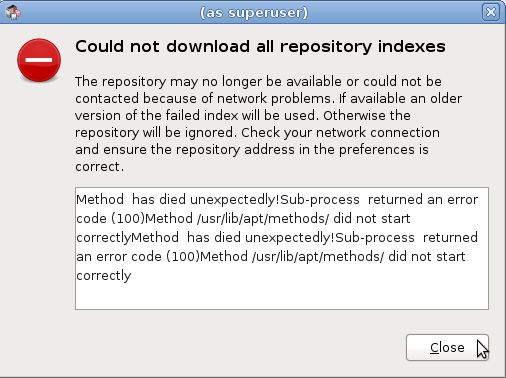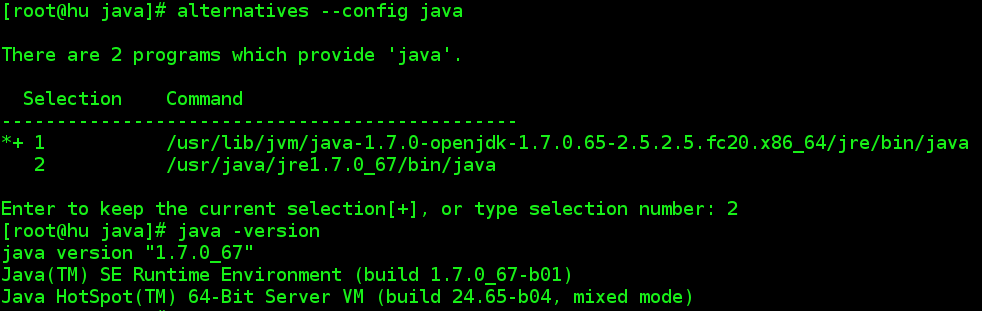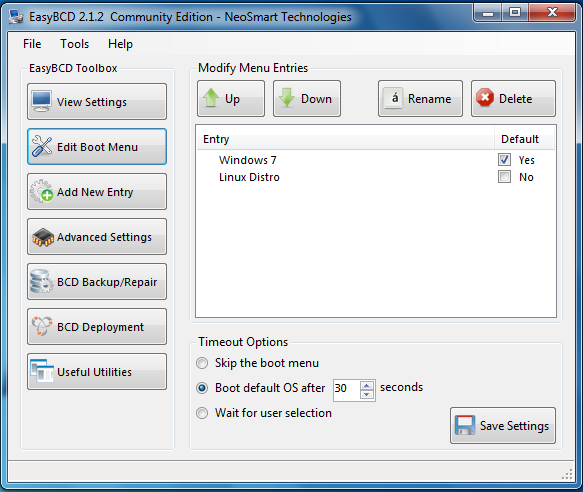If the second option is selected, the installer will create three partitions. The home partition, where your home directory will be located, gets the bulks of the available disk space. When more than one partition is created, the installer always allocated 10 GB to the root partition.
One thing you should take note of is that the installer does not create a separate partition for /boot. /boot only gets its own partition if you opt to use LVM.

And if you choose to create a separate partition for all the major file system directories, the installer will create and allocate disk space as shown in the image below. While this and other examples in previous images look good, I will not recommend them. Why? Because as noted earlier, they are not based on LVM,

The next set of images will show how the installer partitions a disk if you choose LVM. In the image below, you can see that the installer creates a separate partition for /boot of about 250 MB. The rest of the available disk space is then used to create Logical Volumes. By the way, the partitions and logical volumes shown in the image are the ones created if you choose to install all files under one partition.

On the other hand, if you choose to have your home directory under a separate Logical Volume, the picture changes slightly. An extra logical volume will be created for /home. Notice that as in the other examples, the bulk of the available disk space is allocated to /home. This is okay when using a traditional partitioning scheme. If using LVM, however, the rule of thumb is to allocate just enough disk space to install the system. The unallocated disk space will then be used to grow Logical Volumes or create new ones should you ever need to.

What the image above show is that the Debian Installer does not respect a very basic rule of using LVM. A soon-to-be-published article will give a step-by-step guide on how to configure LVM properly. Check back soon or subscribe via RSS or email.
I hope this guide has been helpful. If you need further assistance, feel free to ask for help at the forum. It is a better environment for discussing and resolving issues than the commenting system. Gratias.