Screenshots: View a few more screenshots from my test installation of SalineOS 1.1. Out of the box, SalineOS 1.1 has one of the most beautiful wallpapers of all the distributions that have been reviewed on this site. The first screenshot below is the default, while the second features Cairo-dock, a MacOS X-like dock application.
View a few more screenshots from my test installation of SalineOS 1.1. Out of the box, SalineOS 1.1 has one of the most beautiful wallpapers of all the distributions that have been reviewed on this site. The first screenshot below is the default, while the second features Cairo-dock, a MacOS X-like dock application.
Default desktop on SalineOS 1.1.

SalineOS 1.1 desktop with the bottom panel replaced with Cairo-Dock.

Application menu on SalineOS 1.1 desktop showing the office applications installed by default. SalineOS 1.1 ships with OpenOffice 3.2.1.

SalineOS desktop with a shell terminal running.


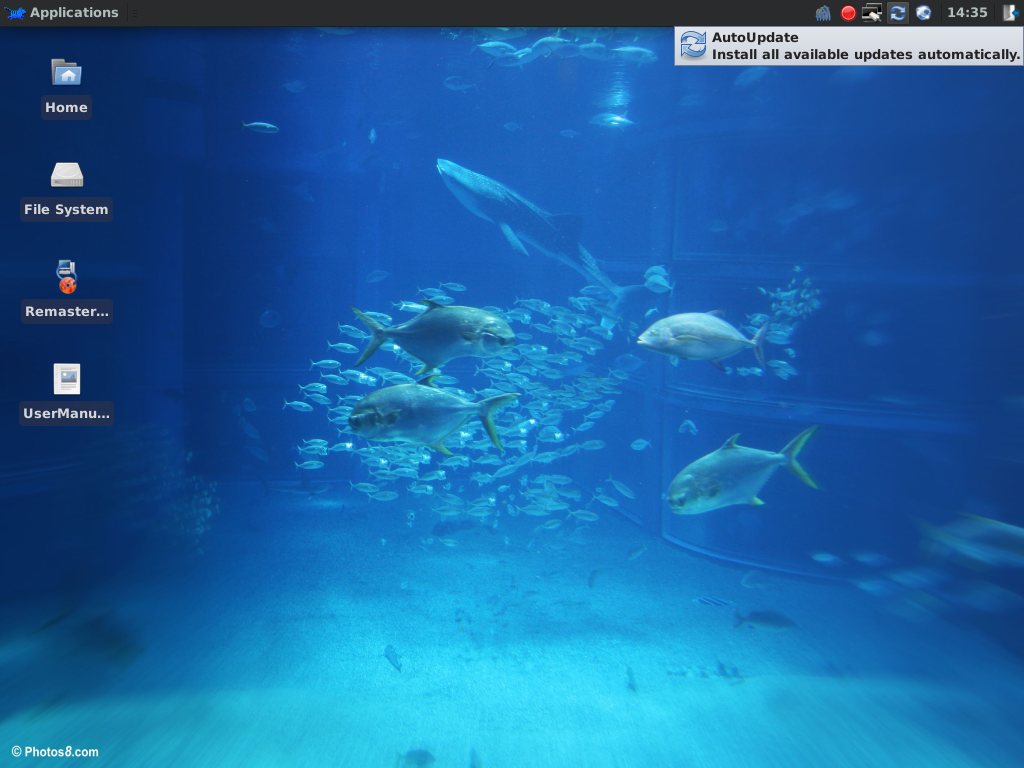
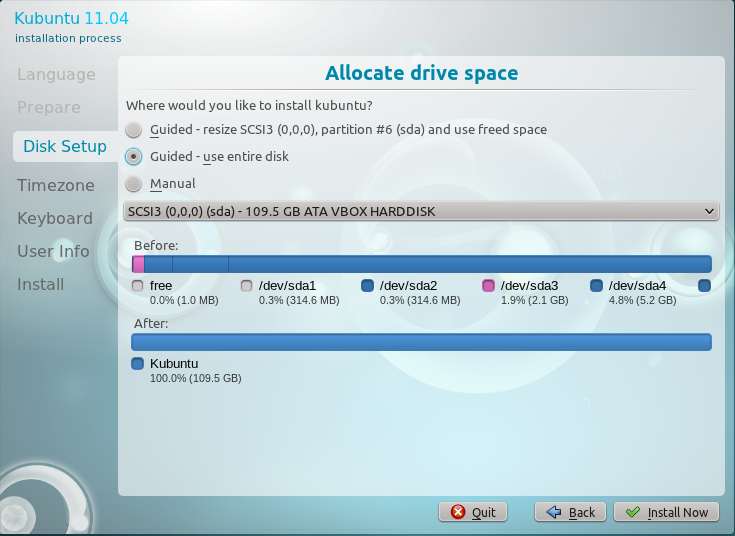
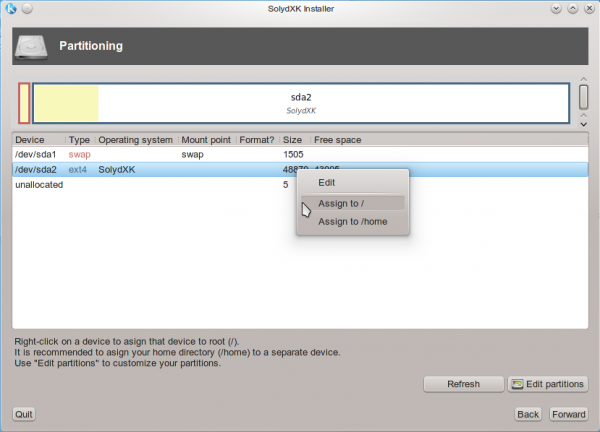
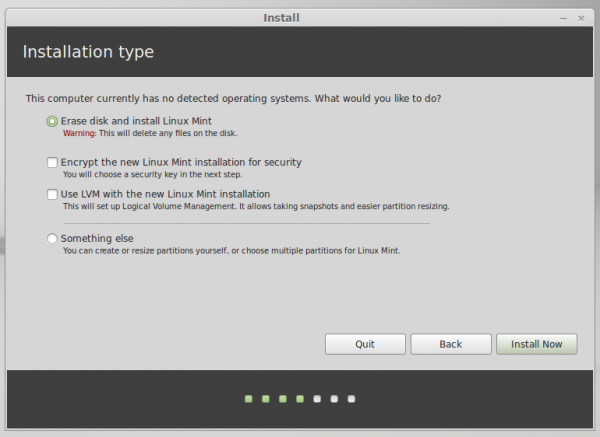
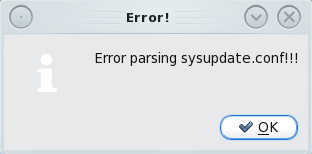


SalineOS is nice and quick…
It has some issues, but due to age of the project… I believe they will be cleared.
My review of SalineOS
http://linuxblog.darkduck.com/2011/02/easy-as-mouse-quick-as-thought.html
For me, Saline OS is much better than the Debian 6, and it didn’t give any headaches as finding the right disk image to download! Debian did and most of the reviewers got caught to that ploy!
The “AutoUpdate” script actually configures apt to pull in packages from the official Debian backports repository. This is only done after they go through a testing period beyond what Debian does. Doing this with the update manager wouldn’t be feasible (Without pinning the package version down and then it wouldn’t get security updates if needed) or desirable as the update manager requires GNOME libraries. As a general rule if I could do it without running a background process I did, this includes the update manager.
The Debian installer is not an option as it will not install my images. The good news is, if you learn to partition with Gparted you can install backup DVDs the same way or use Remastersys to clone your setup to another PC.
I am a free software distribution in that all packages included maybe freely distributed per their license though not all can be modified. I do not include packages that Debian has marked as potentially patent encumbered. A script is included to enable the Debian multimedia repository and install the extra codecs, DVD decryption and the Adobe flash plugin. This is all documented in the user manual.
Parole will play your music in the background using less resources than Rhythmbox. This is the default and the recommended way to play music until you need or desire something more feature rich. We will have to agree to disagree on this one.
SalineOS ships with Xfce 4.6.2, but I would very much like to pull 4.8 from Debian backports. Anyone using my AutoUpdate script would then get it installed automatically.
Thank you for the review – Anthony