There are many more applications in the repository that can be installed from a shell terminal or via the Software Center or Synaptic. Moovida and XBMC, two popular open source media center applications, are in the repository. The version of Moovida (1.0.9) in the repository is the latest stable release for Linux. The latest stable version available for that other operating system is 2.0.2. XBMC 9.11 is the version in the repository, while the latest stable release available for download is 10.0. Skype 2.1 beta 2 is the repository, and that is the latest version available from Skype.com. A package for installing Dropbox is in the repository. Dropbox is a storage service which enables file synchronization across computers and mobile devices.
Though Mozilla Thunderbird is the installed email client, Sylpheed, another email client with a better set of features, is also available for installation. The version in the repository is 3.0.2, but the latest stable version is 3.0.3.
There are no games installed out of the box, but there are about a thousand in the repository. Battle of Wesnoth, a favorite FPS game, is in the repository (see screenshots from Battle of Wesnoth here). PlayonLinux, an application that you can use to install and play Windows games and other Windows applications, is also in the repository. Some Windows applications installable using PlayonLinux are shown in the image below.
Note: The latest stable version of PlayonLinux is 3.8.8, but the version in the repository is 3.7.6.

Administrative Tools: The graphical administrative applications on LMDE are the same ones you are used to on the Ubuntu-based edition. All are accessible from the Control Center and also from Menu > Administration, and Menu > Preferences. There is the Disk Utility, Users and Groups, Backup, and Domain Blocker (mintNanny) management tool. The Domain Blocker is a light-weight parental control tool. Nanny, which you can read about here, is a better and more feature-rich parental control application. It is in the repository of the main Linux Mint edition, but not in the repository of LMDE.

mintBackup is most useful when you need to backup your home folder to an external device.

Security: Just like with the main Linux Mint edition, LMDE ships with Gufw installed. Gufw is the graphical interface to ufw, Ubuntu’s user-friendly, command line interface to IPTables, the Linux firewall tool. You may use this guide as an aid to setting up Gufw. It was written for Ubuntu 10.10, but all the configurations steps also apply on LMDE.
Aside from the firewall, there is SELinux, a mandatory access control program. The suite of applications for managing SELinux are not installed, but they are in the repository. SELinux is the only mandatory access control program available on LMDE. On the main Linux Mint edition, you have a choice of SELinux or AppArmor.
Media and Hardware Detection: A DVD video inserted into the optical drive will be opened automatically in Totem, and with libdvdcss installed out of the box, it will play both encrypted and non-encrypted videos. Due to a configuration error, VLC, the other video player installed by default, is unable to play DVD videos. This forum post shows you how to fix it. Audio CDs open automatically in Rhythmbox, the default music player.
As on the main Linux Mint edition, an HP printer connected to the computer was configured automatically.
Final Thoughts and Suggestions: On a running system , there is nothing that tells LMDE apart from the main Linux Mint edition. The administrative tools are the same, and the wallpaper, too. Other than the promise of rolling updates, you could not tell that you are running a different Linux Mint edition. The developer(s), by my assessment, have done a good job. But there is always something that is not done right, that needs fixing or retooling. The installation program is one of those and here what I think needs to be done to fix it:
- Replace it. I think the installer is being coded from scratch. A good idea if it will be better than other installation programs, but as it stands now, and the direction it is going, it will never be better than Ubiquity, a very light-weight installation program used on Ubuntu and Ubuntu-derived distributions. My suggestion is to either replace it with the graphical installation component of the Debian installer or YALI, the installation program on Pardus. YALI does not currently support disk encryption, but I think that it will in another release or two.
Resources: Download a 32-bit or 64-bit DVD installation image of Linux Mint Debian Edition here. A few short tutorials are available in the forum.

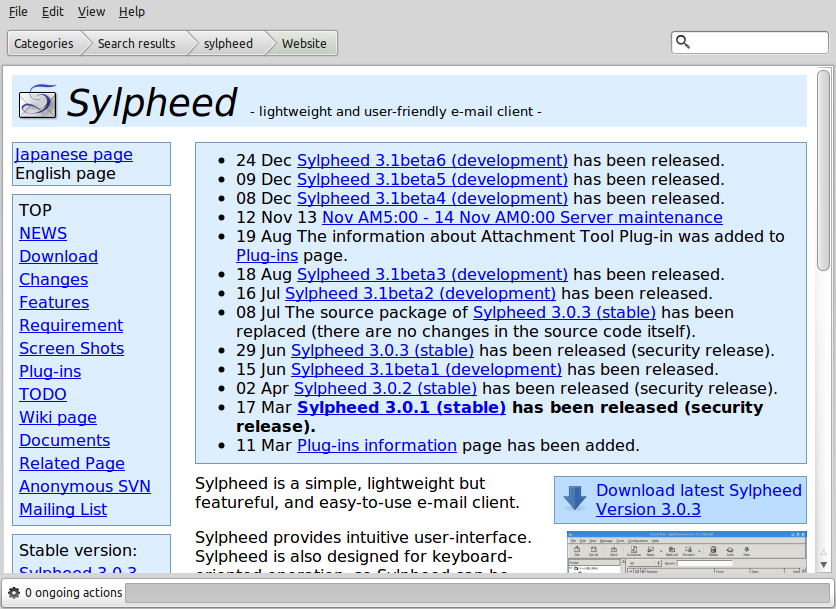
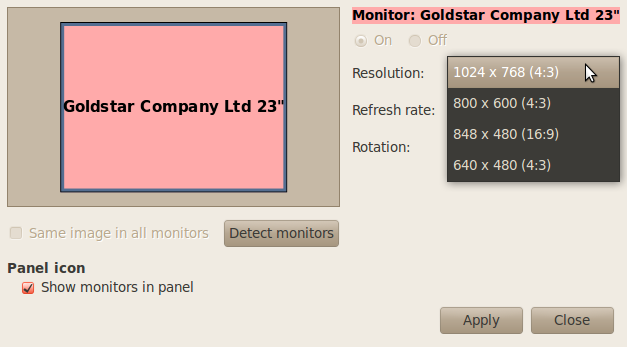
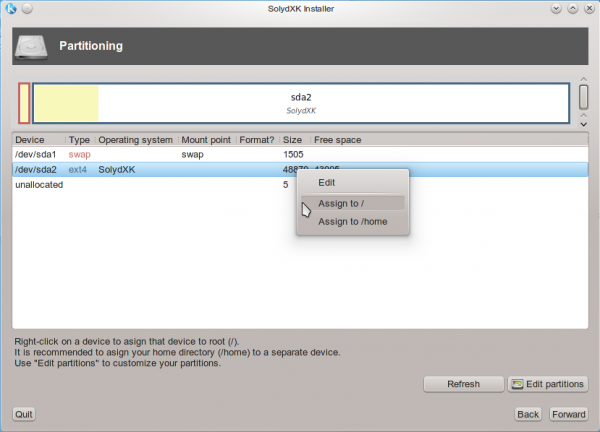

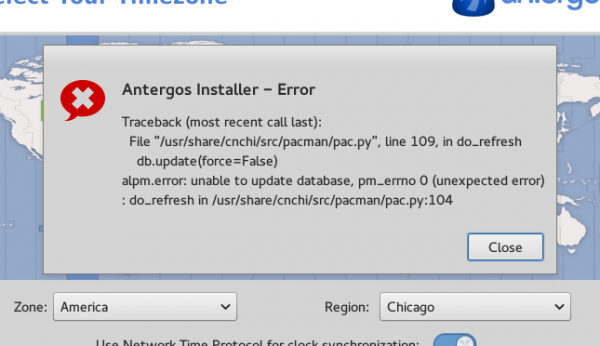


Congrats for the excellent tutorial! thats a new property that I didnt know. Thks! Anderson
Does it have WUBI? i am a linuxmint user since isadora kde was release, so i am still new with linux. i put linuxmint besides windows using WUBI and i think it is a nice thing for me. now i want to try LMDE and i wannna know if it has WUBI so that i can install it also inside windows.. thanks a lot. linux is great. God bless
Very nice review, one of the better reviews I have read in recent times!!..
I really loved Linux Mint, but wanted a “rolling release”, so I wouldn’t have to reinstall every six months. I was really stoked about LMDE, and have been loving it every since. It does take a little more to configure – for things like Compiz, Nvidia cards, etc, but if you aren’t an absolute n00b, that isn’t a problem.
Although it installs with Gnome, you can easily install whatever desktop you want – it uses the Debian repositories, after all. I put LXDE on an old, OLD computer, and it’s fast as lightening now. I would never have believed it could run like that, it certainly didn’t when it was new, and had Microsoft Windows.
Also, the article mentions that some software isn’t the latest release, that’s because it installs setup for Debian’s “testing” repositories. It’s very simple to change that to “stable” or “unstable”, depending on whether you are more conservative, or more daring and wanting the latest releases. Don’t let the “unstable” moniker fool you, though, it is still more stable than most distributions’ final releases. Bleeding edge developmental level software is now kept in the “experimental” repository, not “unstable.”
All:
Remember that this is the second release of this edition. It is, in a sense, still in pre-release status. Knowing how the developers operate, I’m sure it will soon match the Ubuntu-based edition in quality and ease of use.
I found LMDE to be sorely lacking in one important area – hardware detection. I was left with no wireless connectivity and no simple way to pull in drivers for my nvidia graphics card. Where is the “hardware wizard” thingie? I couldn’t find it, but I’m no genius. I went back to regular Mint where everything is easy enough for even I.
You’ve gotta use Synaptic to install an outdated Nvidia driver and then go into a terminal and type a command and then restart the system. It’s better than some distros but it’s still a royal pain in the butt, IMO.
I agree, the hardware drivers utility that the Ubuntu-based distros use is the only way to fly, aside from those distros that come with proprietary drivers already installed.
Quick clarification: There’s a lot on a running system that sets LMDE apart from the Mint main release. For starters, the Gnome desktop that comes with LMDE is NOT the same as the Gnome desktop that comes with the Mint main release. It looks the same but looks aren’t everything. The main release desktop uses Ubuntu as a starting point and Ubuntu is developed independently from Debian. The Debian version of Gnome is more quirky and less polished and the whole desktop environment requires certain types of programs to be installed at ALL times. If you remove Firefox, Thunderbird, Totem, Pidgin and Rhythmbox, Mint Update will reinstall similar programs (Totem and Epiphany for sure) to satisfy the idiotic dependencies that the Debian-based desktop needs. (even if you install Chromium, it still keeps putting Epiphany back on there) The normal Ubuntu-based desktop doesn’t have such idiotic dependencies, so Mint update won’t reinstall anything you remove. Also, Compiz works smoothly in the main release, it’s a pain in the butt in the LMDE release. Also, the whole desktop works like a well oiled machine in Mint 10, you have to do a LOT of customization work yourself in LMDE, like you do straight Debian.
As for other desktops, I installed KDE 4.4.5 (the latest version in the Debian testing repos) and it actually ran better than the default Gnome desktop. Though, I still didn’t like it as well as Linux Mint KDE.
So, all in all, it’s a very quirky version of Mint. If you want a more user friendly version of Debian, get this one, it’s much more user friendly than straight Debian. If you want something that just works without a lot of customization and fiddling, you might want to stick with the Mint main release. (new users definitely will want to go with the main release)
Thanks for the insight. You definitely know your stuff! While I have tried almost every distro out there, (aside from Gentoo and Arch), I found LMDE to be rather pedestrian. Sure, I can make Debian work… I have squeeze and Aptosid both (over 30 distros on 2 hard drives)… and working with wireless and nvidia drivers. But Mint should just plain work. LMDE needs to be better than this to fully disentangle itself from the mess that Ubuntu may soon become. I have faith in Clem though… it’ll all be ok.
@ lefty.crupps: I would bet you can install KDE and XFCE via synaptic or apt, just like lenny (debian5) or Mint9. Give it a try. I’d like to find out what rev. KDE it installs. With Debian, you’ll get the latest, eventually.
Sounds nice but I am sooo looking forward to a KDE version, more to install for others than for myself (I am quite happy with Debian’s KDE already; Mint just makes things easier for newbies (and others I suppose)).
Yep – I was right. Cant deal with watching tv. Will be uninstalled from desktop machine.
I installed it this morning. Its smooth. What worries me is the low fps in glxgears even though direct rendering is enabled. yes I have a ati hd 2400 graphics card which has always been a problem with debian. Whether it will remain on the desktop due to this is for fortune tellers – I watch tv through a tv card and mplayer and whether the words will go out of sync with the picture (due to it low fps) will determine whether it remains.
Works ok on my laptop though. This has a intel graphics chip which works better than ati – you wouldnt figure would you!!
Just minor irritant … though overall system fonts have improved fonts in openoffice and somewhat in firefox are not as polished as we find in Ubuntu or regular Linux Mint edition.
Compizfusion will work under LMDE, but you will have to open the Settings Manager and configure it yourself for basic functionality. Nothing has been enabled by default. Once I enabled gnome compatibility, window decoration, window resize, window move and static switcher, as well as my preferred effects, I had the same functionality as under Linux Mint.