By right-clicking on the search icon, you can pick the search source. Selecting any one of the first five options will limit your search to community.linuxmint.com.

Search sources
To make it a little bit easier to find newly installed applications, they are listed in bold text.

mintMenu - Newly installed applications
Applications: The main edition of Linux Mint 10 comes loaded with both free and non-free applications. If the application you need is not installed, you will find it in the repository. There are three applications installed for playing videos – Totem, GNOME-MPlayer, and VLC. Even with libdvdcss installed by default, Totem is unable to play encrypted DVD videos. GNOME-MPlayer and VLC had no problem playing encrypted DVD videos.
Firefox (3.6.10) is the only browser installed (Firefox 3.6.12, the latest stable version, is not yet in the repository). Out of the box, the system packs the plugins Firefox needs to render most multimedia applications. For Flash content, for example, Adobe’s flash plugin is installed. With Oracle’s JRE installed, Firefox passed the Java test.
The only category of applications missing from a new installation of Mint 10 are games. Not a single one is installed. Even if you install from a DVD image, the default installation will not feature a single game. Moovida is the only media center application in the repository (it is not installed by default). XBMC, the other free media center application, which is integrated into Sabayon Linux, is not even in the repository.
Graphical Software Manager: Linux Mint ships with two graphical package management applications – the old Synaptic and the newer Software Manager. The Software Manager is designed to offer a more user-friendly interface, especially to new users. Besides a “Featured” category, the main window sports ten application categories. Click on an application category, and you will be able to view all applications available in the repository, installed or not. Same applies when you search for applications. This default view mode can be modified by deselecting one of two entries in the View menu.

Software Manager
The Software Manager’s view modes- Available and Installed, makes it easy to browse the software repository. This is a view of the Featured applications installed on the system (Available is deselected in the View menu).

Installed applications
This view shows Featured applications available in the repository, that is, those that are not yet installed (Installed is deselected in the View menu).

Available applications

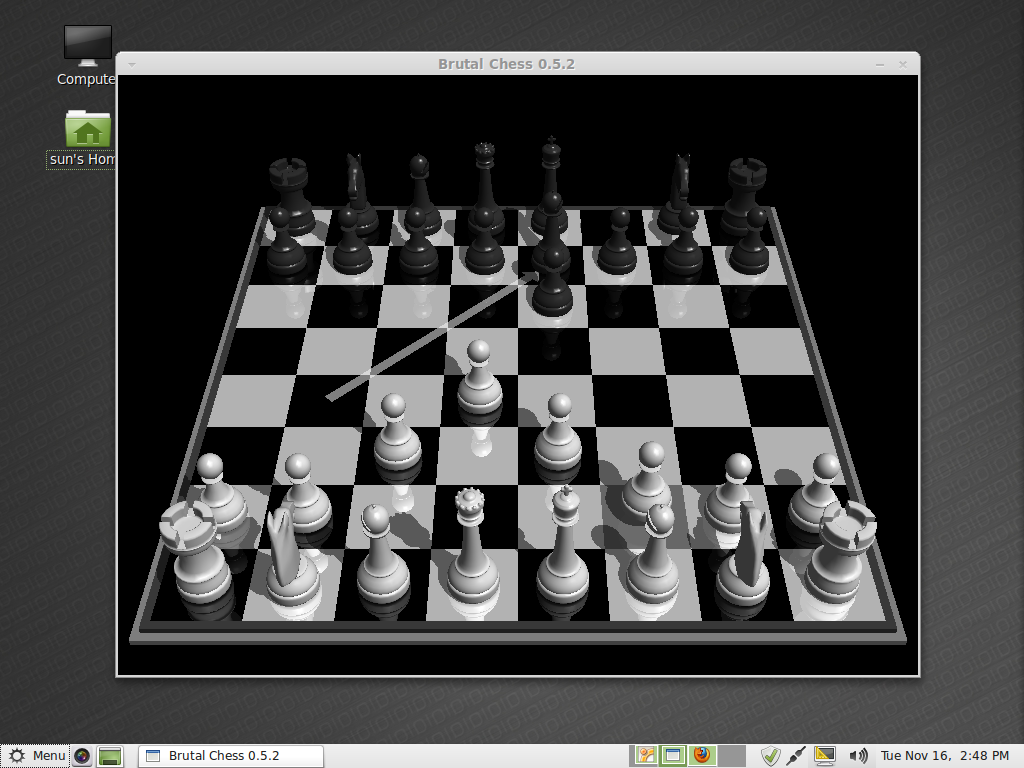
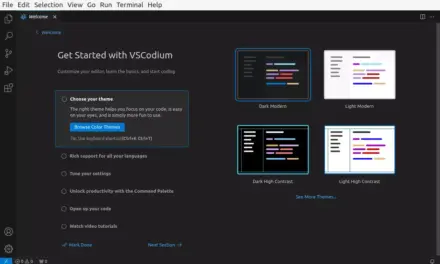
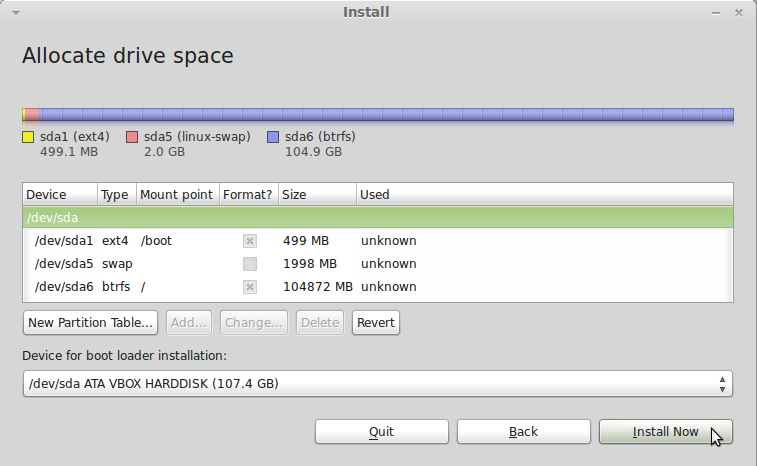
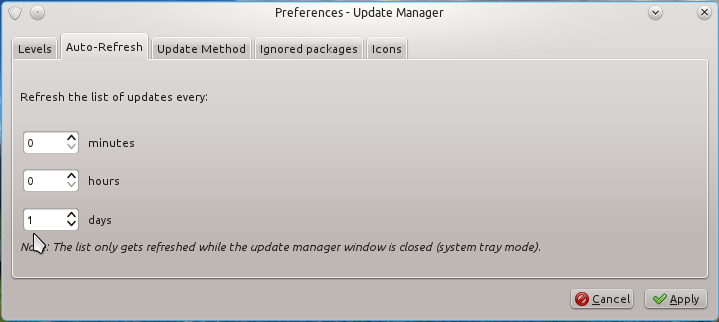
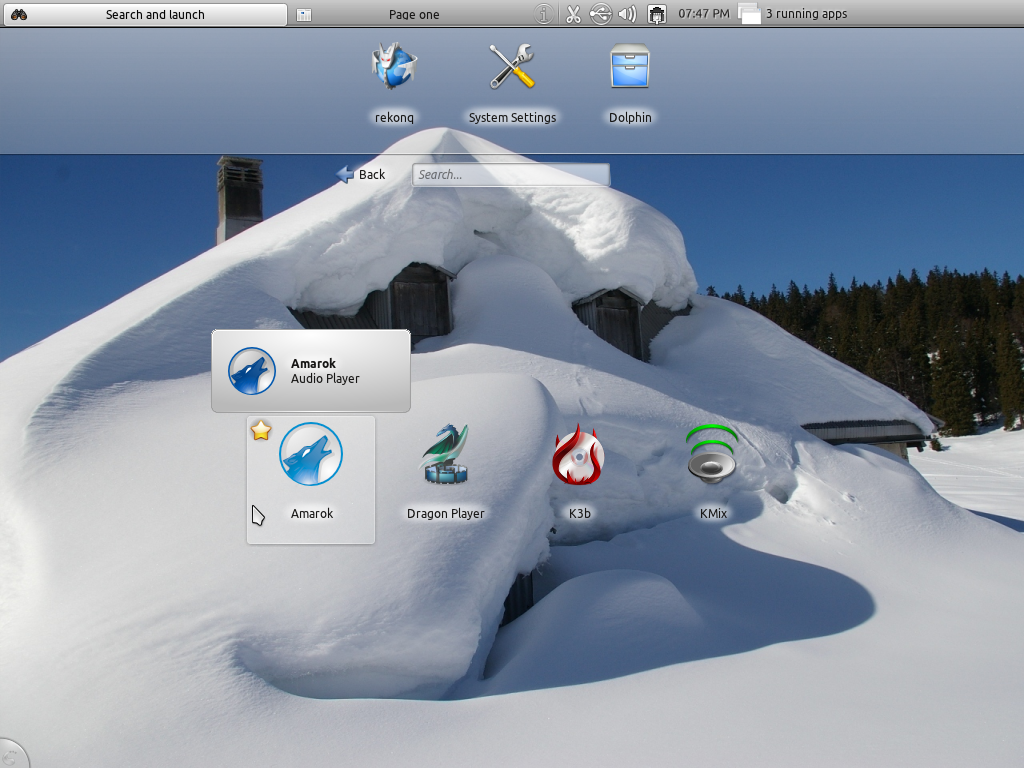


thank you i love that os its very good on it now lol tried ubuntu n mint i like Pinguy best but i am thinking of getting a Macbook Pro so i know all hardware works out of the box and virtual box linux
What security features do Linux Mint 10 provide for the user?
Hi, I’m a new user to Linux… I have downloaded Linux mint 10 from the Linux website but, when i tried to install it on my Desktop, i’m unable to complete the installation because when it comes to the window “”who are you?”” My forward button shows as Unavailable… I have filled all the fields correctly but still no result…. Please Help….
That could only happen if you neglected to fill a required field. If you can, grab a screenshot of the step you are having issues with and post at the forum.
That review is really impressive. A friend of mine also did a review of Linux Mint 10 on my blog and I need to get it but I am a big fan of Mac computers.
Mint is just another respin of Ubuntu that uses the Ubuntu installer, the Ubuntu package management system, and the ubuntu security updates. There is a Mint version using pure debian, but it is very unstable and has a security hole in it.
Is it the “Ubuntu package management system?” Or the Advanced Packaging Tool, which is the Debian package management system.
I’ll be giving this a try tonight as a development environment via virtualbox.
In this reviews first sentence you claim that Mint 10 is based on Ubuntu, but as I recall this version of mint is based on Debian rather than Ubuntu and that mint is trying to distance itself from Ubuntu. Is this incorrect?
never mind, after a little research I’ve found the Debian version just to be a separate distro LMDE. My bad
Impressive menu thingy. I can see the kde people wanting to nick it. And why shouldn’t they? Open source is like that.
Can you please review Pinguy OS 10.10?