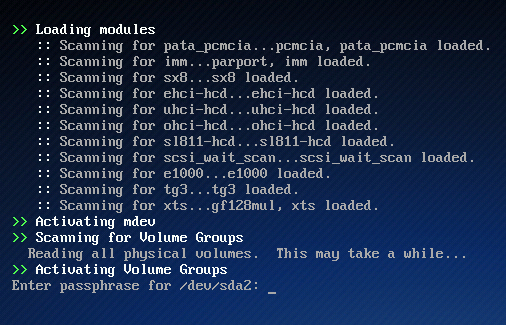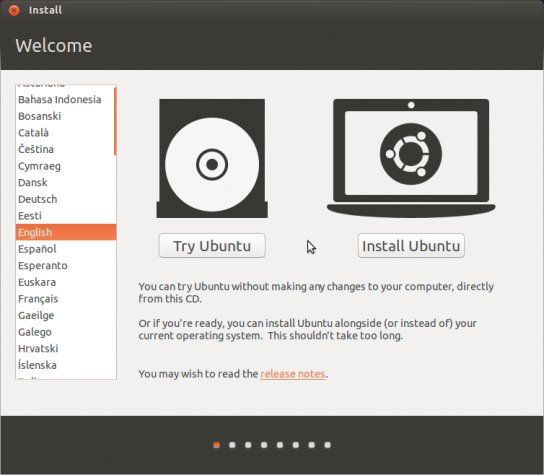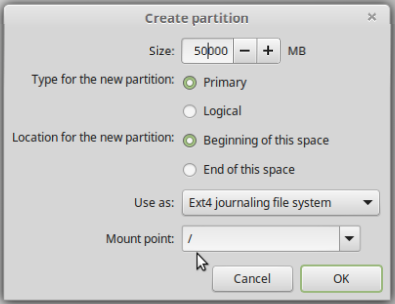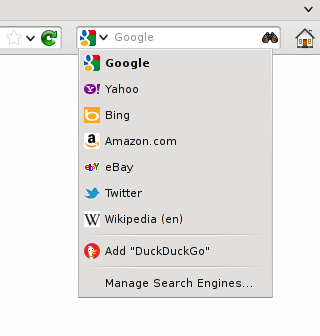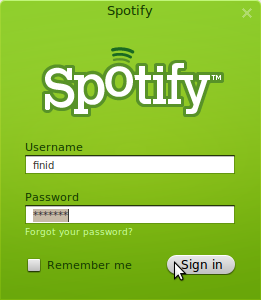-
Language Packs – This is the last step before the installation begins, Make your choice, then sit back and watch as Anaconda completes the final stage of the installation process.
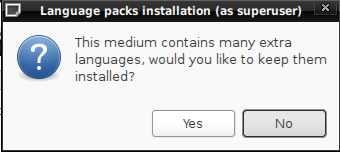
Language installation options
-
Passphrase Request -If you followed the instructions in this guide and opted to encrypt the disk, the image below represents want you’ll see whenever you reboot the computer. Without the correct passphrase, you will not be able to access your date. Disk encryption is an excellent physical security feature, but it can also work against you – if you forget the passphrase.
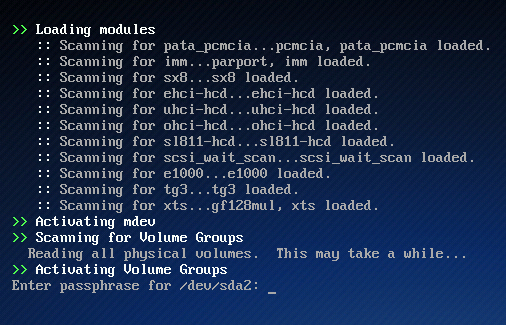
The disk encryption passphrase is being requested.
If this installation guide has been useful to you, and you wish to be notified when more like it are posted, you may subscribe to this site’s RSS Feed, or by email.