
Because it is based on and closely tied to Ubuntu, Linux Mint versions are always released after Ubuntu has been released, usually about one month after. With this review, I hope to highlight some of the good and not so good features of Isadora.
Let’s get rolling.
Let’s begin with some of Mint 9’s good features:
- Excellent out of the box functionality – Because it ships with both open source and proprietary applications, Linux Mint 9 provides all the application functionalities you need for a fun and productive desktop computing experience. This means that you will have no issues enjoying your favorite Youtube videos in Firefox, and that it (Firefox) will pass the Java test. Aside from Flash and Java, you will be able to view just about any multimedia content on the Web. All the free movie trailers on film.com will be yours to enjoy.
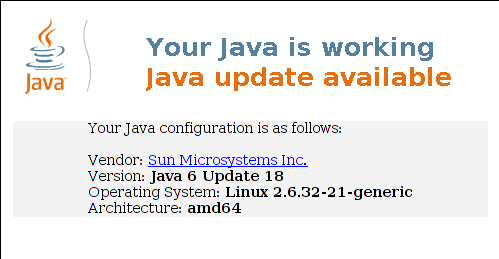
Java test success message
- Encrypted DVD Playback – With libdvdcss2, the multi-platform library that provides seamless CSS decryption, installed, you can play encrypted DVD videos on Mint 9. Note that there’s an edition of Mint that’s stripped of all patent-encumbered applications. That edition will likely not provide encrypted DVD playback out of the box.
- Software Center – Just like the Ubuntu Software Center, the Linux Mint Software Center provides an alternative to Synaptic as an application management interface. You can search and install applications from its friendly interface.
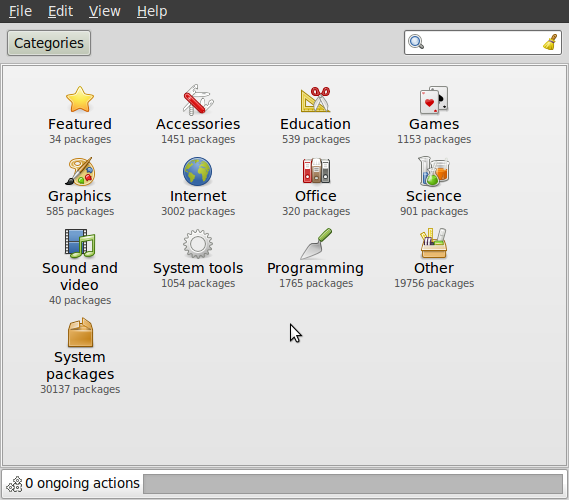
Linux Mint 9's Software Center
- Media and Hardware Detection – Mint 9 prompts with the right application anytime an audio CD or video DVD is inserted: Rhythmbox is the option presented for audio CD playback and Totem for video media.
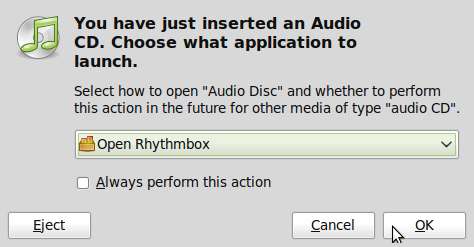
Audio prompt
Hardware detection and configuration works as it is supposed to. For example, my test printer, an HP Deskjet F4280 All-in-One, was automatically detected and configured. The same should hold true for most, if not all, available printers in the market. Just plug and print.
-
Domain Blocker – Linux Mint has a handful of custom graphical management tools that are easy enough for anyone to use. One of the simplest is the Domain Blocker. If you can’t guess what it does from its name, the image below should give you a better hint. It does not provide all the functionalities of a similar tool on Mandriva Linux, but it’s a start.
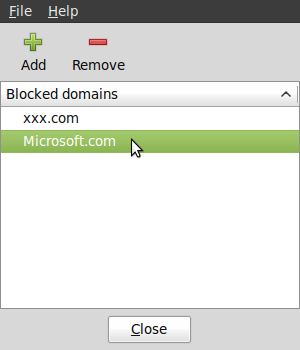
Linux Mint's domain blocking utility



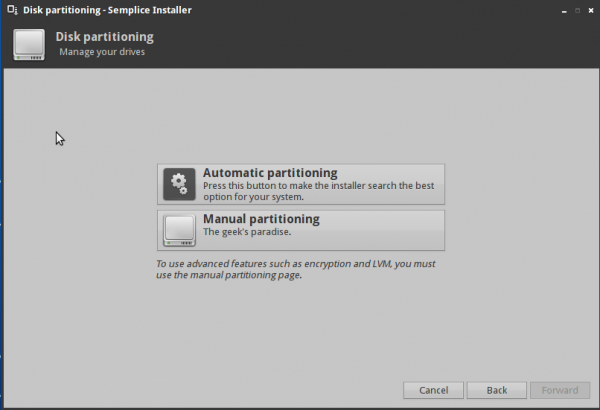

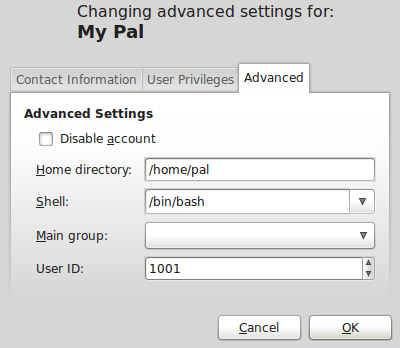


Finid:
Nice tutorial you have here ! I’ll pass it on to others.
Hey, I’m enjoying Mint9 on both my ancient desktop (’02) and my new compaq cq61 laptop – both using the Windows installer option.
I’m updating the desktop machine, and as part of the installing the software updates it asks if I want to “configure Grub-PC”, which I’m not sure of the answer to. (Isn’t it already installed ? – or not necessary due to the Windows installer usage ?)
It does have a checkbox for ‘continue without installing Grub-PC’ – what do you advise ?
Many thanks,
David Alan
Windows Refugee, now enjoying Linux (& preaching it far & wide…)
I’ve not had to deal with your particular situation. My guess is chose “No,” leaving GRUB as is. Usually when you get options like the one you are presented, it’s best to “Continue without ..” especially if you are not sure what the correct answer might be.
i am already installed linux mint9 but in my laptap is not showing eth0.
pls help me how to enable eth0 and set ip address
If Mint 9 does not auto-configure your laptops NIC, then it must be a driver issue. Can you see an output for eth0 when you type ifconfig -a in a terminal?
finally. i have it now. i dont know the faults but i kept on trying. i realized that my previous installer is isadora is KDE. i tried to download the gnome 32 bit and it worked. haha. i dont know why but anyway i am learning. maybe soon i will get used to linux mint.. thanks for some pages that helps. and also osgui helps me a lot. i think you all guys are working on linux. truly i can count on you anytime.. now im going to explore linux. maybe if i have question ill post it here again. hehe thanks a lot.
I’m glad you succeeded. If you have the time, you may want to share details of your experience installing Mint on your Mac on our Forum. This is a brand new forum that is being setup to serve the site and an upcoming eStore.
Visit http://linuxbsdos.com/forum/forum-16.html
Thanks,
i’ve already downloaded linux mint 9 kde 32 bit and burned it in dvd but i cant install it. can you help me?
( i’ve also downloaded linux mint 8 )
will it work in my macbook?
thanks for help
the icon is linux mint 8. haha the ‘8’ and ‘)’ formed the icon. sorry…
Never mind, that happens to me too. Just fixed it . In the future, a space between the digit and the closing parenthesis takes care of that.
Sure can. If the DVD burn was successful, that is, no errors, all you need to do is place it in your computer’s optical drive, and reboot or restart. If it does not reboot into Linux Mint, then you will have to go into the BIOS setup and change the boot device from HDD to CD/DVD. Once that’s done, then you should be able to reboot into Linux Mint.
I’m not exactly sure if it will work on your Macbook.
yep, thats what i usually do in installing new OS on my PC but when i had my macbook, i’m having trouble with that. haha. now i’m viewing some website about installing linux in macbook. haha, the procedure is kinda different. i’ll post here what will happen, hehehe. it might help some macbook owner who wants to try or use linux..
thanks for help. God bless
Finally, I’ve already installed Linux mint 9 kde 32 bit on my macbook. but i cant use my wireless LAN. can you help me with this.. thanks and God bless
i did’nt noticed. my drivers were not installed. i am expecting it just like when you install win7 that all drivers were automatically installed using only the OS installation disc. hehehe. where can i download drivers for macbook compatible with linux? thanks
Ordinarily, it should work out of the box, if the drivers for it are in the kernel. Since I have no experience with Macs (this former mac addict jumped ship after Mac OS 8.1), the only thing I can tell you is try installing the ndiswrapper package. Search for it in the Software Center, or using Synaptic. ndiswrapper is used to make Windows-only drivers work in Linux. It could help with your Mac, too.
Keep me posted on your progress. I’ll like to know the outcome.
Btw, if you have a wireless USB card lying around somewhere, see if it works. From my experience, any of the wireless USB cards are automatically detected and configured.
atlast it worked on my macbook.. but i had a lot of struggles. hahaha. i wanted to use linux mint 9 but the drivers wont work. i tried helena and it worked. i dont know why, is there a wide difference between them? i like wine doors because i can install windows application with it but not really as good as in windows OS. as of now i’m reformat and do it all over again because some problem occurs in my mac. i think its in the disk because i installed linux repeatedly 3 times that causes a lot of partition. hahaha.. i’ll post more in my progress.. God bless
Thanks for the update.
just an update. im using linux mint 9 isadora 64-bit gnome now and it is working perfectly. though i’m still exploring it and studying some application. it is great. im using it with my white macbook. i used rEFIt so that i can choose mac os x or linux mint. (im free from windows now. haha)
i also tried it on sony vios laptop but the effects doesnt work. also in hp mini. i wonder why? i tried it it my desktop and its been great.. soon im going to try it on a pentium 3 desktop. i hope it works. hahaha..
maybe some advices and recomendations are great. nice to see this page. thanks and God bless…
(it might encourage somebody to read this thats why i post this.)
just a little thing – iirc the ubuntu/mint installer allows one of the things you missed even though it is only the smallest one: grub password protection. I think it’s hidden behind some “options” or “advanced” button somewhere wchich lets you choose where to install grub and st a pw if you like…..
Actually, the “Advanced” button, which is on step 7 of the installation process, brings up a window that allows you to chose where to install GRUB. It has no facility for setting a GRUB password.