![]() We are in the middle of another release cycle. Folks in the community are updating their systems, and demoing distributions that hold promise. Should Ubuntu 10.04, Lucid Lynx, be on your demo list? I can’t answer that for you. The best I can do to help you decide, is present to you a list of features that should make you smile and also ones I think will not be good for your blood pressure.
We are in the middle of another release cycle. Folks in the community are updating their systems, and demoing distributions that hold promise. Should Ubuntu 10.04, Lucid Lynx, be on your demo list? I can’t answer that for you. The best I can do to help you decide, is present to you a list of features that should make you smile and also ones I think will not be good for your blood pressure.
Before we get into the meaty stuff, a quick note about applications pre-installed on Ubuntu 10.04: Aside from a pair of applications, the rest are what you’ll find on previous releases. The pair I’m referring to is Simple Scan and Pitivi. Simple Scan is a document scanner and Pitivi is a video editor. Both are excellent tools. If you are reading about Ubuntu for the first time, here’s a list of the most important applications installed by default:
- OpenOffice.org – a free alternative to Microsoft Office
- Firefox Web browser – what you use when you are sick and tired of Internet Explorer
- Evolution Mail and Calendar
- Empathy IM client – this one application is a replacement for all those instant messaging clients out there. You can also use it to setup your Facebook and other social networking chats
- Gwibber – a microblogging client that supports Twitter, Facebook, Jaiku, Qaiku, and other popular social networks.
- Totem Movie Player
- Rhythmbox Music Player
- A few games like Solitaire, Sudoku, Mines, etc
Stuff that should put a smile on your face
-
One thing you’ll notice when installing a Linux or BSD distribution is that the time zone always defaults to Eastern Standard Time, no matter where you are in the United States (of America). Not so with this release of Ubuntu. The time zone was correctly detected by the installer. A minor point, but one worth noting.
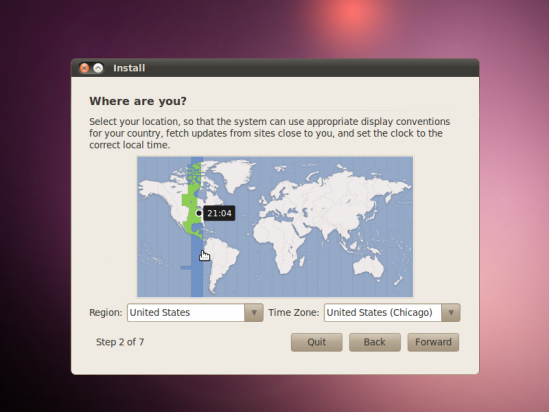
-
When you log into a newly installed Ubuntu 10.04 desktop, the system update notifier gives you a list of all the applications that needs to be updated. This way, you are assured that after the updates are applied (which should be first task you accomplish before you start surfing), that your desktop will be running with all the known security patches applied. Since the system is not configured to apply updates without your consent, you owe it to yourself to apply all updates as soon as the system notifies you.
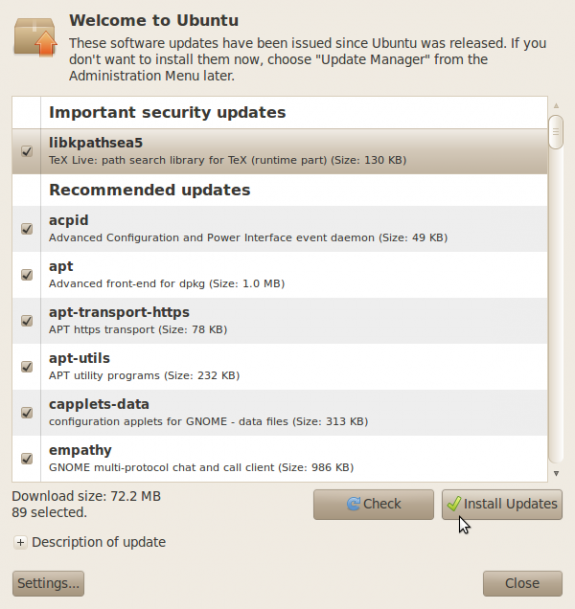
The system update notifier
-
Out of the box, the system is configured to check for updates daily, and to notify you if there are any updates available. For the security conscious (I hope you are one of us), this is the most sensible setting. The point is you do not want the system to download and install any updates without your consent.
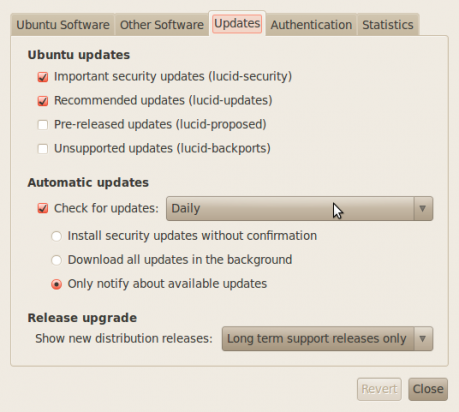
Default system update checking
-
Did you know that all Linux and BSD distributions run a popularity contest? If you did not know, it’s not your fault. They rarely publicize it. It’s not one of those contest where you get to win a washing machine or a trip to Hawaii, but by participating in it, the community wins. You participation helps the developers to bring you the best applications available. To participate in this contest, go to System > Administration > Software Sources, and click on the “Statistics” tab. Check “Submit statistical information,” and close the window. Don’t worry. This is not one of those Microsoft Windows “call home” schemes. Only anonymous data will be collected.
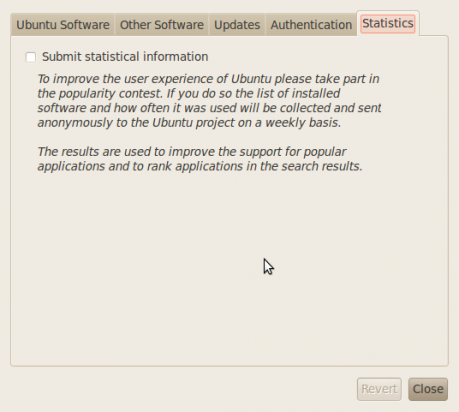
Submitting statistical information
-
There is nothing really spectacular about the default desktop background of Ubuntu 10.04. It is just very bland. In terms of visual appeal, Ubuntu’s default desktop background seems to take a step backwards with each major release. But that is a minor issue. You can always change the desktop background at any time. You could even opt to spice it up with Cairo-Dock (with or without OpenGL). I do like the integration of a user’s instant messaging and social networking online status into the top panel.

Ubuntu Lucid Lynx's default desktop
-
On Ubuntu 10.04, the Shutdown/Restart System menu options have been moved to the extreme right of the top panel. But that ‘s not why I like it. It’s the fact that the color of the power-button icon will change to red if a restart is required. This is a visual cue that has a positive impact on usability. Aside from the nice visual cue, “Restart…” will also change to “Restart Required….”
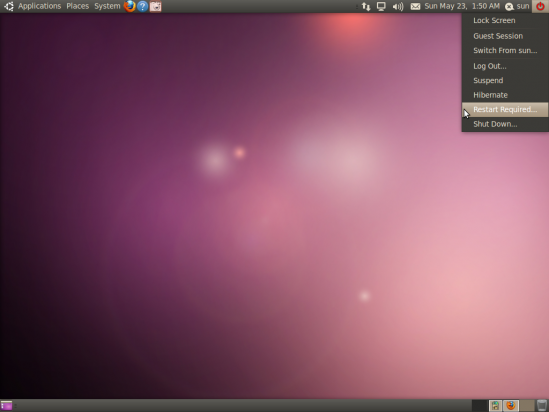
Default desktop with the power button indicating that a restart is needed.
-
The Ubuntu Software Center took a giant leap forward in this release, and I think the Synaptic graphical package manager is about to go the way of the dodo. The Software Center is that much improved. It’s still not perfect though but good enough that I did not even bother to use Synaptic in the course of writing this review. What I’ll like to see in the next release is a more granular categorization of the applications. It would be nice, for example, to have a “Security” category.

The Ubuntu Software Center

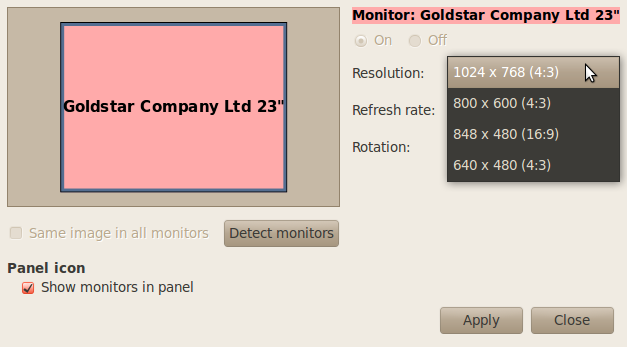
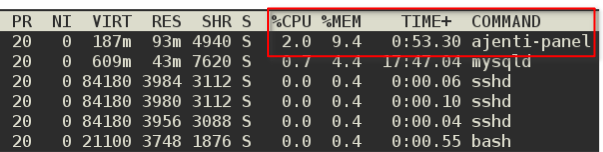
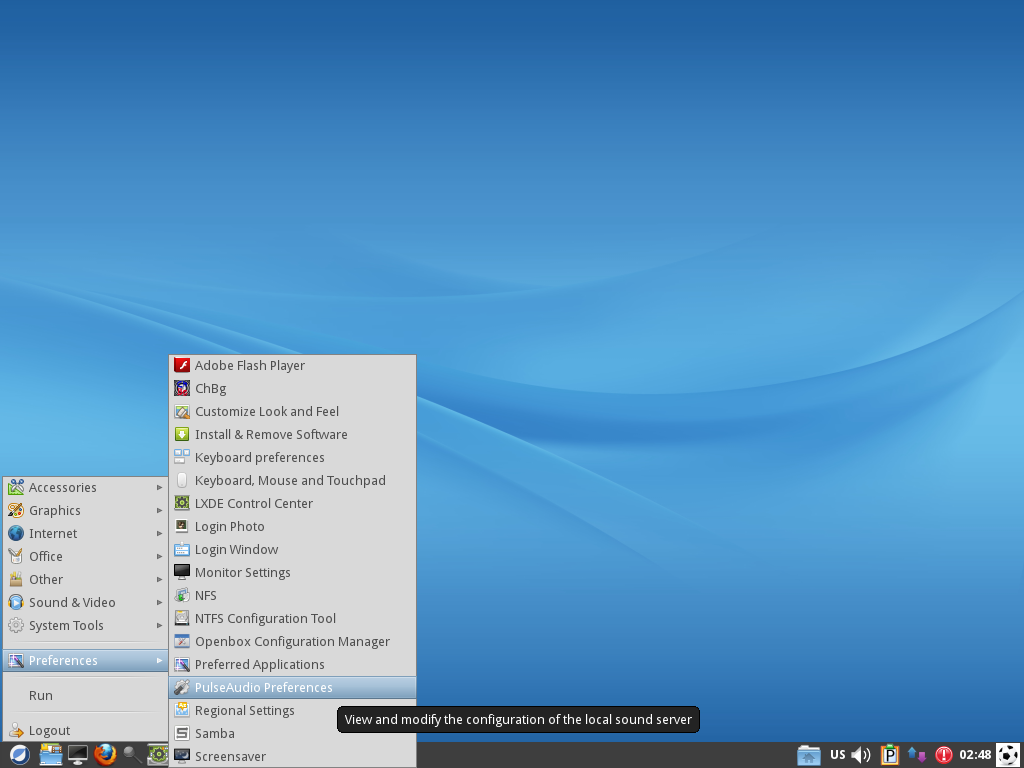
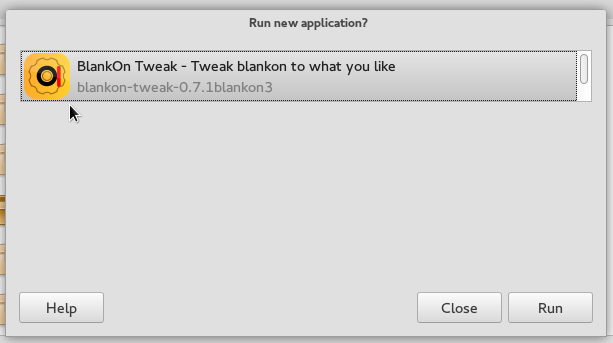
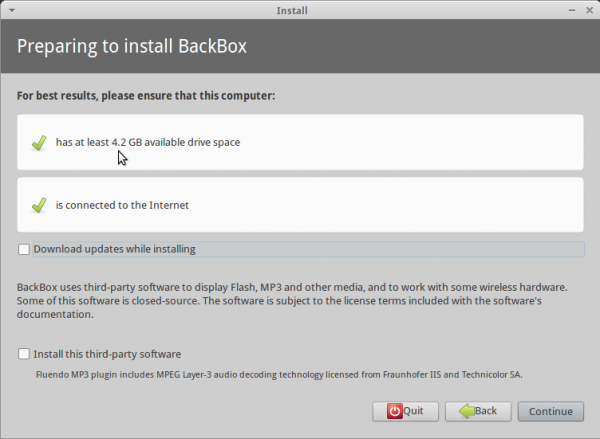


Previous Ubuntu distros impressed me, felt at home. Downloaded 10.04 can’t wait “to play in the park”. I am an AMD and Ubuntu staunch believer. Baie dankie Ubuntu.
I was stuck with ubuntu 7.04 for quite some time for the fear of compatibility issues in the future versions. But i’ll have to say this version of ubuntu has every fix for my probs in it. I have an acer aspire 4720z and the Atheros wireless cards were my issue from the first. Let’s just say that I didn’t had to look beyond the network manager to connect to my hidden WPA2 wireless network with static ip. The network manager is gud enough for me and thats all I need in this version.
BTW I have also planned on checking the new Fedora release as it has been ages since I had one. Linux sure has got most things sorted out. Its just the office 07 compatibility that I would love to have in openoffice.org. The Media player handles most of the formats after the installation of the basic plugins and the VLC media player is always there to offer more support. IPod – RhythmBox integration is gud. Certain bugs in my Itunes(like the updated song author name and stuff) is getting fixed in Rhythmbox. Blueman for bluetooth is also good. GIMP is excellent for the features it can provide on a open source platform and that too compared to the more expensive photoshop for windows.
Finally Skype, I really didn’t like using it till I came to linux. But now I just can’t seem to stop using it. It gives me better quality even when compared to Google voice chat using Pidgin or Empathy client.
Ubuntu Tweak helps me getting the other softwares. Docky for switching windows is also good. IpMsg2, screenlets, compiz add more taste to the OS. Opera, chrome, audacity, openshot video editor nearly complete the package. Since I didn’t like Wine that much. I still love to wait for the linux softwares to kick the ass of all windows softwares. The time for linux to take the stage is near. But it won;t be possible without gaining trust of the entreprise market which would only be possible through a dedicated support services offered by someone in the linux community. Once thats up, the software market can start enjoying some price cuts :p I believe.
Anyways, I wouldn’t be switching back to windows anytime sooner.
Wow….
I decided to trade a computer for chores. Would give them the latest greatest Ubuntu.
Was I surprised. First disappointment was when I found that I could bot go above 800 by 600. Why? because it would bot detect my monitor correctly. On top of that, xconfig-conf was done away with. After 90 minutes of searching on the web, I gave up on it. I changed to a slightly newer monitor (still older than 5 years) and got a whopping 863 x 600. This display was known for min 1200 x 1024.
The person I am setting this up for, loves games. No problem. I go to their new package manager. Great idea, but not complete. One of the powerful features of Synaptecs manager is that you can choose many items, then install. With this new one, you do not have that option. You can choose other apps to install while the first is installing, but it was just irritating. I finally get the games installed,oops, most are not in the menu. I actually have to manually add them in. To be fair, Synaptecs did not add them either. Apparently their new menu is not backwards compatible. Major no no in my book.
Finally, today, a distro on the level of Ubuntu, should automatically mount usb drives without making the user guess.
I like ubuntu, mainly because it is very stable. But I am now searching for a different distro. PcLOS has a great system, I have found it less stable though. It does recognize most of the wifi cards without having to run ndis driver though. I think I might revisit that.
Give Mandriva Linux a try. The Spring 2010 edition should be out in a couple of days.
Ubuntu 10.04 works just fine for me. I have tryed the latest Mandriva One to. But if you like the KDE desktop the 2 best in my opinion are the new Pardus 2009.2 and PCLinuxOS 2010.1
Works “out of the box”
If you want the same in Mandriva you must pay for Powerpack version.
Pardus 2009.2 is a decent distro, but it has too many loose ends to be considered alongside Mandriva. Take a look at a review of 2009.2.
With Mandriva One or Free, you can install some of the codecs if you enable the optional repos.
Distros ranking or acceptance among Linux users means everything, that means the disto offered is stable, functional and easy to run and implement and well maintained. Its obvious you are a Mandriva fan and no amount of work by Ubuntu will convince you of otherwise. In your comparison, you write Ubuntu doesn’t have graphical firewall tool like Mandriva, whats GUFW btw? As for synaptic versus mandriva’s paclage manager, no comparison, synaptic is far more clearer and debian package management rules not to mention the plethora of offering via medibuntu and ppa.
If Mandriva was even half as polished as Ubuntu it wouldn’t be going bankrupt today and would come at least closer in distro watch ranking to Ubuntu. Having used both, Ubuntu wins by many aspects.
What makes you think that a distro’s ranking on Distrowatch has anything to do with its polish-ness? In case you missed it, I suggest you read this.
I installed Ubuntu 10.04 over version 9.04 on my Dell Latitude 2100 netbook and it is the best to date. Everything worked out of the box, no tweaking necessary. The main thing I want is the Software Centre to be fully functional and replace all other software install apps (although Synaptic will be a challenge to). I really like where Ubuntu is going. There are a few things which I don’t like, but nothing to whinge about, it is still evolving and maturing, trying to find its place.
I love the window buttons on the left. Yes, it is about time. I had actually changed mine to the left last year before I ever knew about 10.04 was going to do it. Complaint: ‘I been using Windows all my life and used to it being on the right.’ Not a reason only an excuse. It takes a short time to get used it. The reason I changed it is that is makes mouse movement more efficient. Also, if you want to be more efficient, if you are right handed try using the mouse with your left hand, because the right is free to jot down any notes while you are moving the mouse with your left. This taes a little while longer to get use to, but the rewards are there. Give it a go. Change to something better.
Yeah, the buttons on the left takes getting used to, but I think that’s the best location for them.