The main objective of this blog is to help narrow down the list of Linux- and BSD-based distributions that a new user will feel comfortable using. Distributions that provide the same or better level of user-friendliness than the malware-infested and DRM-riddled operating system that they currently use. With more than 600 distributions listed at Distrowatch (only about 300 of which are active), finding the perfect distribution, or finding the one that fits your particular usage requirements can be daunting.
But what are the features that define a perfect desktop distribution? When I review any desktop distribution, here are the list of features I’m looking for:
- A graphical installer with the following characteristics:
- simple, intuitive interface – I do not want to read a manual in order to install any operating system
- default options that makes sense for most users
- alternative installation options for advanced users
- a password-protectable bootloader – why rush to GRUB 2 if it’s not ready for production. By the way, a password-protectable bootloader is one of five features that may be used to improve the physical security posture of your computer.
- disk encryption option that even the inexperienced can enable – Fedora’s implementation is the best example I can find
- support for LVM and RAID configuration. Not all users need these two features, but for those that do, make it available for them
- simple and easy to comprehend help features
- Firewall enabled straight out of the box, and a graphical firewall manager installed for ease of management. A complete integration of the firewall gui and the network manager applet is a big plus.
- Network interface(s) configured out of the box – Most distros take care of this, but the one exception I’ve found is Pardus 2009.1.
- All distros now have an graphical package manager. That’s good. An update manager that’s pre-configured to pull in the latest updates on first boot would be nice. Maintaining a sane network security profile demands this.
- The best applications installed by default. OpenOffice.org, Firefox, VLC media player, Mousepad text editor, Exaile music player, just to name a few.
- A Web browser that just works.
- Simple and intuitive-to-use graphical management applications. No distribution does this better than Mandriva Linux.
No distribution has all the features in this list. The only one that comes close is Mandriva Linux. The task for the next few weeks is to identify a list of desktop distributions that come close to being “perfect.” Will your distro make the list? Keep in mind that because of their philosophical stand on freedom in software, some distributions will never make the list.

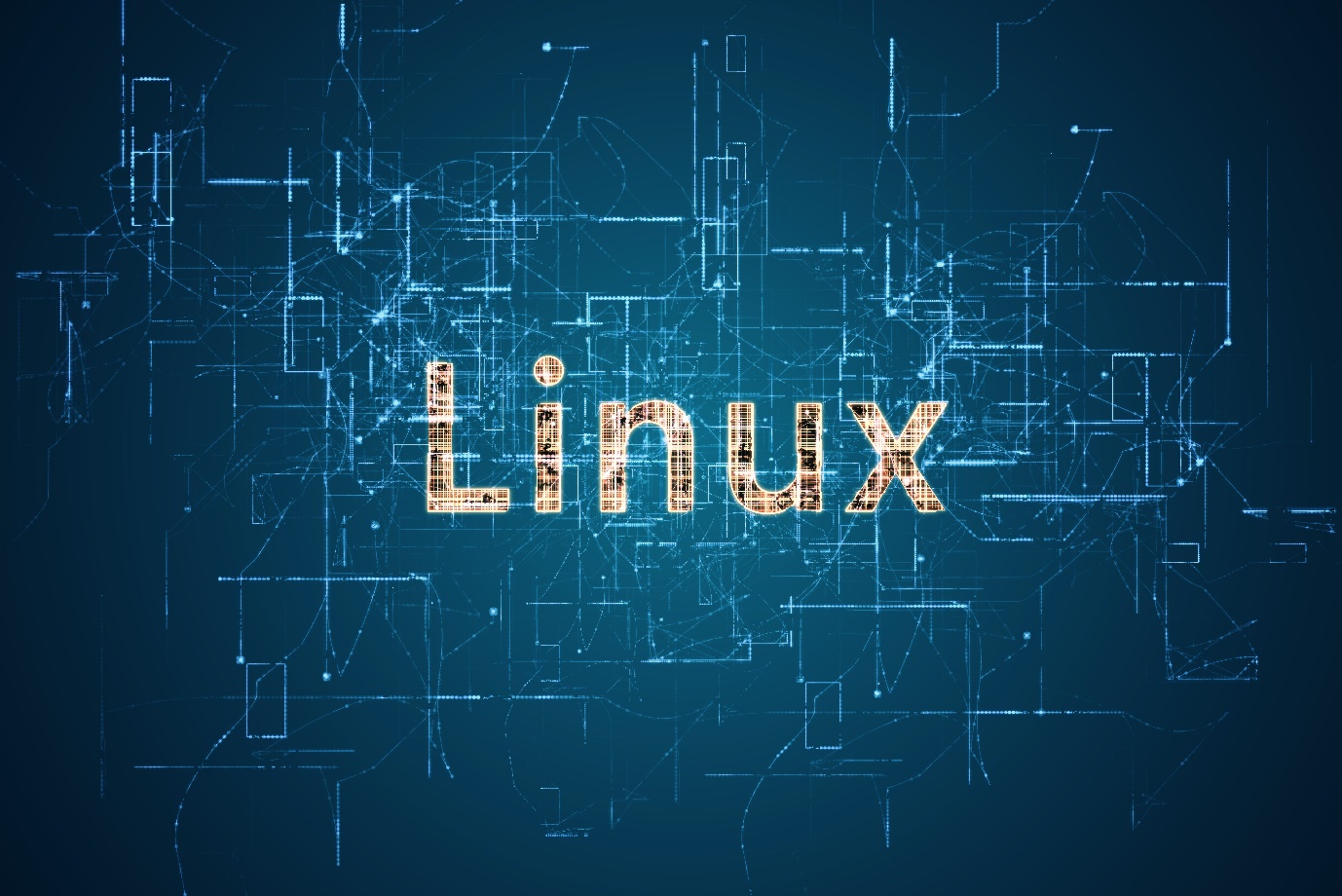
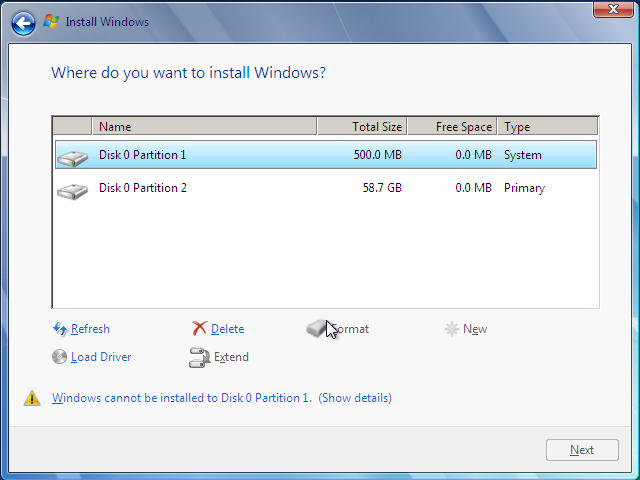
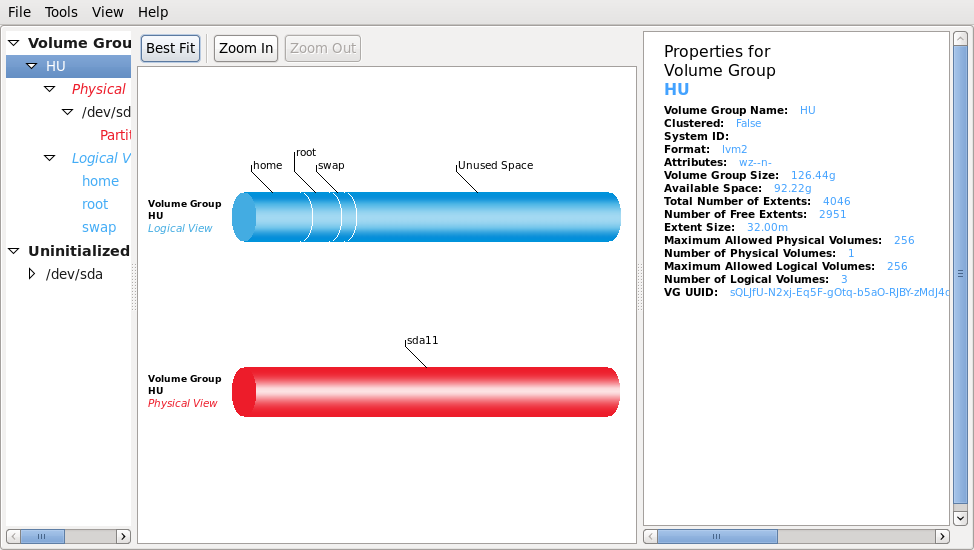



Another “must have” application/utility is GUI based backup/restore software program – that “must” be able to completely backup and credibly restore – if/when checked – Linux/BSD E-mail, contacts and calendar applications, particularly e-mail
This is and has always been a pain for most non-technical FOSS Operating systems users.
I agree with you. You’ll find such a tool on Mandriva.
Comments from a ‘newbie’: I am, at this moment, looking for a ‘good’ linux distribution for my first Linux machine (probably will be dual boot with Windows XP on an old’ish computer – Pentium, 2 GHZ and a 1 MB of RAM and pretty minimal video). So I want: easy installation, stable software, easy connection to my home network (wired), etc. Nothing fancy – just something that works!
So, guys, when the flaming is done, how about just giving me a list of 3 acceptable candidates!
I think you meant 2 GB of RAM, and not “1 MB of RAM.”
Again, I’ll suggest that you take a good look at Mandriva. You may read any of the reviews on this site. Your best bet is to stick with the GNOME version of Mandriva. Btw, Linux Mint is also good, but it lacks the gui management tools that makes Mandriva fun to administrate.
Assuming 1G of ram.
PCLinuxOS is a bit conservative (not easy to get out of stable repository) and also managed to get my broadcom based wifi setup correctly, which is something PCLinuxOS did in 2008 that Ubuntu has not done in 2010 using bot hUbuntu 9.04 and 9.10.
Mandrake (the precursor to Mandriva) is what made up my mind to use Linux, as I struggled with Red Hat of that day, Mandrake got it right when I sought something as easy to install as Windows 98 (again, my experience refers to back in the day), and I’ve tested Mandriva 10.1 and found the installer just as good as a decade ago.
If your hardware is more common than mine, Ubuntu has a lot of Windows converts in awe, and that popularity also means many people using Ubuntu are new to Linux – you will have familiar and similar experiences with them. I am posting from KDE 4.3 installed over Ubuntu 9.10 (it tries to call itself Kubuntu but I know better). KDE is very close (in appearance) to Vistabomination, or maybe a souped up XP (I dual boot XP Pro 64, but only once or twice a year now).
Wired networking is more pervasive than WiFi, so unless you have a really odd card, you shouldn’t have any problem with what I’ve suggested.
The criteria, for me at least, are simple:
1) Ease of installation
2) Good hardware support
3) Stability and speed
4) Easy and safe upgrading of packages
5) Aesthetics (font display etc)
Based on this, I’d go for Mandriva 2010 – my current main Linux OS.
You should put Cronos Linux on your list. This Distro is almost closed to all your points. And the performance is unbelievable.
I am a beta tester there at the moment and it should be released anytime soon 🙂
“perfect beginners’ distro for ex-windows users” – that pretty much nailed it. Some amusing comments, but the article is basically BS.
Hey, Doc — saying the only intuitive interface is the nipple is perfectly valid and splitting hairs over nipples and degrading some poster with a “…not experienced that many nipples” is simply elitist. What an tool.
About the only thing we’re born knowing how to do is suck and we know how to interact with a nipple just for this reason. That’s intuitive in any way you choose to define it. Smug elitists like yourself are really counterproductive.
And no – you don’t get off the hook with that bullshit “But seriously”
Lighten up, BK. I guess the humor just flew over your head by a mile.
I think your list is wrong. Sorry. There is good number of distributions that can nicely accommodate all the listed needs and still Linux has a very low margin in desktop market. Looks like you basically listed the features that current desktop oriented distributions consider to be important but the market share proves you (and them) wrong.
One thing that is clearly missing among your points is stability of provided software. HW issues like the one Ubuntu had with Intel graphics basically disqualifies you. The same with buggy gtk-2.18, potentially dangerous grub2 etc.
That fact that “Linux has a very low margin in desktop market” has nothing to do with whether Linux or a good BSD distribution has all the features that people need. We could argue about this all day, but what’s the point?
About GRUB 2 being “potentially dangerous …:” Fact is, it is not even ready for production. See GRUB Legacy and GRUB 2.
Well, in my opinion the features listed do not make “distributions that a new user will feel comfortable using”. In my opinion SW stability or nice default skin qualify for a feature. Moreover these features are in short supply while the ones you listed are easy to get in basically any modern Linux distribution. You can consider the market share to be an indicator that people are NOT getting the feature they require.
You keep going back to “market share” as if it’s a reliable indicator of feature-richness and user-friendliness. Internet Explorer is the leading browser in the market. But is it better than Firefox? Safari? Opera ? Chrome? We can pose the same question for Windows.
Drat. I’ve botched the XHTML in my previous post. The strings “ActiveX” and “Linux Is Not Windows” are missing, as are the closing anchor tags. Oh well, I think you’ll be able to work out what I meant.
Yeah, and just remember that too many links in one comment gets you flagged.
Most of these bullet points are already available for Linux (and PC-BSD is coming along nicely), although as the author points out, the “best of breed” for most are in different distros. Still, all these should be available, one way or another.
Maybe it would help if the author could list the distro or distros that they have tried and the specific shortcomings that they experienced rather than a list of rather non-particular goals.
Also, beware of the “intuitive” fallacy. As the saying goes, “The only “intuitive” interface is the nipple. After that it’s all learned.” Most folks’ “intuitive” means “what I’m already comfortable with.” (See below for a link to Linux is Not Windows.)
1. Easy graphical installer. Mostly sorted. All recent major distros of Linux have very nice installers. The help could be improved, but that’s always true. Also, some of the concepts may be new if you have, say, no idea what a disk partition is or why you’d want one. In that case, its best to just install a blank disk and let the installer go with its defaults for that disk.
As far as disk encryption goes, I think Fedora 12 offers full disk and Ubuntu 9.10+ offers home directory encryption in the installer. Red Hat has been offering LVM installs for a long time.
2. Already done in major distros. Either the firewall is already up, or it is an option in the first boot configuration.
3. Already done. Wired networking is a snap these days, almost always auto-configured. Wireless is a bit more of a pain and will remain so until some of the intransigent wireless chip manufacturers release the info needed for F/OSS drivers. On the Linux side, Greg K-H’s team has offered to write them drivers for free, so there is no excuse anymore. Despite that lack, today’s major distros do wireless pretty well.
4. Fedora 12’s installer already offers the option of installing+updates as part of the install. The others offer updates on first boot.
5. The distro maker’s choices for best apps in each category typically are the ones installed by default. That’s part of a distro’s value-add. (Exceptions: some of the deliberately huge distros that install everything.) If you don’t like their choices, a few minutes with the package manager will fix things for your personal preferences.
6. No web browser “just works” until the last vestiges of IE 6-specific web sites are purged from the web. Not even IE 8 handles _all_ cases. (And, given the rash of exploitable IE bugs, who wants that?) Oh and eliminate all ActiveX. While you’re at it. Trading around unsigned, unprotected, unsandboxed binary fragments was a bad idea from day one.
7. You like Mandrivia’s unified control panel. Great. Others like SuSE’s YAST. Some like individual management apps grouped in a “System” menu, like Fedora and Ubuntu. Also fine.
As for the rest, I must agree with some of the comments that Linux is not Windows. It never will be, and (to the extent such a thing is possible) doesn’t want to be. Some adjustments must be made. Most of them will be for the better, even if they don’t seem to be when just starting out.
Your closing paragraph on how “Keep in mind that because of their philosophical stand on freedom in software, some distributions will never make the list” is rather missing the point. Those philosophical stands on freedom is _why_ Linux and BSD have progressed so fast.
IBM, HP, Intel, and many other manufacturers have contributed billions in both donations and software to Linux, given its philosophical stance. Why? It’s worth some study to understand this apparently odd convergence of software freedom ideals and corporate pragmatism. (For details, see a myriad of articles on the web over the years.)
Your points are valid, but if you believe that the only intuitive “interface is the nipple,” then I must assume that you have not experienced that many nipples. Some are more intuitive than others. Trust me, I’m a Doctor 😉
But seriously, intuitive does not necessarily mean “what I’m already comfortable with,” but more like, “do I need to read a manual just to use a graphical program, or will I know what to do, what steps to take, just by looking at the program for the very first time?” Take a look at the installer of Parsix Linux and then compare with Fedora’s.
Having had to show my elderly mother how to use a laptop, given that she was a complete novice to computers, I firmly believe that “the only intuitive interface is a nipple.” OK, I admit that some are more aesthetically pleasing than others. 😉
Seriously, she knew nothing of the graphical conventions and mouse operation techniques that were invented by Xerox PARC and that we all take for granted. (“What’s a double click?” “Why are there two buttons and a knob thing on the mouse?” “Why do you call that little blue rectangle a button? Buttons are round.”) So, the process was much slower than it would have been otherwise. She still thinks that she must grab the mouse with a death grip, apparently to show it who is boss. 😎
So the Greeks say truly, “Custom is the king of all.”
At least you have a sense of humor. BK will consider you an “elitist.”
Well, n00bs want a bug-free Windows-work-alike…
I want something more advanced for myself…
And organizations have thier perticular needs…
No OS exist that works good for any of these needs. The sad part is that distros dont cooperate
as much as they should… I mean we have 1 great kernel and one X and basically the same CLI apps. But why the f* dont we have One Great WM and PackageManager ?!?
Linux CLI is bash. So why cant we agree on a proper basic GUI and PackageManager??
And THEN we can play around with KDE vs GNOME vs whatever.
The Year Of The Linux Desktop could be much closer
than we think…
I suggest taking a look at Puppy linux 4.3.1 or at http://www.dpup.org which allows for installing debian based binary applications into DPup. The download size is around 100Megabytes.
Want an easy install from a running Windows computer.? Use http://www.linuxliveusb.com applicatoin to install Puppy 4.3.1 into a USB Flash THumb Drive. The FRUGAL install method
aakes sense for a new user that does not want to partition a hard drive. I myself use a Full HD install.
ArchLinux.com is another Linux Distro that is very good too. Take your Pick.
I do like MEPIS Linux too.
Thanks for your efforts. ALong BSD, for the graphical desktop user, I believe PC-BSD is a good choice.because it is bazsd on FreeBSD O/S.
WB7ODYFred
“perfect beginners’ distro for ex-windows users” might be a better title. some of the points you’ve mentioned are either unimportant, completely irrelevant, or even a nuisance for users familiar with gnu/linux. for many the “perfect” distro is fast, secure, and easy to configure and maintain. pretty installers and the apps that happen to be installed by default are not worth even the tiniest reduction in speed, security, configurability or ease of maintenance.
Bounced around early Mandriva to Ubuntu with 3 or 4 others in there, none of then quite good enough. I am looking forward to your following posts.
naturally a lot of this is subjective, for instance i used to use Exaile all the time but they ruined it with recent versions, i now prefer Gmusicbrowser
Thanks, this is what I’ve been waiting for, keep up the good work.