 Pardus is a Linux, desktop-oriented operating system. The latest release, Pardus 2009, was made available for download a few weeks ago. This review, my first of any version of Pardus, also marks the first listing of Pardus on this site.
Pardus is a Linux, desktop-oriented operating system. The latest release, Pardus 2009, was made available for download a few weeks ago. This review, my first of any version of Pardus, also marks the first listing of Pardus on this site.
As with all reviews on this site, I’m coming at this from the view point of a regular computer user, that is, someone just looking for a good distro that works right out of the box. The following is my experience using Pardus 2009 for exactly one week, performing three installs in the process.
Come with me. Let’s see what Pardus 2009 has to offer.
Installation: Pardus sports a graphical installer that is pretty easy and straight forward to use Just point-and-click. NEXT. BACK if you change your mind about something in the previous step. While being simple to use, the installer lacks support for configuring LVM, soft RAID, and disk encryption. The default filesystem is ext4. Other filesystems types available are Reiserfs, Ext3, XFS, NTFS, and fat32.
Disk partitioning is pretty easy, and by default the installer creates just one partition for everything. If you choose to partition the disk(s) manually, the installer only allows you to create the following partition types:
- A partition for Pardus system file or /
- User files partition, /home
- swap
- A storage partition, /mnt/archive, for storing backup or archive files
That’s all you get with Pardus as far as disk partitioning goes. You do not have the luxury of creating other partition types (/usr, /var, /tmp, etc) that we are used to on a UNIX-like operating systems. GRUB (GRand Unified Bootloader) is the bootloader of choice.
Most distros give you the option to customize the packages to install, but Pardus does not. This is good for in-experienced users, but power users might what some more, eh …. freedom during the installation process. This is not really a big deal because you can always install all the applications you need (that are available in Pardus’s repos) after first boot.
Desktop: The default desktop environment on Pardus is the K Desktop Environment (KDE), and that is the only desktop environment I could find in the repos (default and contrib). In essence if you must use Gnome, Xfce, or any other desktop environment, you’ll have to point Pardus’s package manager to a third-party repo.
The first thing I look for on a newly installed desktop operating system is the lineup of application icons on the panel. Are the apps (especially system utilities) a user most likely to use on the panel, or do they have to go digging for them in the menu?
Pardus 2009 desktop with the Lancelot menu
Pardus 2009 sports very few applications icons on the panel. Aside from the Network Manager and the menu launcher icons, Pardus provides very little else on the panel. Need to launch a browser after first boot? You will have to dig two levels in to the menu to get at Firefox or Konqueror. Most distros place an icon of their default browser and other must-use applications on the panel, and that’s what’s expected of all distros. At least that’s what I expect. Place the icons of applications your users are most likely to use (you know, like a browser, system updater, etc) right on the panel.
One very, very good aspect of a Pardus installation is Kaptan, a system configuration utility. Kaptan helps you to customize a newly installed system, and it can be called at any other time. Virtually all distros have their own version of Kaptan, but Kaptan offers more configuration details than you’ll find on other distros. That said, some of the options available on Kaptan should be on by default. For example, the system update utility should be enabled out-of-the-box and its icon placed on the panel.
Kaptan (with the update utility option enabled)
By default, Pardus uses the kick-off style menu, and you can always switch to the simple, classical menu style. A third menu style – Lancelot – may be optionally set by using Kaptan (also by selecting Add Widget to Panel when right-clicking on the Panel). Lancelot is like a blend of the kick-off and classical menus. While it looks more stylish (than the kick-off style), Lancelot lacks some of the features of the kick-off style. For example, on the kick-off style, you can add applications icons to the panel by right-clicking on it and selecting Add to Panel. You can’t do that with Lancelot. With Lancelot, you may only add to or remove items from your Favorites.
Default Installed Applications: Out of the box, Pardus 2009 comes with a pretty decent selection of applications, although nowhere near what Sabayon has. Here’s a short list of some notable apps:
- Firefox 3.5.1
- The GIMP
- Skanlite, image scanning application
- Kopete, the multi-protocol instant messenger
- Dragon Player 2.0, an good video player
- SMPlayer, a very good MPlayer frontend
- OpenOffice.org 3.1
As with Linux Mint, what you notice about Pardus is that there are no games installed. Not one. Also there are no media center applications like Moovida, the media center application formerly known as Elisa Media Center, or XBMC. Not only are these not installed, I could not find them (Moovida and XBMC) in the default repo. With games however, there are a decent collection in the default repo that you can install using the package manager.




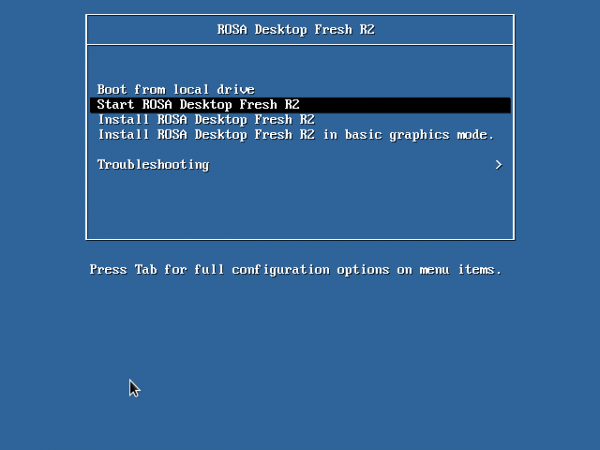
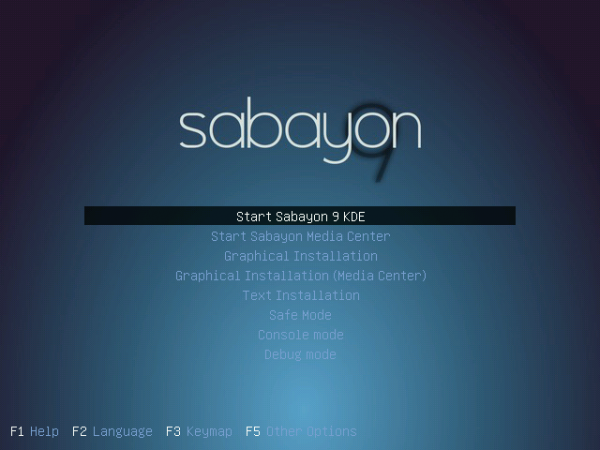


Pardus 2009.1 coming soon:
“Pardus 2009.1 will be introduced during the CeBITexhibition in Istanbul on 7-11 October.”
I guess som of the issues here are fixed then.
By 7-11, you mean October 7-11, 2009.
I saw at this page:
http://worldforum.pardus-linux.nl/index.php?topic=2982.0
thanks tubitak pardus team for this reliable and stable distro.i am pretty sure, mark my words here that it will be racing with ubuntu, fedora in a couple of years.keep up good work.but the only request from visual team developers:pls get rid of these cartoon based logos of kaptan pisi etc..on system windows, believe me it will be prestigious with new bussiness-style logo pictures
more, 64 bit and gnome versions are looked forward to.as for me,if pardus gnome comes i will quit ubuntu at that mo.
not complain about pardus
hmmmm my hardware is working out of the box, i dont encounter problems of use.
Ubuntu broken 2 disk (Sata) when i burning disk, i hate it really, i changed because of it.. and intel drivers ..
I get Pwned by Ubuntu …. xD
64 bit is in development.
I saw the problem “capricornus” had with the network with Pardus 2009.
Its a known bug by Pardus in Turkey. Some PC can not get internet connection. But I hope they will solve the problem soon.
I agree with Henrik. Put in a DVD movie in Pardus or Linux Mint and it start to play with no problem.
Do the same in Fedora, Mandriva or Ubuntu and nothing happends. You must spend some hours in forums and try out to find the correct media-codecs to install.Then maybe you could get it working. If you like that thats fine, but most people want systems thats works “out of the box”
So Pardus and Linux mint are very userfriendly and modern in that sense.
I have tryed almost all of the greatest Linux distributions, Mandriva to. Pardus works best for me so far in a desktop PC. So of course I will tagged is “one of the best Linux distribution”
Based of my own testing.
“Just works” is the priority for me as for mr Smith here.
Pardus 2009 have all avaible media-codecs, Java etc.. pre-installed. So it works “out of the box” To get the same thing in Mandriva you must pay and upgrade to the Powerpack version. ATI and Nvidia drivers works good to. Ubuntu have often problems with them. So I think Pardus are one of the best Linux distributions at the moment.
When people realise it I am sure it will be more known and popular.
I’m not a fan of Ubuntu, and I think that Pardus is better, in some respects, than Ubuntu, but until Pardus provides support for LVM, RAID, and disk encryption, you should not be comparing it with Mandriva or tagging it as “one of the best Linux distributions.”
I use Pardus 2009 and want to say that many new programs have been added the latest days to the Pisi.
Maybe not as many as Ubuntu. But for example, when this review was written it had 53 games, now its 118.
So I think you got lot of choises now.
Excellent, thorough yet easy-to-read review.
These days, I use “just works” distros almost exclusively. On my range of hardware, Pardus falls into that category.
64-bit is not a priority for me. Speed is not a priority. “Just works” is the priority. Compared to issues with other popular desktop distros, the CD audio dialog is easy to deal with (it’s good that you draw attention to it, though).
Again, thanks for your excellent review.
On a rahter straightforward system with a wired LAN (DHCP), working well on all distro’s, Pardus will show me the LAN/DHCP but NO connection whatsoever, whatever I try. Back to MINT.
Notice that Pardus’ Network Manager is not the NetworkManager usually found in most Linux distributions. It’s unique to Pardus.
Nice distro and i think it’s best KDE4 distro. Very fast and stable with KDE4.
And, x86-64 port of Pardus is coming in June 2010 (by Canakkale Onsekiz Mart University-Turkey)
I HATE distros that add buttons to the panel. I WANT IT EMPTY!!!
I like Pardus a lot but that repos are always empty for months. Pardus 2008 repos are filled up with almost everything so… when pardus 2009 will get all the stuff?
i think the most important part that pardus is missing is that there is no 64bit! i have only heard good thing about this distro but i wont touch it before they go along with the future…
Good point. The newest computers, Intel or AMD, tend to be 64-bit, and those distros like Pardus without a 64-bit version will steer some users to other distros with 64-bit versions
Pardus 64bit is in progress and will be out soon.