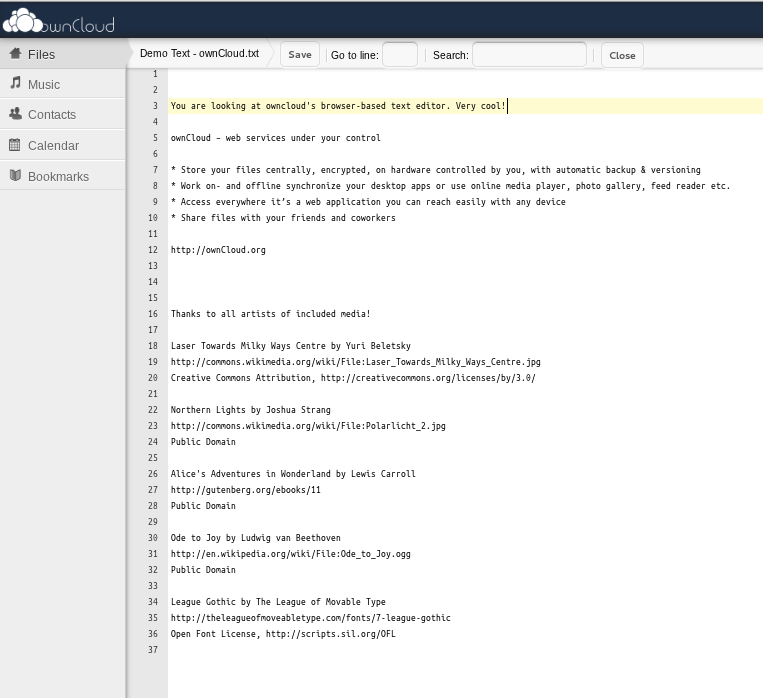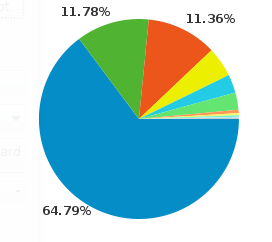One of the advantages of using free and open source operating systems like Linux and BSD distros is that users have a wide range of applications to choose from. And we are not just talking about half-baked applications, but high quality software that rivals and in many cases are better than their proprietary equivalents. That holds true for the Office Suite category of applications (including standalone word processing and spreadsheet applications).
Free and open source Office applications have all the features that the vast majority of users and potential users would need. If you are new to the Free Software universe, and are wondering whether there are good replacements for Microsoft Office, the list below if for you. Note that while most distros install one of these applications by default, you can uninstall the default, and install any one that you feel more comfortable using. It’s all about choice and freedom, things that proprietary operating systems like Microsoft Windows would rather deny you.
Here are the options that we have for you.
- OpenOffice.org: This is by far the most popular, and the one you will most likely find installed by default on most Linux and BSD distros. It is a complete Office Suite
- KOffice: This is another complete Office Suite, but native to the K Desktop Environment (KDE). Although not as widely installed (by default) as OpenOffice.org, it has enough of the features most users need in an Office Suite.
- Abiword: This is not an Office Suite. Rather it is just a word processor similar to Microsoft Word, OpenOffice.org Writer, or KWord. At one time, the project had the grand vision of becoming an Office Suite, but that failed. However as a word processor, it is just as good as any.
- Gnumeric: This is a spreadsheet application, and like Abiword, it is a standalone application, that is, it is not part of a suite of applications. Gnumeric is just for creating and working with spreadsheet documents.
As mentioned earlier, all of these applications are free (and open source), and all are also available in the repository of any Linux or BSD distro. Just fire up your distro’s package manager and install, that is, if your choice is not already installed by default.