More than anything else, it’s safe to say that since Linux emerged as a viable replacement for the Windows operating system, both on the desktop and server, that Microsoft has done everything it could to kill the open source operating system. So in the past Microsoft never embraced Linux or any other open source software, but with the introduction of Windows Subsystem for Linux, that seems to have changed somewhat.
Windows Subsystem for Linux, or WSL, makes it possible to run approved Linux distributions straight from a Windows 10 desktop simply by installing it from the Microsoft App Store. Kali Linux happens to be one of those approved distributions.
What are the implications of this move?
Well, while Kali Linux isn’t as popular as other Linux favorites like Ubuntu and Fedora, it is still seen as a very important distribution because of its target audience. Bundled in Kali Linux are hundreds of tools which are specifically designed for penetration testing, computer forensics, reverse engineering and other computer security tasks.
Because Kali Linux is a distribution designed for security professionals and those with an interest in hacking and offensive security, it being available in the Microsoft App Store increases its user base significantly. So Windows 10 users with an interest in penetration testing can hone their skills straight from their Windows desktop without needing a dedicated installation of Kali Linux on a separate hard drive or in a virtual environment.
What is also great about Microsoft allowing Kali Linux to run on Windows 10 via WSL is that they could actually identify criminal hackers in the process. Hackers of all types use Kali Linux due to the tools available, which include password crackers and packet sniffers. With Windows constantly collecting data, they could and probably should help to identify those hacking for all the wrong reasons.
It’s encouraging, regardless of the reasons why, that Microsoft is finally embracing desktop Linux and other open source software officially via the Windows App Store, which could prove very beneficial in the case of Kali Linux for companies if it helps their users learn new tools that makes it possible for them to identify potential security flaws in the products and services they use. If you’re running Windows 10 and need to install Kali Linux from the app store, this guide by Offensive Security is all you need to accomplish the task.
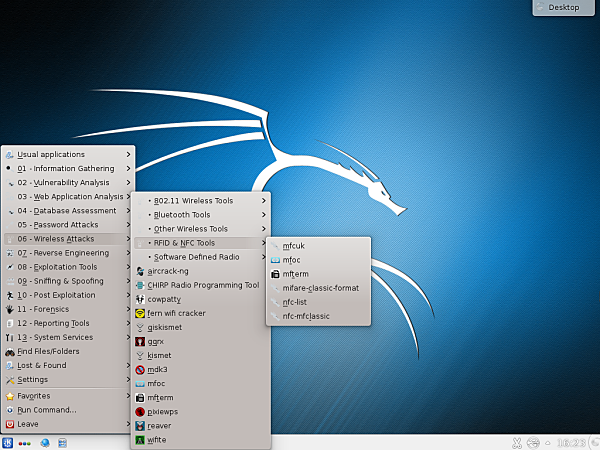
Editor: This post has been sponsored by GVC Services Limited.

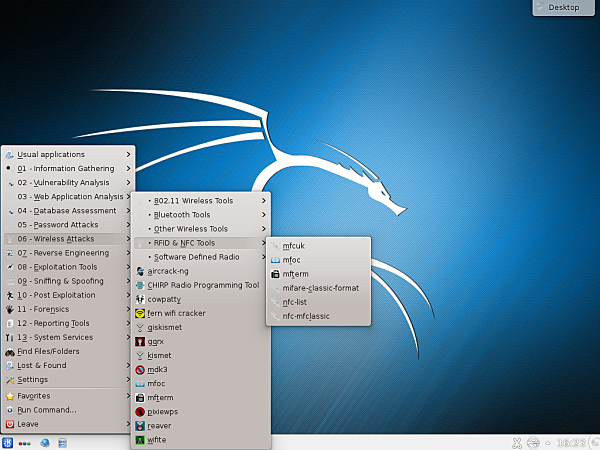
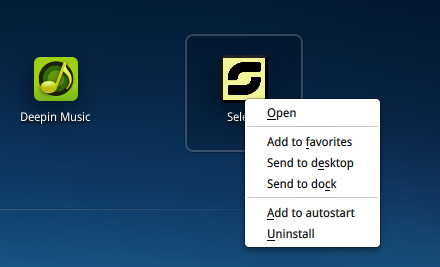
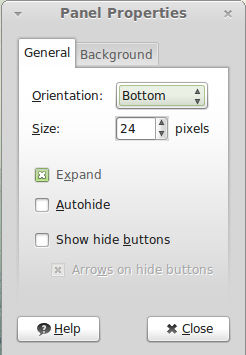
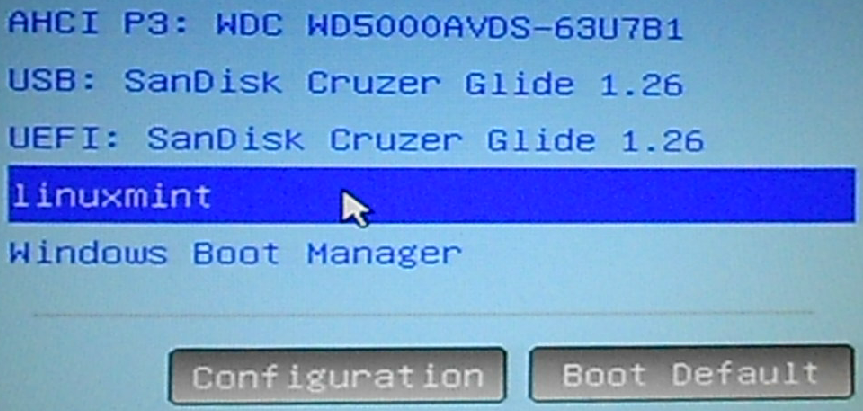
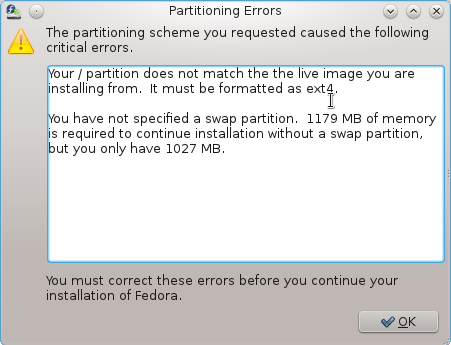


Oh, yeah, this Windows Subsystem for Linux is just peachy. Got as far as step one (enable the subsystem), rebooted… and now I’m getting a “can’t connect to this network” error that no command-line networking commands can fix (the same commands that worked previously when this error happened, right out of the box from Dell, and another time when it cropped up after a Windows update), not un-installing and re-installing the network adapter can fix… nothing. Be warned.