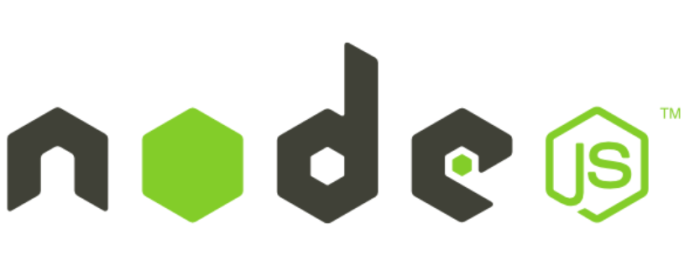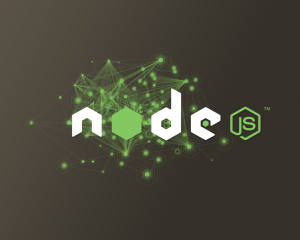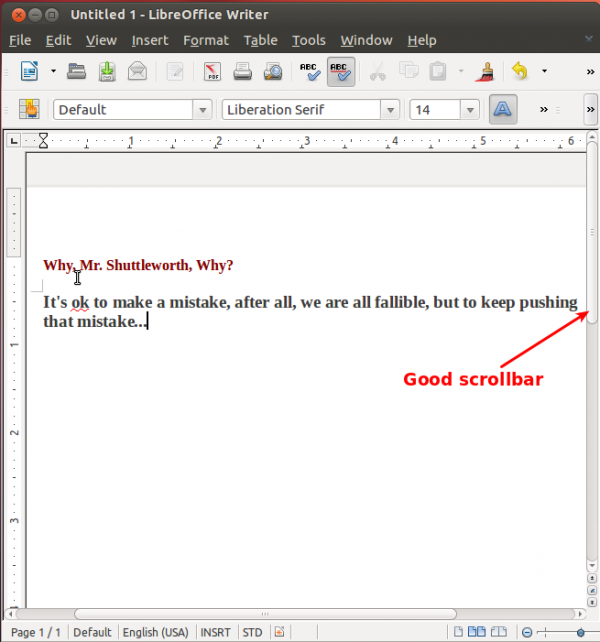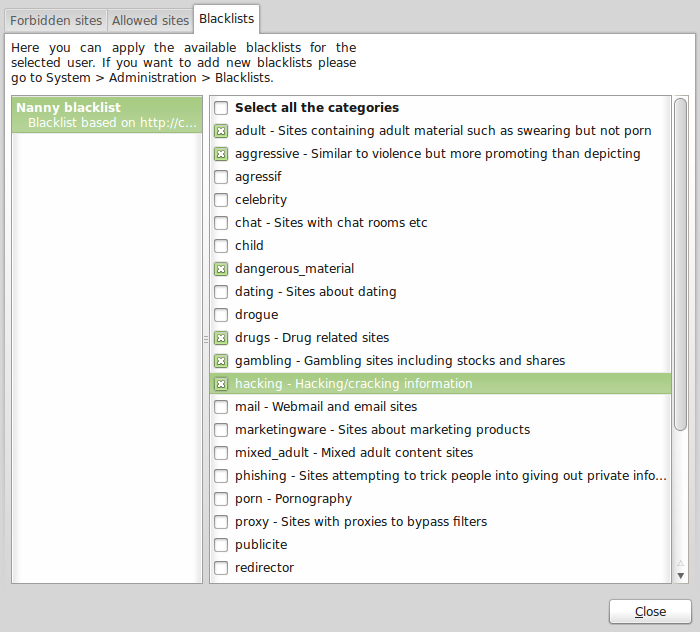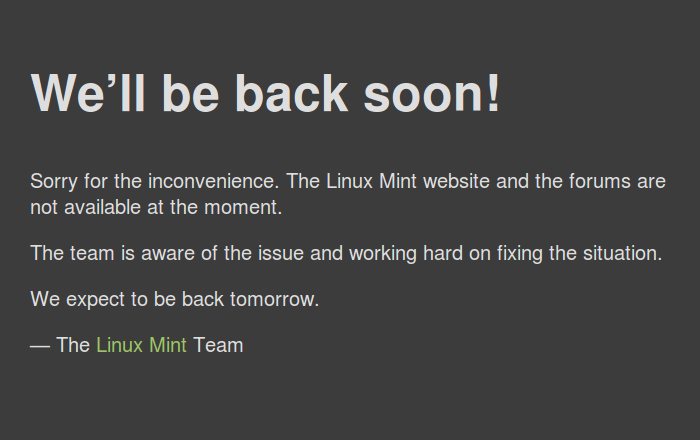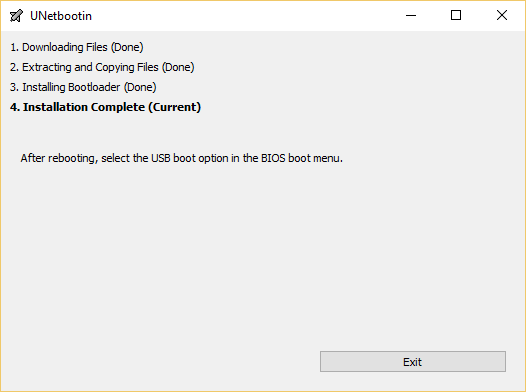Node.js ia a server-side, JavaScript run-time environment, while npm is a Node.js package manager. In this short tutorial, you’ll learn how to install the long-term support (LTS) version of Node.js from a secure and reliable source on Ubuntu 17.04 and Linux Mint 18.2. Installing Node.js also installs npm.
The secure and reliable source we’ll use is NodeSource, an outfit that provides support for Node.js.
To install both applications, use the following commands:
# To install install Node.js and npm, you first need to install curl
sudo apt install curl
# Then use this command to add the required repository to your system and update the package manager
curl -sL https://deb.nodesource.com/setup_6.x | sudo bash -
# Use this command to install Node.js and npm
sudo apt install nodejs
# Finally, verify that Node.js is installed
# > indicates output
node --version
> v6.11.0
# You may also use this command to provide more details about the installed packages
# > indicates output
npm version
> { npm: '3.10.10',
> ares: '1.10.1-DEV',
> http_parser: '2.7.0',
> icu: '56.1',
> modules: '48',
> node: '6.11.0',
> openssl: '1.0.2k',
> uv: '1.11.0',
> v8: '5.1.281.102',
> zlib: '1.2.11' }
#
That gives you Node.js 6.x LTS. Support for it is available until April 2019.