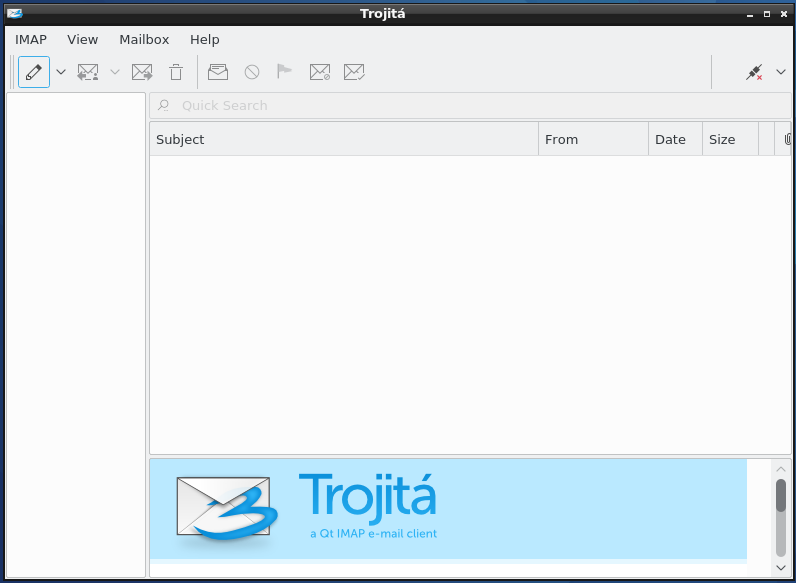An effort was initiated late last year to add the LXQt desktop environment to the line of Fedora Spins, which are editions of the distribution that use a desktop environment other than the GNOME 3. At that time, the list of applications that will ship by default had not yet been decided.
Now that has changed, as some of the default applications have been announced. The situation is still in flux, but you can be sure that the following will be included:
- LXImage-Qt image viewer
- Dragon (a media player from KDE)
- Yarock music player
- Psi+ (an XMPP client)
- QupZilla web browser
- Trojita, an IMAP email client
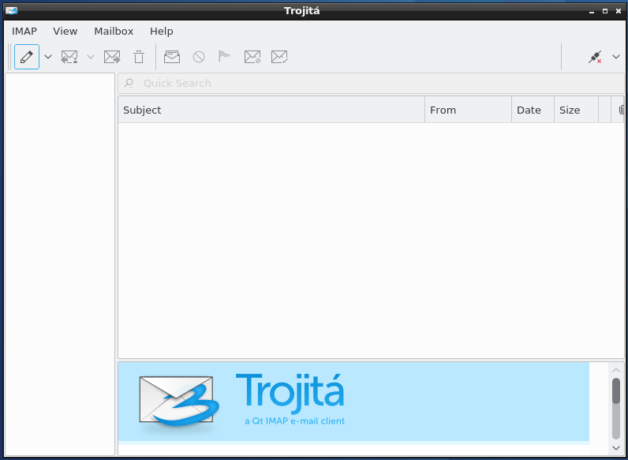
Figure 1: Main interface of the Trojita IMAP email client
In addition, dnfdragora has been selected as the default graphical package manager. In other words, it will be the installed graphical frontend for the DNF package manager. It’s main interface is shown in Figure 2.
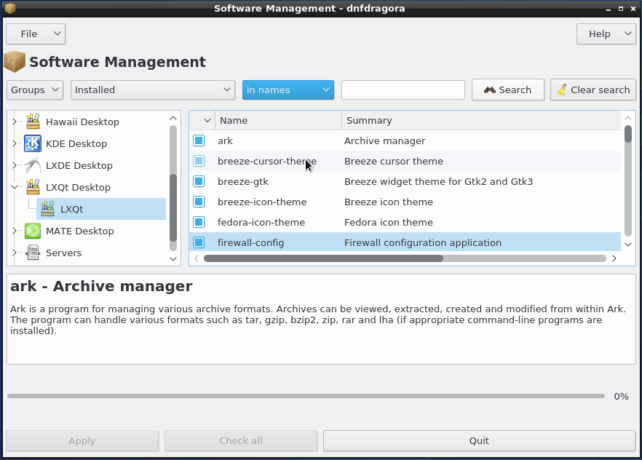
Figure 2: Main interface of dnfdragora graphical package manager
A test build that features the new list of applications has been made available for download and testing. So if you’re an LXQt and Fedora fan and would like to have an input on which particular applications ship with Fedora 26 LXQt, the link to download an ISO image of the test build is available at the end of this page. By the way, Fedora 26 is scheduled to be released in May (2017).

Figure 3: Fedora LXQt Remix desktop