If you just upgrade your Linux Mint 18 computer to Linux Mint 18.1, you’ll notice that the kernel is still the Linux kernel 4.4 series. That’s because Linux Mint 18.1, like Linux Mint 18, is based on Ubuntu 16.04, a Long Term Support (LTS) edition of Ubuntu that’s running on the Linux kernel 4.4 series.
Most newer editions of Linux distributions, like Ubuntu 16.10, are running the Linux kernel 4.8 series. In this article, you’ll learn how to upgrade the kernel in Linux Mint 18.1 from v4.4 to v4.8
By the way, this is how you check what Linux kernel your Linux-powered computer is running from the command line.
# What kernel version is it # >> indicates output uname -r >> 4.4.0-53-generic #
Upgrading the Linux Mint kernel to v4.8
To begin the upgrade process, click on the Update Manager’s icon in the systray (the systray is to the right of the panel). When it opens, click on View > Linux kernels. On the warning window that opens, click Continue. The first tab will show a list of the Linux kernel 4.4 versions available on the system. The very latest kernel will be at the bottom of the list.
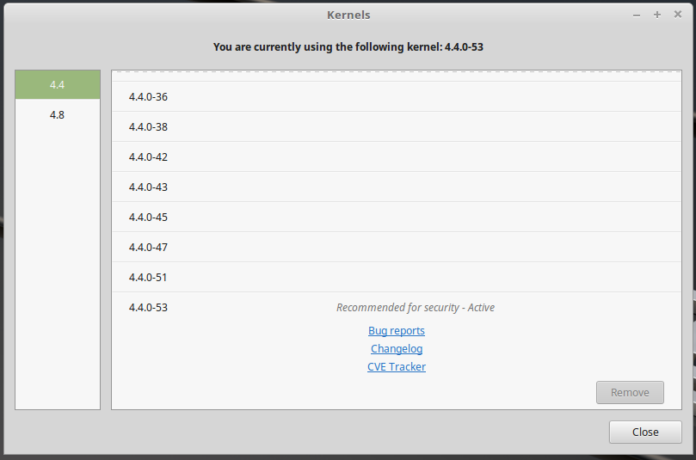
Figure 1: Linux kernel 4.4 versions available on Linux Mint 18.1
To view the available Linux kernel 4.8 versions, click on the 4.8 tab. Then click on the last kernel listed. At the time of this writing, it’s Linux kernel 4.8.0-30. Click on the Install button, then Yes on the prompt that opens. The installation should take about 3 minutes.
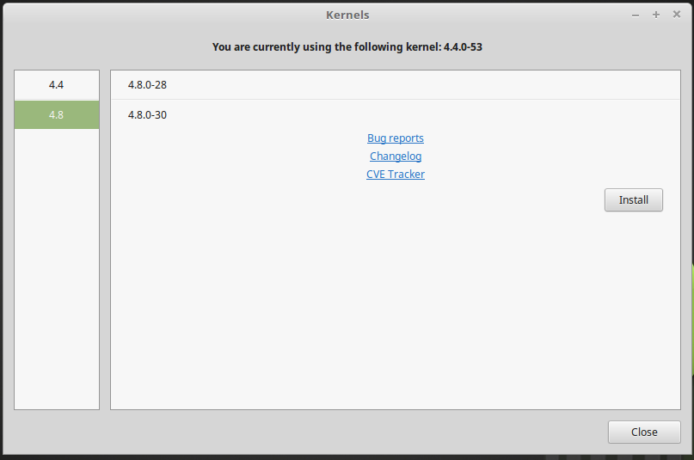
Figure 2: Linux kernel 4.8 versions available on Linux Mint 18.1
Afterwards, reboot the computer. On logging in, the output of uname -r should indicate that the system is now running on the just-installed kernel. Enjoy!
# What kernel version is it # >> indicates output uname -r >> 4.8.0-30-generic #

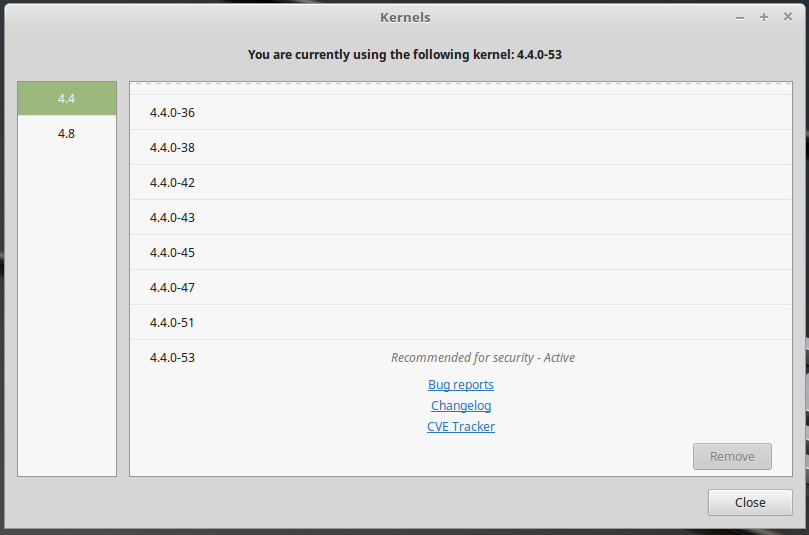
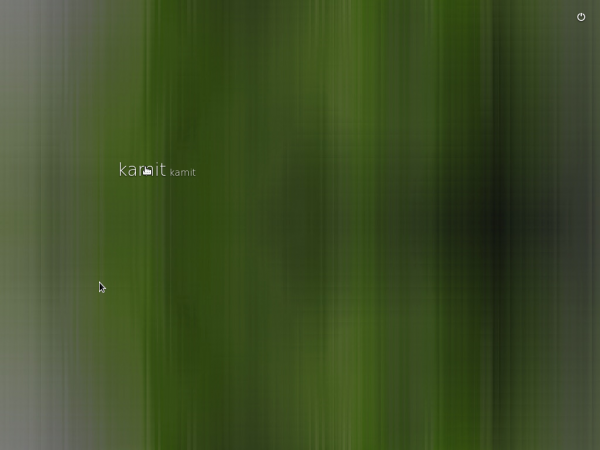

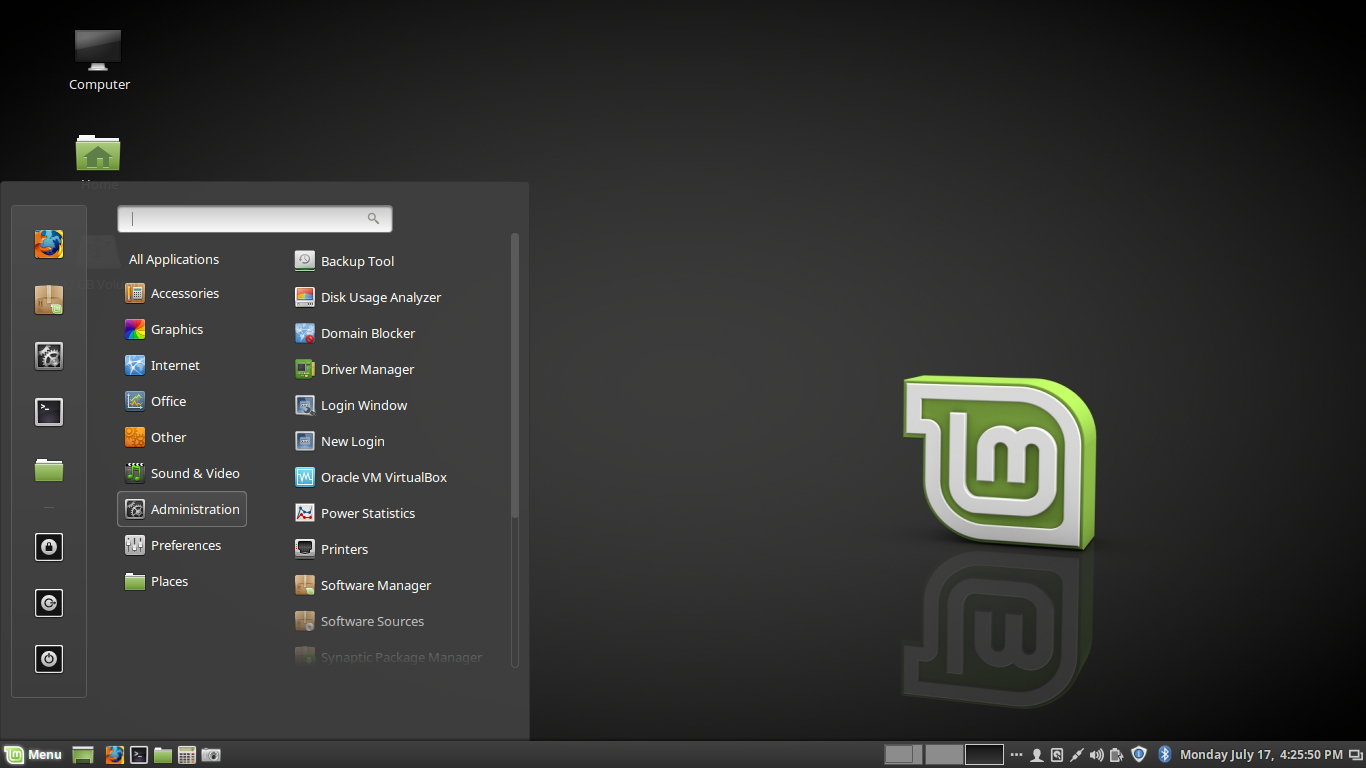
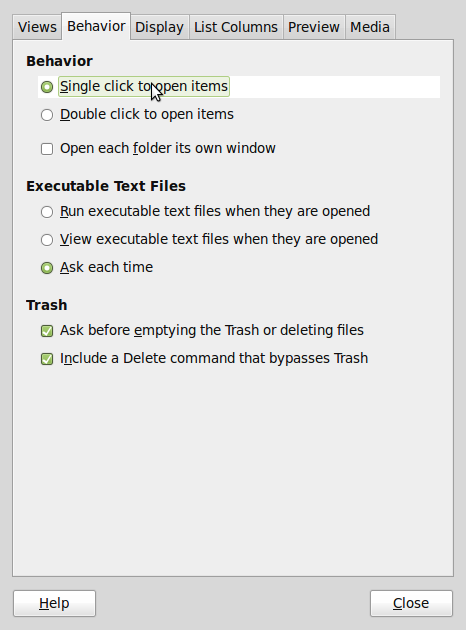


I’m a newbie to Linux and after removing the XP, the only system in my laptop is Linux Mint.
Before reading this I already tried this. And saw that even the touchpad was not working. Since it’s the only OS on my laptop, the Grub menu was not appearing on start up, and I didn’t know even how to make it appear.
Then I remembered my life-saving Live USB, and booted with it to search how to … (This is really the superior side of Linux OS) , then removed 4.8 and turned back to 4.4 …
Why bother? All kernels in LTS releases are regularly updated and kept secure. Although it makes sense to update the 4.4 kernel each time it gets modified and improved it doesn’t make much sense to change generation to kernel associated with a separate Ubuntu release in my opinion.
Surely upgrading the kernel carries the usual risks of graphics drivers not working properly, X not starting, etc? And surely there are precautionary steps to take to ensure one can recover from such problems?
I feel the article is incomplete when it doesn’t talk about the implications of upgrading the kernel. There isn’t even a warning that some things might break from this. What gives?