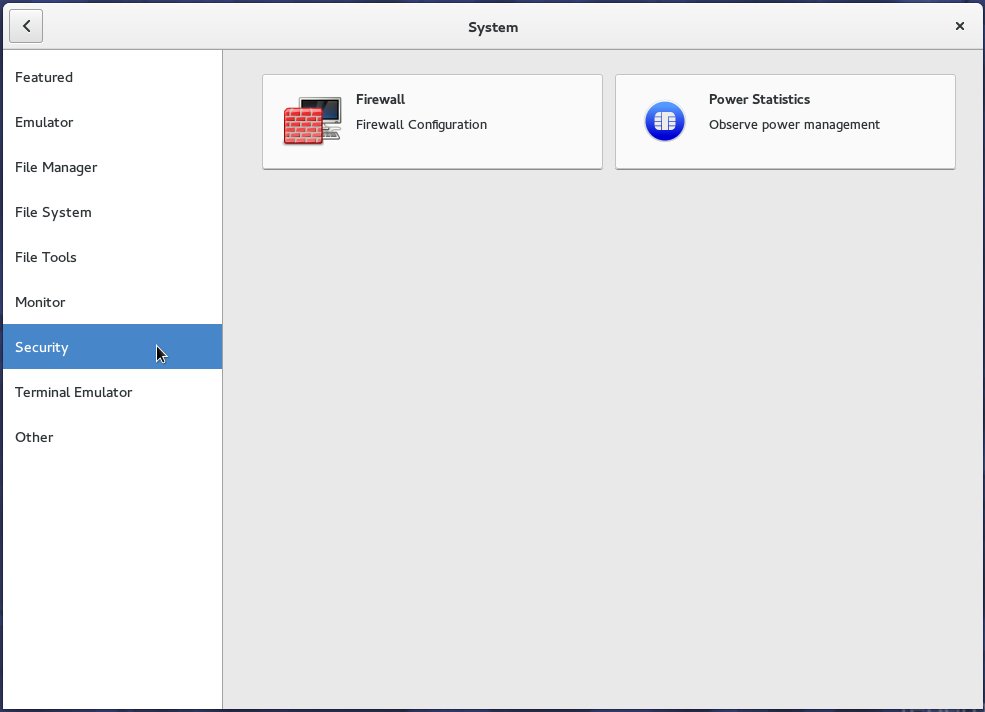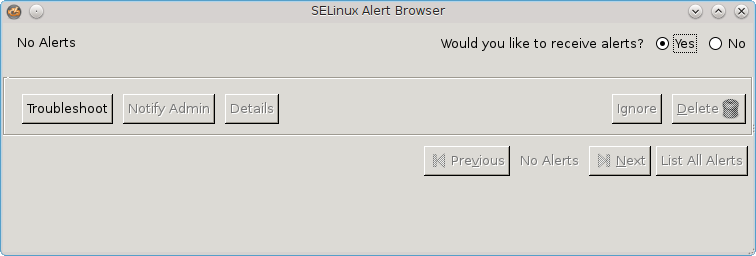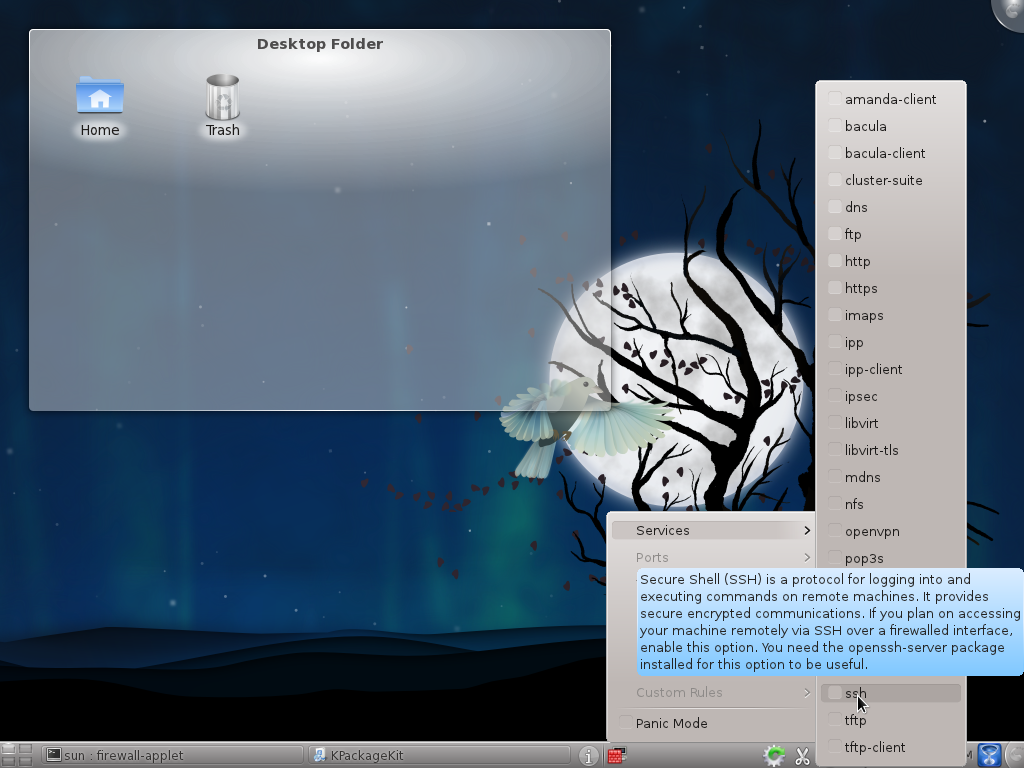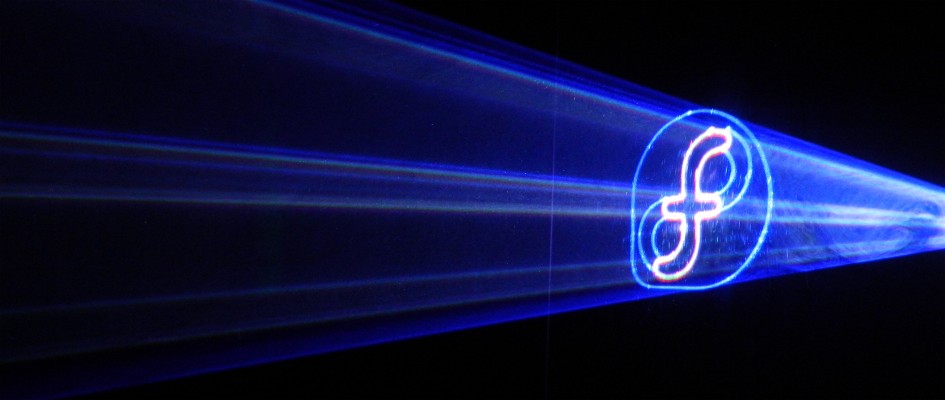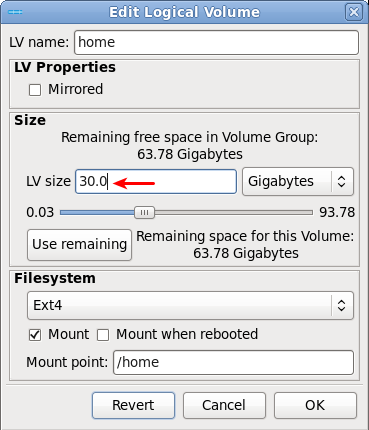Fedora 23 beta 1 is the final pre-release version of what will become Fedora 23, which is scheduled for release on October 27 (2015).
Together with the default Fedora edition, which uses the GNOME 3 desktop, and the Spins, Fedora editions that use other desktop environments, the beta 1 installation images were released three days ago.
I’ve already posted a few screenshots from a test installation of the Cinnamon Spin. See Fedora 23 Cinnamon preview. In this post, you’ll find screenshots taken from a test installation of the main edition.
GNOME 3.18, the latest stable edition, was released a day before Fedora 23 beta 1, and since it features the latest development version of what will become GNOME 3.18 on Fedora 23, these are some of the first screenshots of GNOME 3.18 posted on the Web.
Figure 1 show the login screen. Logging in via Wayland is an option, but not one that I tried.

Figure 1: Fedora GNOME 23 login window. Wayland login is supported
In case you needed evidence that Fedora 23 beta 1 does indeed feature what will become GNOME 3.18 on Fedora 23, here it is.
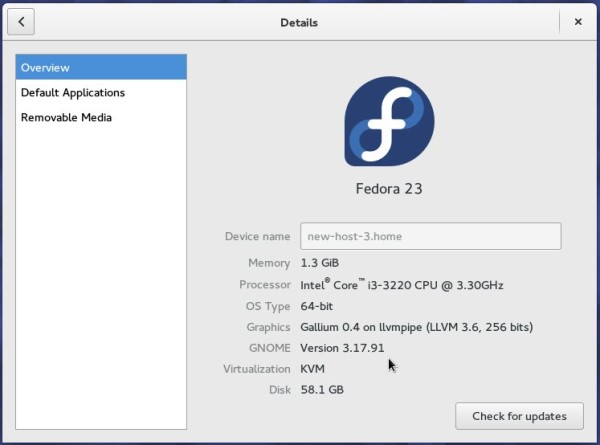
Figure 2: Fedora 23 GNOME system information
And this is a screenshot of the default desktop.

Figure 3: The default desktop of Fedora 23 GNOME beta 1
Another view of the same desktop.

Figure 4: The default desktop of Fedora 23 GNOME beta 1
The applications view of the desktop.

Figure 5: The application view of Fedora 23 GNOME beta 1
Application view of the desktop showing installed system utilities.

Figure 6: The application view of Fedora 23 GNOME beta 1 showing installed system utilities
GNOME Boxes is an OS virtualization component of GNOME 3, and it features prominently on Fedora 23 beta 1.
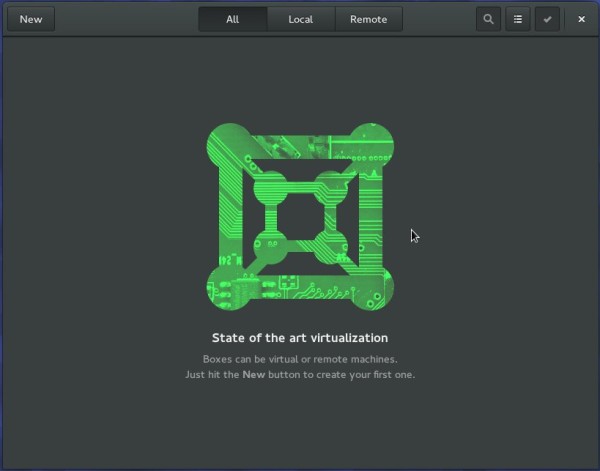
Figure 7: GNOME Boxes on Fedora 23 GNOME beta 1
This shows a section of the main interface of GNOME Software, the graphical package manager of Fedora 23. Yum Extender, the graphical package manager on Fedora 23 Cinnamon seems to offer a better interface for managing applications than GNOME Software.
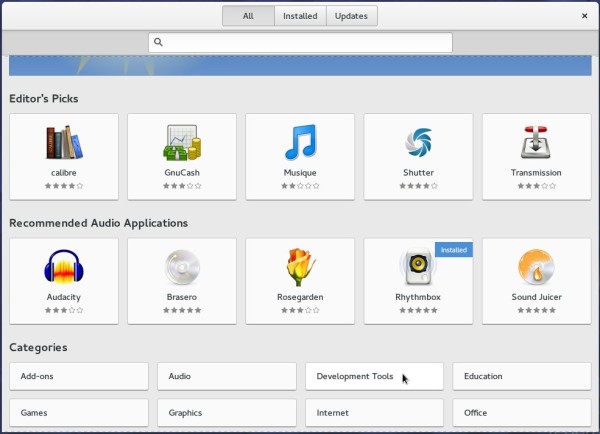
Figure 8: Main interface of GNOME Software on Fedora 23 GNOME beta 1
GNOME Software showing a partial listing of installed applications on Fedora 23 beta 1.
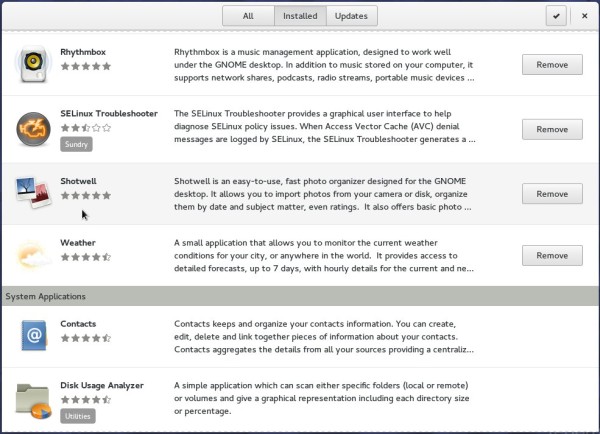
Figure 9: Applications listing of GNOME Software on Fedora 23 GNOME beta 1
There are just two applications within the System > Security application category, and one of them is not even a security application.
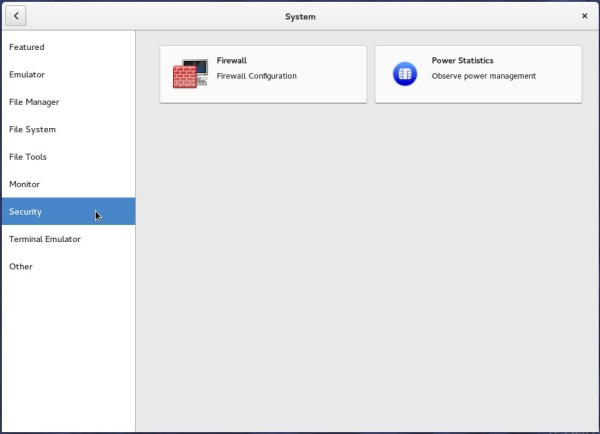
Figure 10: Applications category view of GNOME Software on Fedora 23 GNOME beta 1
For a few more of the new GNOME 3.18 features not shown in any of the screenshots above, watch this video.
And if you like to take Fedora 23 GNOME beta 1 out for a spin before the final edition is released, installation images for 32- and 64-bit architectures are available here.