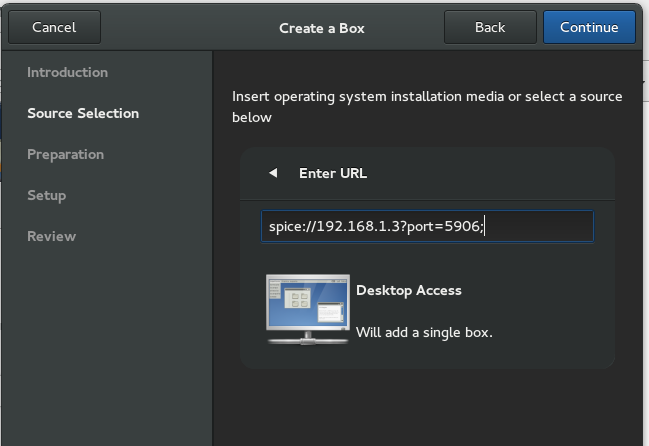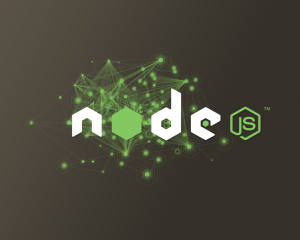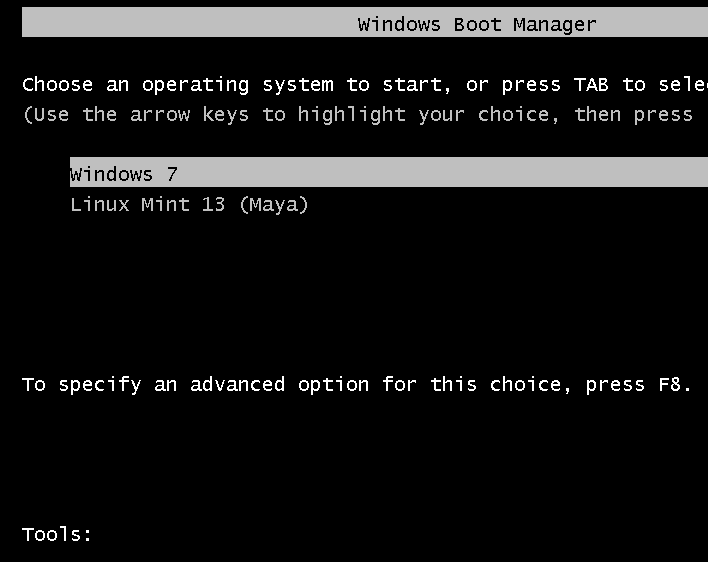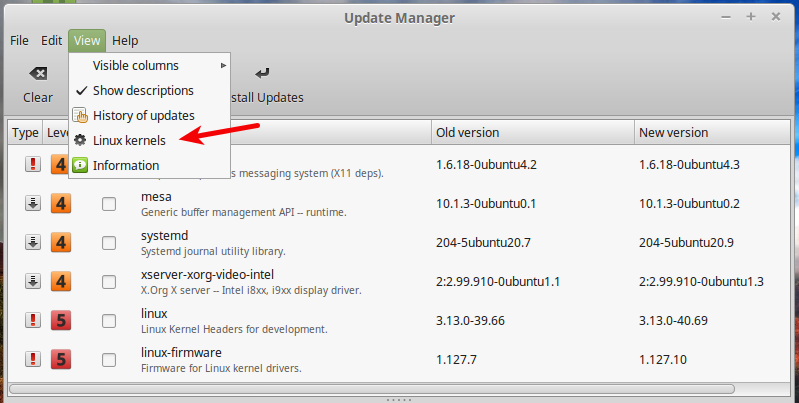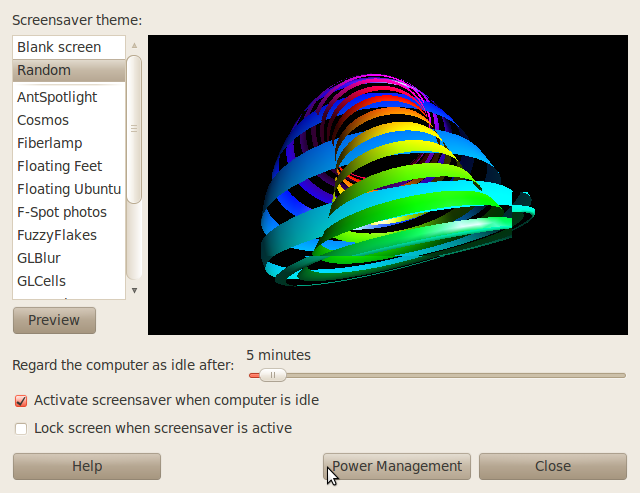GNOME Boxes is a native GNOME 3 application for accessing remote machines and local virtual systems, primarily using the libvirt technology. Consider it an alternative to VirtualBox and VMPlayer.
It’s being a usable application for quite some time, but with the release of GNOME 3.14, I decided to give it a test drive to see how far it has come. Luckily, it came installed by default on the alpha release of Fedora 21.
This post shows off some of the capabilities of this native GNOME 3 application with regards to creating and accessing a Guest OS on the local machine.
GNOME Boxes, or just Boxes, actually has an elegant interface. And it’s pretty easy to navigate. You can’t miss the Continue button.

Every ISO image in your Downloads folder should show up in this next screen. Just select one and click Continue.

By default, Boxes allocates 1 GB of RAM and 21.5 GB of disk space to the virtual system. Those figures are customizable.

Here are those properties at a place where they can be modified.

The host machine has 4 GB of RAM, so I could afford to borrow a little bit more for the virtual system. Ditto for disk storage.

Booting up a very popular Linux distribution. By the way, the host computer is running Fedora 20 KDE.

This shows an installed Linux Mint 17 Cinnamon desktop.

Access to (USB) devices connected to the host OS is pretty easy to configure. Much easier than on VirtualBox.

More configuration options.

With access to the host machine’s wireless USB adapter enabled, I was able to use the wireless Internet connection.

Aside from using it to create and access local virtual systems, Boxes can also be used to access a remote system using any one of three supported remote access methods – SPICE (Simple Protocol for Independent Computing Environments) via the Xspice server, Qemu and VNC. That will be the subject of a near-future article.