On one of my test systems, I have Linux Mint 17.1 Cinnamon installed. However, I still like to use KSnapshot, the screenshot application for KDE.
And that’s because it’s better than the equivalent application in Cinnamon.
The only problem is it crashes anytime I want to save a screenshot. And because Linux Mint Cinnamon does not have a bug reporting tool installed, the only way to find out why it’s crashing is to start it from the command line.
A sample crash “report” is shown below:
ksnapshot(6237)/kdeui (KIconLoader): Error: standard icon theme "oxygen" not found! ksnapshot(6237): No ksycoca4 database available! ksnapshot(6237)/kdecore (trader) KServiceTypeTrader::defaultOffers: KServiceTypeTrader: serviceType "KIPI/Plugin" not found ksnapshot(6237) KSnapshot::KSnapshot: Mode = 0 (ksnapshot:6237): Gtk-CRITICAL **: IA__gtk_widget_get_direction: assertion 'GTK_IS_WIDGET (widget)' failed (ksnapshot:6237): Gtk-CRITICAL **: IA__gtk_widget_get_direction: assertion 'GTK_IS_WIDGET (widget)' failed ksnapshot(6237): No ksycoca4 database available! ksnapshot(6237)/kdecore (trader) KServiceTypeTrader::defaultOffers: KServiceTypeTrader: serviceType "QImageIOPlugins" not found ksnapshot(6237) fileModule: Failed to load configured file module "kfilemodule" KCrash: Application 'ksnapshot' crashing... KCrash: Attempting to start from kdeinit KCrash: Connect sock_file=/home/kamit/.kde/socket-kamithu/kdeinit4__0 Warning: connect() failed: : No such file or directory KCrash: Attempting to start directly KCrash failed to exec(), errno = 2 Unable to start Dr. Konqi Not forwarding the crash to Apport.
From that, it looks like the system is missing key KDE libraries and plugins. The solution? Install them using sudo apt-get install -y kdelibs-bin kdelibs5-data kdelibs5-plugins.
Not that I’ve only observed this crashing on Linux Mint 17 and 17.1 Cinnamon. I’m running Fedora 22 Cinnamon on another computer with several KDE applications installed. So far, they’ve not being crashing.

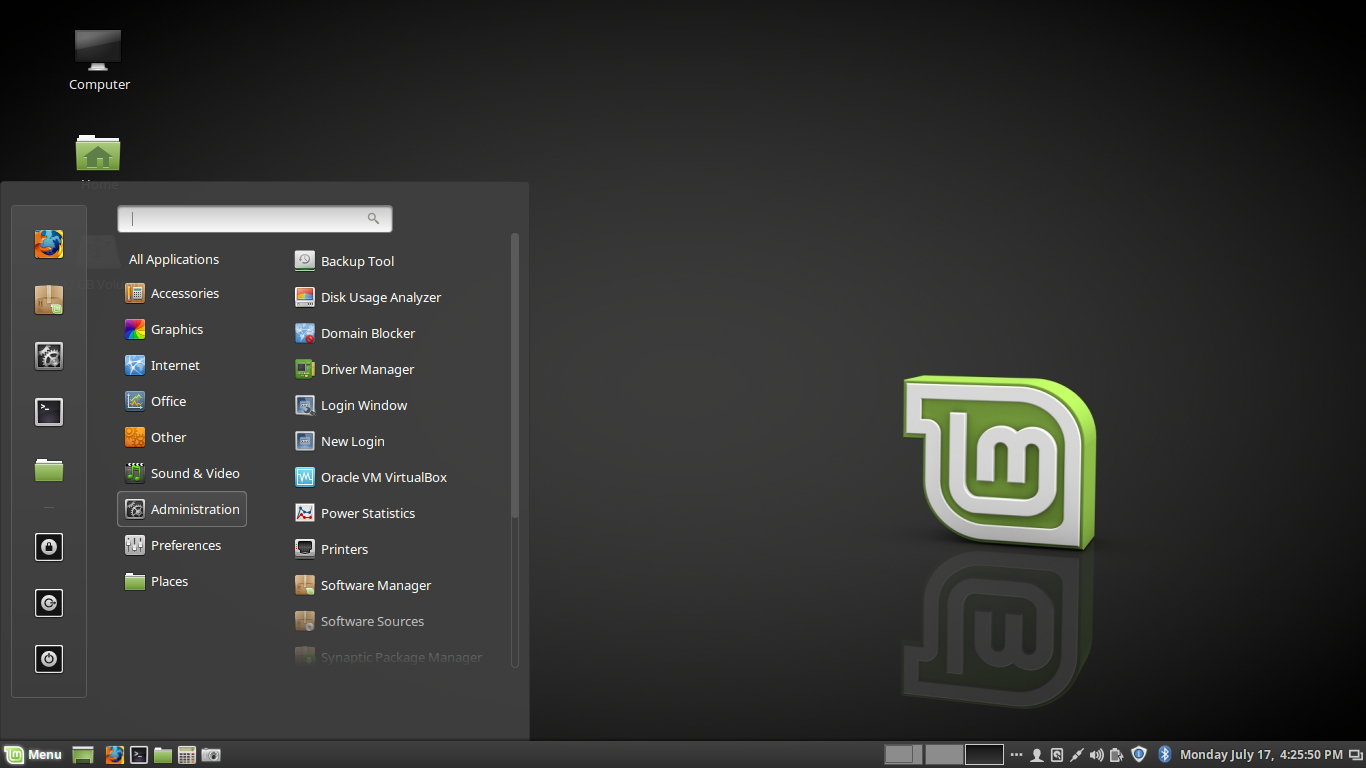
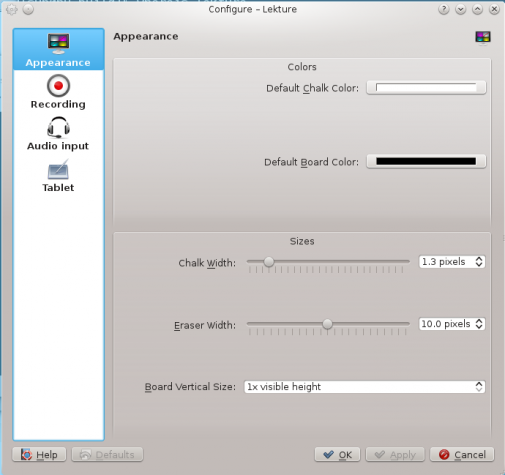
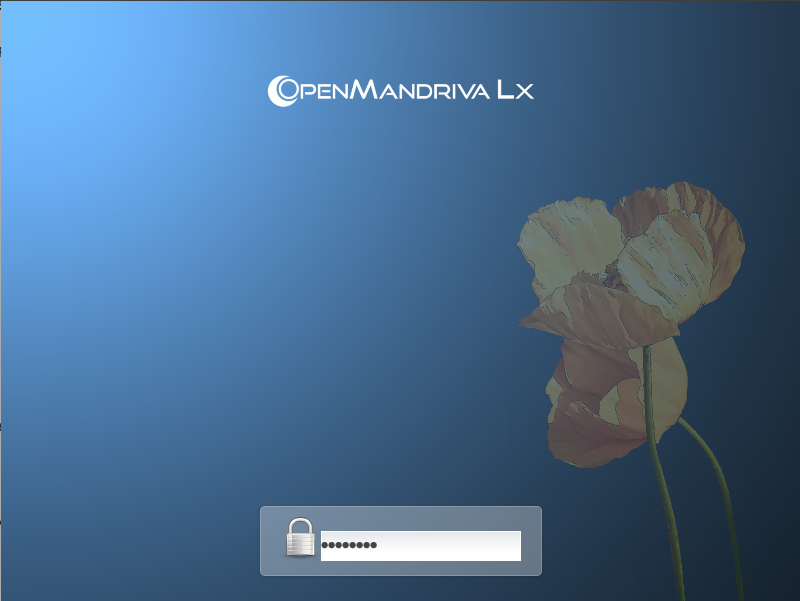




Thanks, Helped me to start ktechlab on linuxmint tara.
This fix is still needed in 17.3! The fix still works with 17.3, but it has additional issues for me with icon’s, searched for and found “oxygen-icon-theme-complete”, that ALSO needed to be installed. Its in the Linux Mint “Software Manager”, though I don’t have the sudo install command, If someone figures this out, please reply…
Many thanks for your very simple solution, I did’nt find any by myself!
Thanks for this: “so easy when you know how”.
This allowed me to run digikam 4.9 under Linux Mint 17.3 Mate. Thank you!
Alec
Thanks, this solved a problem at Mint 17.2 when running Digikam
Thanks—this also solves problems on a Linux Mint 17.2 installation.
In my case I was experiencing this when trying to run Kexi, so I initially thought it was a Kexi packaging issue. Since it seems to affect a number of KDE packages, perhaps it’s a KDE packaging issue?
Thanks! It worked for me, and even corrected the menu.
You’re welcome…