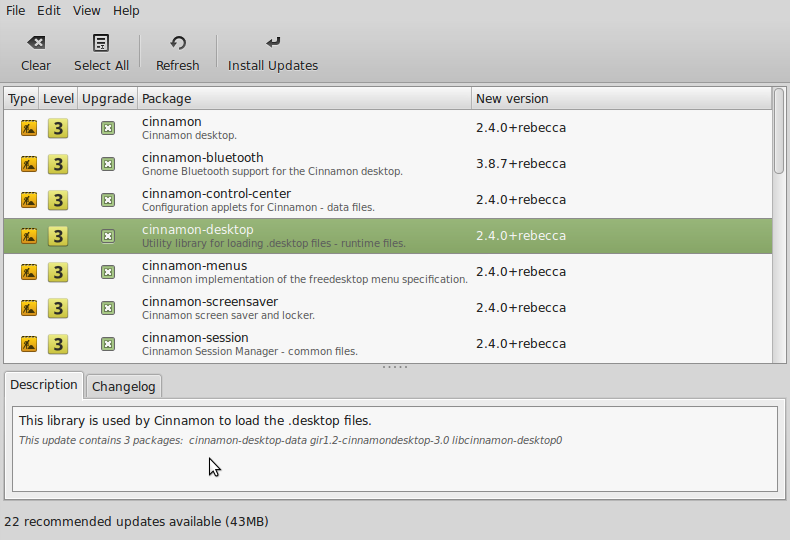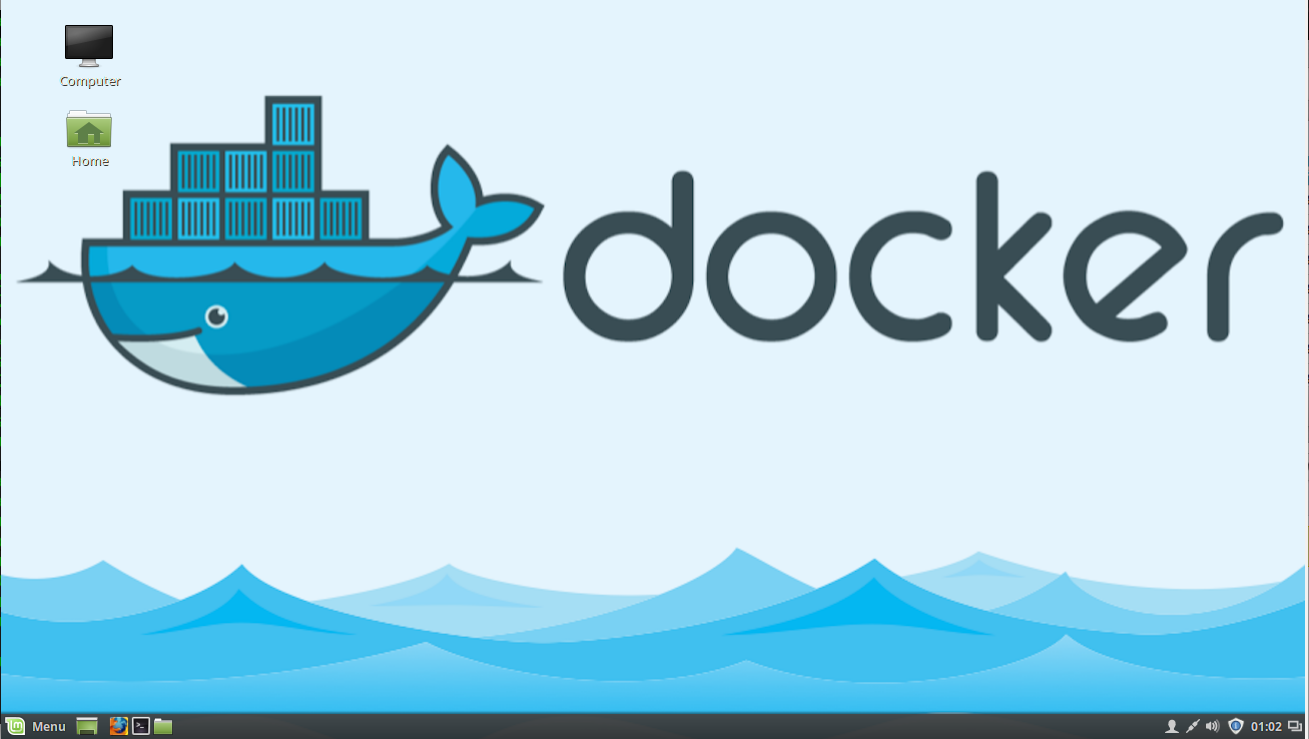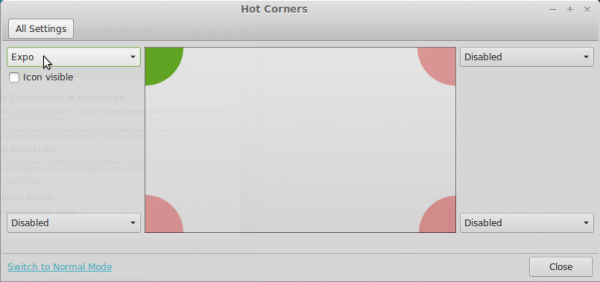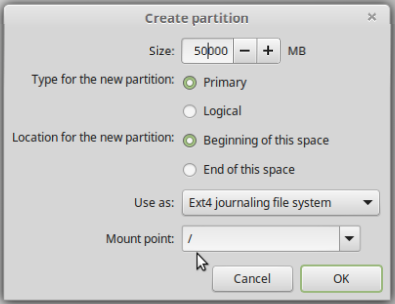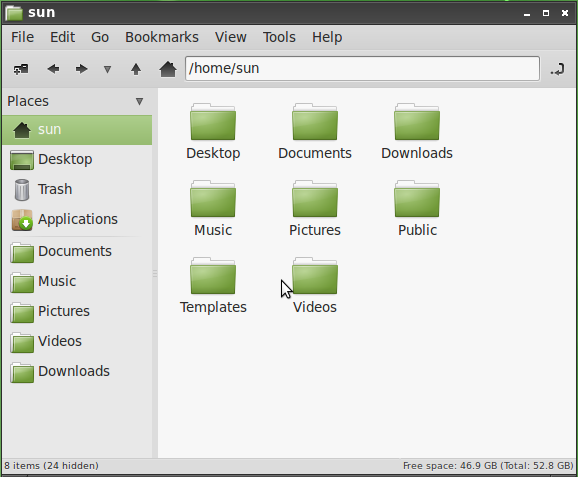A preview release of what will become Cinnamon 2.4 is now available for testing. The stable version will ship with Linux Mint 17.1, which will be released at the end of the month, but if you’re willing to take it for a spin and report any bugs you find, you can upgrade to it now.
Cinnamon 2.4 will come with many cool features, one of which will be desktop slideshows. Yep, it’s being available on other desktop environments, but it’s never too late to have a feature like that. For a complete overview of the new features expected on Cinnamon 2.4, click here.
Click on this video to see a couple of the features in action.
[flv width=”600″ height=”450″]http://www.linuxbsdos.com/wp-content/uploads/2014/11/CinnMenu.flv[/flv]
To upgrade to Cinnamon 2.4 beta now, first enable the Romeo repository, the distribution’s testing (unstable) repository. To do that, open Software Sources, then click on its check box. Refresh the cache by clicking on the refresh cache button, which is at the top-right of the window.

After that, launch Updates Manager. Click Install Updates. Alternatinvely, you may launch a shell terminal and type <strong>sudo apt-get update && sudo apt-get upgrade</strong>.

Then click Install Updates again. After installation, reboot or just log out, then back in. You should have a Linux Mint Cinnamon system running Cinnamon 2.4 beta.