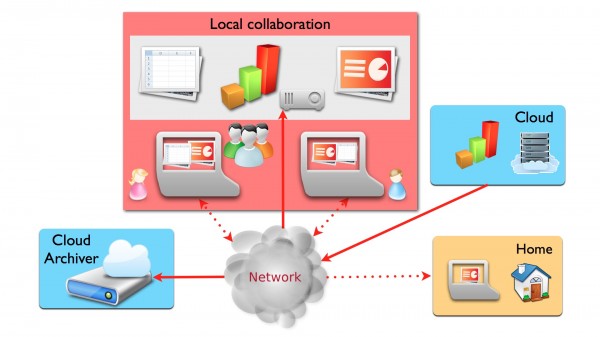DisplayCast is a screencast and sharing application designed for intranets. It is developed by FXPAL (FX Palo Alto Laboratory).
DisplayCast includes a Streamer (the source component that can either share the entire screen or a portion of it); a Player (the real time receiver); and an Archiver (this captures a stream into an H.264 movie).
The official description says that DisplayCast “is used to capture and archive screen contents for educational and training purposes.” Until a few days ago, it was a proprietary application.
Now, the company has decided to free up the code. From the announcement:
… we are happy to announce that we have open sourced DisplayCast using a liberal NewBSD license. DisplayCast is a high performance screen sharing system designed for Intranets. It supports real time multiuser screen sharing across Windows 7, Mac OS X (10.6+) and iOS devices.
Note that the “NewBSD license” mentioned in the announcement should have been written as the New BSD license, also known as the Simplified BSD license. But that is a minor point. The most interesting part of this announcement is that DisplayCast only works on Windows 7, Mac OS X (10.6+) and iOS devices. A software published under a Free Software license only runs on proprietary operating systems. Kinda funny, but that is a legacy of it being a proprietary application for those operating systems for a long time.
In any case, since the code is now open, this is an opportunity for interested coders to port it to Linux or any of the BSDs. The code is hosted on GitHub here.