mintNanny is Mint’s attempt at implementing a parental control tool. However, it does not offer the same set of advanced control features that Mandriva’s Parental Control application has. With mintNanny, you can only block access to a site. On the other hand, Mandriva’s Parental Control tool allows for access control by user and time of day.
mintNanny
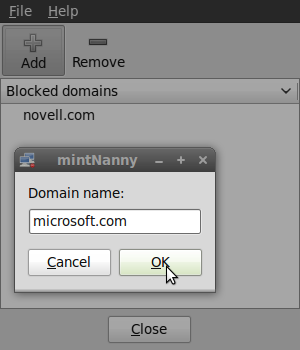
Mandriva’s Parental Control tool
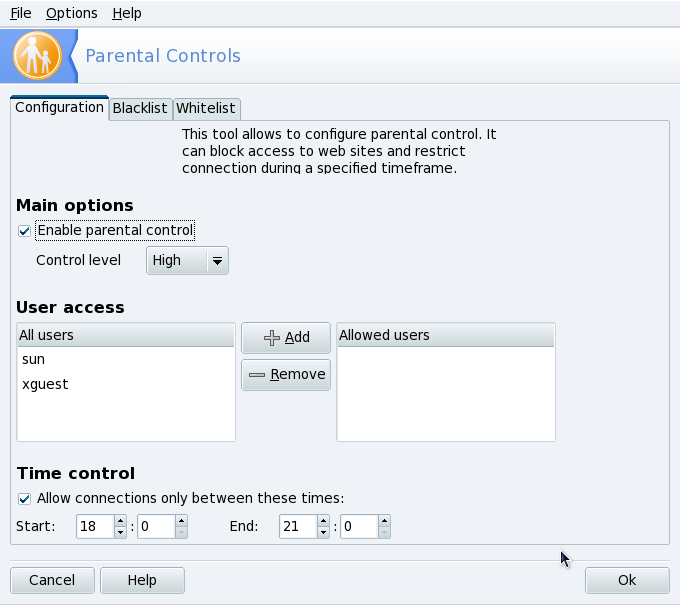
What’s bad? There nothing about this distro that I can say is bad. But that does not mean that it is a perfect distro because it is not.
While preparing this review, an application crashed, and I proceeded to do what any responsible user would do – file a crash report. I’ll let the two screenshots below convey what happened.
Crash warning
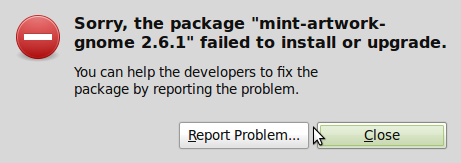
Crash report failure
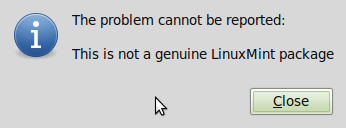
Now, how do you file a crash report about an application that is not a “genuine LinuxMint package?”
What would do if I were the lead dev of Linux Mint?: The most important feature that I’ll work to implement into a future release of Linux Mint if I were the lead developer is integrate support for configuring full disk encryption into the installer. And for that, I’ll look to Fedora’s implementation for inspiration (Fedora has the best implementation of full disk encryption).
Next feature that I would build support for into the installer is LVM, which contrary to what some think, has its benefits even on a desktop system. However, with B-Tree filesystem (btrfs) almost ready for production, I do not expect distros without support for LVM to bother too much about it. The subvolume feature of btrfs is supposed to be a replacement for some of the features of LVM.
To close, Linux Mint, using the main edition, is one of a handful of distros that work out of the box. If it had support for disk encryption and LVM, it would be a strong candidate for a perfect distro.
Resources/Links: Home page. Download iso images.



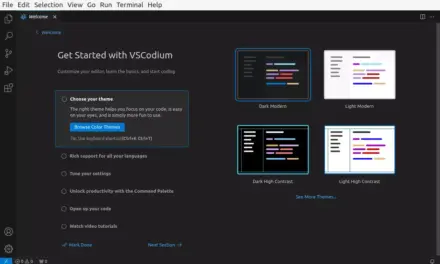
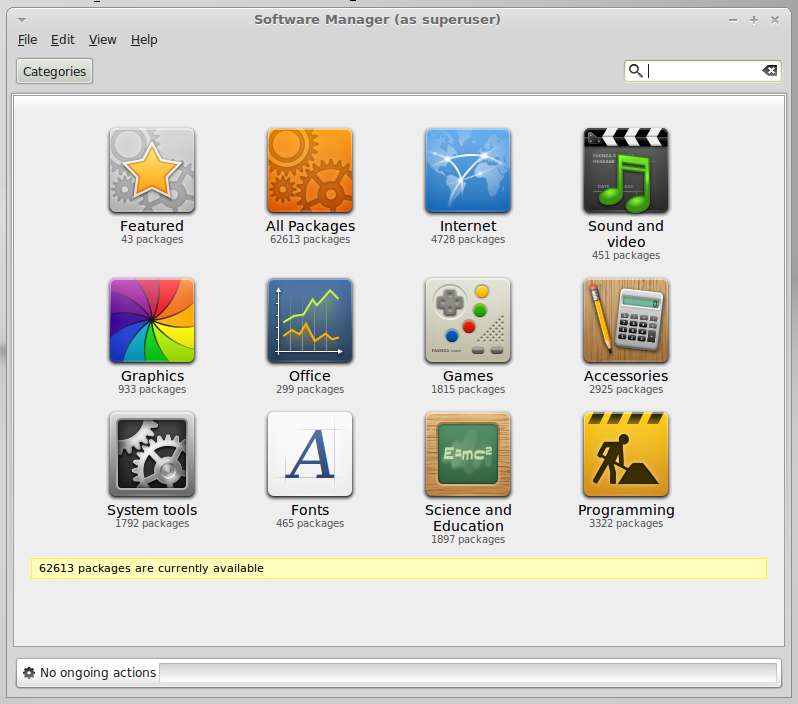
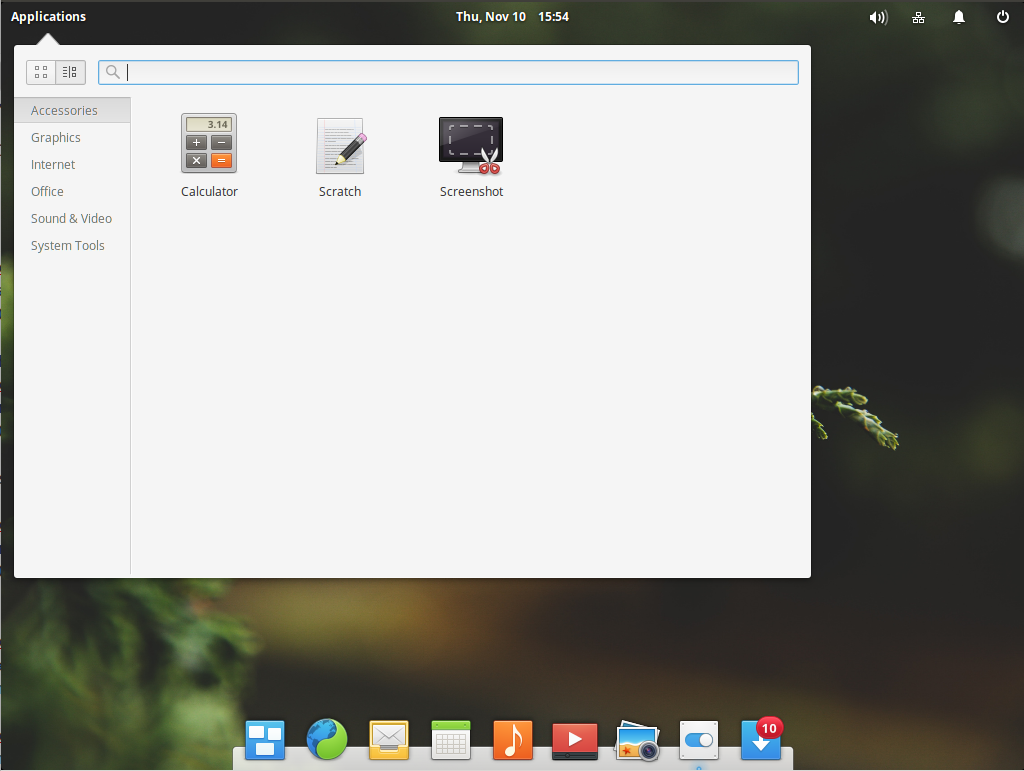


Either use
Ubuntu with cinnamon package (available in Ubuntu 13.04 & later), to have Linux Mint & Ubuntu experience
or use
Zorin OS, Ubuntu based OS with Windows XP / Windows 7 like look with all codecs included
Actually I’ve gone back to Linux Mint 8 after trying and using mint 9, and Xubuntu 10.04, Mint 8 is just a lot more stable, flash is clearer, less choppy, all programs work without a problem, wine’s a lot better, and my Panasonic Camera works way better through G-Thumb on 8, I can’t stand F-Stop, also you may want to point out neither Windows nor Mac have anything close to Digikam as a digital darkroom without forking over some heavy $$$, I also like Digikam 1.0 over the newer version, just a few thoughts
wow, i’m encourage with the comments. haha. i haven’t actually tried linux mint 8 but i’m planning to and actually downloading now. i’m currently using mac os x snow leopard and windows vista at my macbook and windows 7 at my desktop. i am wondering if windows application runs with linux? i mean, i am using a lot of windows application (like mixcraft 5, guitar pro, etc.) and cant just abandon them because i cant find any software compatible with mac that’s why i cant leave windows easily. (or should i say, cant still be free from microsoft. hehehe). i think i’m just afraid that i may not perform my task as well as i did in windows. but i really want to use linux mint because i’m amazed with it. i think some orientation and advices from a pro linux user might help. thanks and God bless
Glad you are about to try Linux. Unless there is a Linux version of your Windows application, it will only run on Linux courtesy of an application called Wine. Since you are into music, I think you should know that there are similar applications on Linux, and like virtually all Linux applications, they are all free.
Mixcraft 5 and Guitar Pro set you back about $140.00. Similar applications on Linux are free. The only thing it will cost you is the little time it will take to learn how to use them. Since you have a Windows 7 desktop computer, you may download a Linux distribution (distro), install it side by side with Windows, and play with some of the applications that you might need to replace Mixcraft 5 and Guitar Pro and other Windows applications that you currently use. Since you are downloading a live CD distro like Mint, you could test it without installing it on your computer.
Also there are Linux distros specifically for audio and video professional and amateurs. You can download these for free also. See Linux Sound for a list of resources to start with.
thanks for a quick response. i really wanna explore anything that was good. if there are some useful application for music in linux, maybe i wont hesitate to switch.. thanks a lot. i think i can count on you if i need to know something about linux, and soon, many question will come. hehehe. thanks again and God bless
I’m a newbie to linux mint.I’ve played around with distros in the past but I have to say,I think that this distro will change the mind of many windows users.(like I used to be)It has it all.It’s simple to navigate,has lots of great programs and add-ons,and hey,it even looks pretty sleek.With the ability to play mp3’s as well as almost any other audio/video codec you throw at it,it’s just too attractive of a package to turn away from.I’m only 2 months into helena and I don’t think I’ll ever buy another copy of windows ever!Thanks to everyone working on this project.You’ve finally freed me from the tyrants at microsoft!
Welcome to Freedom!
Thanks!It is true freedom.Mint has everything I was looking for.I just can’t brag enough about it to windows users.The desktop effects alone just blow anything Vista or 7 has out of the water.There was a slight learning curve but once you figure out almost anything you need like cd or dvd burning,graphics card drivers,or browsers are in the repositories.You’re all good.choose what you want and install.If you need some windows item like word,theres the option of Wine to install with.Try installing something Linux on windows..lol So thank you for welcoming me to freedom and the Linux community.
Thanks. Stop by often, and take a look at http://LinuxBSDnews.com for daily news from the community.
linux mint is excellent, I use it as an I.T professional not as a beginner. The fact that you can rely on Ubuntu for support I hope they will incorporate DansGuardian like the Christian Ubuntu has for there domain/family filter. They also need to incorporate RAID into the installer or provide an alternative installer like Ubuntu
Steve