Is there such a thing as a perfect Linux or BSD desktop distribution? If so, what features and functionalities would such a distro have for it to have attained that high state – of perfection (on the desktop)? And perfect for what group of users? Geeks or non-geeks? In order to answer these questions, we set out here the most important features we expect a modern Linux or BSD desktop distribution to have.
While we may not all agree on a single perfect desktop distro, we do have an expectation that when we install a distro, we expect certain features or functions to work right out of the box. That is, no digging into a configuration file or files to get certain features to work. Linux and BSD distributions are infinitely configurable, but we do not expect every user to have the time or the experience to know what files to tweak or to RTFM.
Perfection is tough to define, but given what we know about the computing needs of the average, non-geek user, we can reasonably expect a distro to meet certain standards of out-of-the-box usefulness and usability.
So, what are those features we expect that perfect desktop distribution to have?
Here they are:
- A graphical installer … please: Until we can walk into any computer store and buy a PC with a Linux or BSD OS pre-installed, most users will be doing the install by themselves or have their friends do it for them. That makes the installer, for non-geeks, very important. You certainly do not want to intimidate a new user with a text-based installer. So every Linux/BSD installer must have a graphical interface, with sensible defaults for noobs, and advanced options for guru-level users. Many distros have a Live CD/DVD mode, but do not force all your users into the Live desktop environment. There should be an option to install directly to disk without first making a stop at the Live desktop environment.
- LVM support: Some are of the opinion that Linux Logical Volume Manager is not needed on the desktop, but I disagree. True, some users will not need it, but others will. If all you do on a PC is surf the Web and email, then it is highly doubtful that you will need LVM. However, if you generate lots of data, to potentially fill up a drive, you most certainly will need LVM. If LVM is a foreign concept to you, read the benefits of using LVM. The article doesn’t go into the advanced benefits of using LVM, but it’s a good starting point for a beginner.
- RAID support: As a feature, this falls into the same category as LVM. Some will need it, and some will not. The point is, the technology is there, make it available.
- Support for disk encryption: This is one that all users will need. What happens when your laptop is stolen, or you forget it somewhere? What if your house or apartment is burglarized, and the thieves (could be the Feds) cart away your desktop PC? Will the only thing separating them from your data be a user login? Not good enough. You need to encrypt the system, so that a passphrase or passkey is needed before the system boots up. A Linux or BSD installer should (I’m tempted to use ‘must’) make it easy to configure encryption. This is one of the recommended data protection steps in the Electronic Frontier Foundation’s Surveillance Self-Defense campaign.
- Default installed applications: We expect all desktop distros to ship with a nice selection of applications. Anticipate the computing needs of the average user, and have the right software installed and reasonably configured. Two of the best applications for the most common computing tasks will do just fine. Assuming that you decide to include the OpenOffice.org suite of applications (recommended), be generous and give your (potential) users a choice, and throw in Abiword. It doesn’t cost you a thing – anyway. But do not throw in four or five applications that perform the same task.
- Browsers plugins One of the most important applications on any networked computer is the browser. And what is a browser without the right plugins, especially the multimedia plugins? Do your users a favor, and pre-load any browser that ships with your distro with all the plugins it needs to render multimedia content. I find it annoying anytime I install a distro, launch a browser, only to be told that I have to manually install a flash (or other multimedia) plugin. I know what to install, so it’s easy for me, but what about someone new to Linux or the BSD distros?
- Responsiveness How does it feel when your computer launches the right application anytime you insert an audio CD or DVD video? Or when you plug in a printer and it’s auto-detected and configured for you? Neat, right? That’s the way it should (I’m itching to use ‘must’ again) be.
- Graphical firewall client: This is a must. A desktop distro, every desktop distro, must have a graphical firewall client to configure the underlying firewall application. The firewall must be sensibly configured and enabled out of the box. We know that a firewall is not a one-stop security solution, but it does play a critical role in the security posture of any networked device. There are many graphical firewall clients, and some have been written about here, but pick one and have it installed by default.
I’m sure there are many more features to expect, but any distro with all of the feature mentioned above should be considered a perfect desktop distro.
Since this post opened with a bunch of questions, it is fitting that we end it with another set of questions. And they are: Now that we know what to expect of a desktop distro before we judge it to be perfect, is your favorite distro perfect? If not, how close to perfection does it come? Finally, what features (of the perfect state) does it lack?

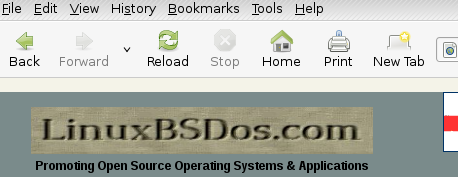






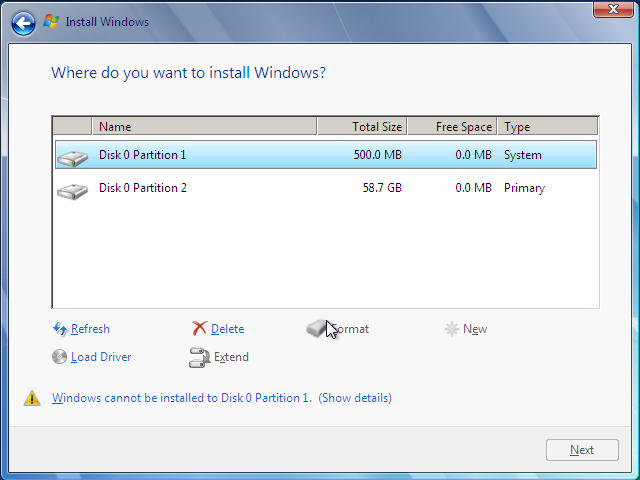
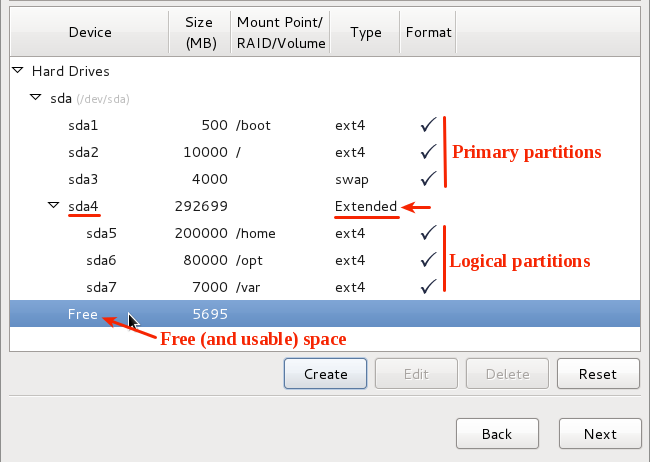




















Linux Mint is great & perfect for me
How do you expect distros that do not pre-install proprietary software to ship browsers with all plugins installed. That doesn’t seem to line-up with what they say that they can not do. However, I agree with you that that would be great. Also, why don’t you suggest ways of doing this in your posts, this would very helpful for novices. Keep up the good work, as I am very happy with your post.
The part that I do not understand is some distros will not pre-install proprietary software, but make it readily available in their repos. I’ve made this point in a previous comment, but isn’t that just as good (or bad) as pre-installing it? If I own the rights to a proprietary software and I want to make trouble, I could go after a distro for illegally “distributing” my work.
I understand, thanks. One more quick question please. How do you get vlc to play encrypted videos without requiring the libdvdcss2 package being installed in ubuntu, it doesn’t seem to work. You said this in your comments on the mint vs ubuntu post. Thanks.
I stand corrected on that point. It should not work. On distros that distribute proprietary codecs, installing vlc automatically installs libdvdcss2. The problem with Totem not playing certain DVD videos goes beyond just encryption. Totem on some distros is just not configured to handle dvds – encrypted or not.
If my original comment was misleading, my appologies.
Kubuntu Linux 9.1 is not the perfect distro. 3G modem, sound, NetworkManager, kppp & package manager that all worked properly & reliably in 8.04, now fail erratically. Switching computer off is a 5 step process because a “theme” has control, not me the owner. “Plasma has crashed….”
After six months I can reformulate my reply.
Now, with some tests behind, I can assume Linux Mint the perfect desktop distro with the caracteristics menthioned in the post.
But I think there is a characteristic that was forgotten. The perfect release and package management.
Linux Mint have not yet this, because you must reinstall it to upgrade to the next release of the distro, and it isn’t syncronized with the release of ubuntu.
On the other hand Mint have the perfect package management for newbies.
For this reasons kubuntu is the best compromise.
I think the perfect Linux distribution is Sabayon.
I think the perfect Linux distribution is “Linux Mint”. Sabayon and Pardus are “near perfection”.
I think how Ubuntu is doing this is nice, especially the development and constant improvement! Under the hood it is debian, put things are nicely put together.
The online community is also a aspect to consider, there are lots of great tutorials for almost anything you would do with an OS.
Besides Ubuntu, OpenSUSE 11.1 is something to check out, german engineering, lot of attention to details! a very stable and fast distro! With support for active directory! so OpenSUSE is becoming ready fo the enterprise!
Very importent for Linux to become a succesfull replacement for Windows on the desktop!
Linux Mint
I choose Debian without any doubt.
I think that for an operating system to be considered “perfect” (from a desktop perspective), it must provide outstanding hardware support. If you have just one peripheral that you cannot use because your OS has no driver for it, then I don’t think that you can think of that OS as perfect (or at least, you can’t say that it is ready for the desktop).
Unfortunately, since there are so many missing drivers in Linux (webcams, wireless cards, 3G modems, to name a few common examples), it won’t become a mainstream desktop system anytime soon.
Please, don’t get me wrong: I love Linux, an Debian in particular. The problem with hardware support doesn’t have to do with Linux itself, but probably with all the incompetent or unethical manufacturers that insist on releasing only binary drivers for proprietary platforms.
Debian for sure, I second that (and multimedia isn’t a problem thanks to http://debian-multimedia.org/)…
I use debian sid, the universal distro, but for the newbies I recommend and install pardus, great, simple, stable … distro. Only one defect: Turkish by default.
@speedyx : Turkish is no longer the language by default since the 2007 version of Pardus. I mean you can change the language when booting on the CD, as Ubuntu Live CD or anyone else.
Appart from that you’re right : that’s a distro for newbies, it makes everything so simple ! I mean, everything that a basic user needs, of course.
If that’s the case, then we owe Pardus a review. Stay tuned!
Debian is a good answer, for sure, but I don’t think that it comes with multimedia and plugins “out of the box”.
For me Pardus is a perfect distro, but I think everybody has its own perfect distro. That’s why there are so many posibilities in Linux.
I would add one feature. The look&feel : sure you can easily custom it, but I appreciate when a distro uses a personnal style, with an original icon sets and eveything.
The answer to all your questions is Debian.